
Professional photographers are known to wear many hats when it comes to running their business. Those looking for work-life balance eventually learn to streamline certain tasks whenever possible to make their workload more manageable. The challenge is finding dependable resources that offer worthwhile solutions without breaking the bank, especially when there’s a lot of work to handle. That said, one of the most important areas in which pro photographers can improve their workflow is in regards to editing. After all, post-production edits can make or break the images. Shortcuts are worthless if they don’t produce quality results that meet or exceed your clients’ expectations. The list of potential photo editing service options is somewhat long, with companies like Fotofafa, Retouchup, ImageSalon, or Shootpro24, among others, but it’s our experience with Zno Retoucher that inspired us to share why Zno might just offer the best photo editing service out there.
Let’s get started.
Why Use a Photo Editing Service or Photo Retouching Service?
Depending on how you currently edit your photos, you might be curious as to how much a photo editing service or photo retouching service like Zno might actually be able to help you. This is especially true as AI advancements in apps like Lightroom continue to simplify the editing process for all photographers, from hobbyists to pros. The truth is, however, that editing still takes time, more so when edits require retouching, and not all software and services deliver equal results. For that reason, the biggest plus for using a photo editing service like Zno Retoucher, which is powered by EyeQ’s renowned Perfectly Clear intelligent image correction software, is that it will allow you to quickly produce top quality edits for both big and small orders at an affordable rate, saving you time and money.
Popular Features Found That Make Zno Retoucher a Go-To Photo Editing Service
Here are some of the features we found most important when working with Zno Retoucher to handle our photo edits. We’ll also note how the closest competitor stacked up in relation to these features.
1. Efficiency & Consistency
When we talk about streamlining our workflow with helpful post-production solutions, we’re talking about finding an option that provides both efficiency and consistency. They make up two key aspects that a photo editing service must provide to be worthwhile. In other words, does the editing option you’re considering offer an easy-to-use interface, features that streamline your workflow, and consistent results?
The Zno Retoucher Workflow
Right up front, you should know that you can take advantage of Zno’s free trial to check out all of their snappy features. Just set up a free account and select the Zno Retoucher to see for yourself how much they’ve simplified the post-production workflow.

First, you’ll want to create a collection and add your files. Zno Retoucher only takes jpegs, which might worry you if you’re used to working with RAW files and are familiar with the flexibility of that file type. However, worry not. You’ll find with the available tools in Zno Retoucher that this won’t be in issue in most cases.

Next, choose from one of five available presets (only one preset can be used per photo) to get the look you want. For the first time you use this software, I recommend starting with one image and testing out the different presets. This process includes applying the preset and making individual adjustments to dial in the edit just the way you want it.

Once you have your edit dialed in, save it as a preset so that you can save time with a batch edit. If your session includes different lighting scenarios and multiple location changes, I recommend creating a new preset for each scenario and then running a batch edit for that specific set of images. This, of course, brings us to batch editing.
Batch Editing
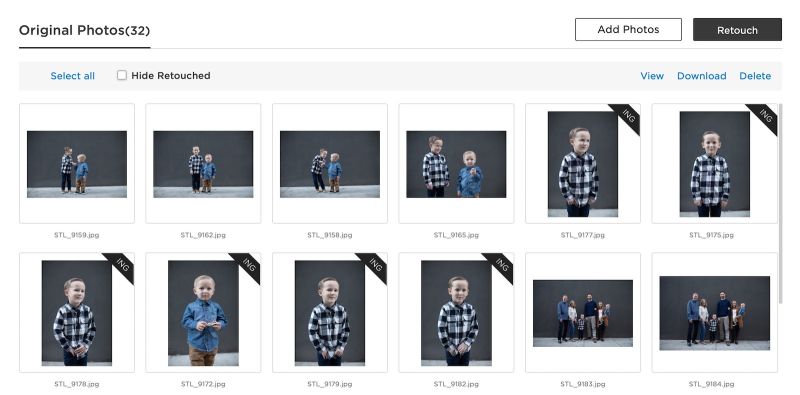
Like the best editing software options out there, Zno Retoucher allows you to batch edit your photos. This is achieved via the batch processing mode. To batch edit, go to the gallery view (see image above), select the images you want to batch edit, and then click on the Retouch button. At that time, a pop up menu will give you the option to apply a preset (yours or a standard AI preset). Select your desired options and then click “Continue” to begin the batch-editing process.
Perfectly Clear

One of my favorite features in Zno Retoucher is the integrated Perfectly Clear software. If you’re unfamiliar with that software, you can learn more about it here. In short, the EyeQ team behind Perfectly Clear has taken “20+ years of experience in real science and combined it with cutting-edge artificial intelligence to create the best auto video and AI image correction tech on the market.” When you see it in action, you can’t help but be amazed. The available (and adjustable) retouching presets all use Perfectly Clear for individual or batch edits.
Some other photo editing services and software options are easy enough to use, especially after you become familiar with their interface and system. At the end of the day, though, they likely won’t prove easier to use than Zno Retoucher. And, if you use other photo retouching service providers, you’ll find that Zno Retoucher’s quick and easy process has eliminated time-consuming communication often required when working with those providers. Again, it’s another way to save time.
[Related Reading: Album Design Service: How to Save Time and Money with Zno]
2. Plug & Play
Several photo editing service options require you to download and install an app, which usually also requires a subscription or upgrade fees when newer versions are released. Many of these desktop photo editing software apps also take up space on your devices, and they may not always be accessible.
This is one of the areas where Zno Retoucher really shines. Because they’ve based their photo editing software on a cloud platform, you don’t have to download or install any applications. This makes it easy to access Zno Retoucher via their website from any device, and it doesn’t take up any space. Also, because the service exists solely on their website, upgrades are automatic and free.
3. Integration with Other Services/Features
Simply put, a solid photo editing service that offers integration with other services will make your life easier. The process of getting our photos from the camera to our clients includes a number of steps and requires different resources. These steps and resources include editing, sharing image galleries with clients, moving those images into design software for wall art or photo albums, getting feedback on the designs, and then ordering said wall art or albums. Most photo editing services do only that. They edit photos and don’t provide services to take care of any additional needs.
Zno Retoucher Integration

As you can probably guess, Zno Retoucher offers tight integration with their other easy-to-use software, including Zno Gallery, Zno Designer, and Zno Slideshow. This integration represents a new addition to Zno Gallery, which now allows you to directly import retouched photos into Zno Gallery. From there, you can send the images directly to your client for photo picking. They’ve even developed Zno Estore, an e-store feature within Zno Gallery, for handling transactions. This is a powerful solution offering multiple resources in one place.
[Related Reading: The Best Online Album Proofing Options for Photographers]
4. Affordability
Whichever path you take for editing photos, you’re going to spend some money. Whether you use Lightroom, Capture One, or other photo editing software options, or if you outsource your post-production altogether, you can expect a cost associated with the task of editing. Pricing models vary, from flat-rate subscriptions to per-image edits (or even per-minute costs for editing), and the actual prices for each of those vary quite a bit as well.
The Zno Retoucher Credit System
Zno Retoucher offers a unique, straightforward payment system that falls on the lower end for photo editing services. Rather than charge for a subscription (they don’t) or add costs per editing option, they use a “credit” system that uses one credit per edited image. This rate includes the use of one preset with Perfectly Clear retouching. Your first 50 edits are free. After that, you need only purchase credit packs when you need them. Depending on the size of the credit pack you purchase, your cost will range from $0.008 per credit (or $75 for 10,000 credits) to $0.013 per credit (or $25 for 2,000 credits).
Competitor Payment Models
Other photo editors charge different rates, often depending on the type of edits you choose. For example, culling, color correction, and retouching all cost separate fees. These fees can add up quickly, especially for retouching. Companies like Fotofafa, for instance, charge a minimum flat rate ($0.70 per image) with added cost per minute ($0.35 per minute) for the retouch. Others still offer subscription models that might cost more than they’re worth, depending on the service you need and the volume of images you edit. I would invite you to test these other services, and I think you’ll agree that in most instances, the process, price, and results will lead you back to Zno Retoucher.
Conclusion
I hope you found this look at Zno Retoucher as one of, if not the best photo editing services helpful. When it comes to all the staples of a great photo editing service and photo retouching service, Zno scores high marks across the board. Of these, the most important include efficiency & consistency, ease of use, and affordability. There may be instances in which you’ll need to use another app like Photoshop for spot healing or clone stamping to remove unwanted objects in a scene, but those instances aside, you should be good from start to finish here. Because of how much we value these features and how well Zno delivered in each of these areas against competitors, especially when weighing the final product vs. cost with competitors, we tipped our cap in Zno’s direction.
What are some benefits you’ve found from using a photo editing service or photo retouching service that we may not have covered (at least in detail) above? Share your thoughts below.




Get Connected!