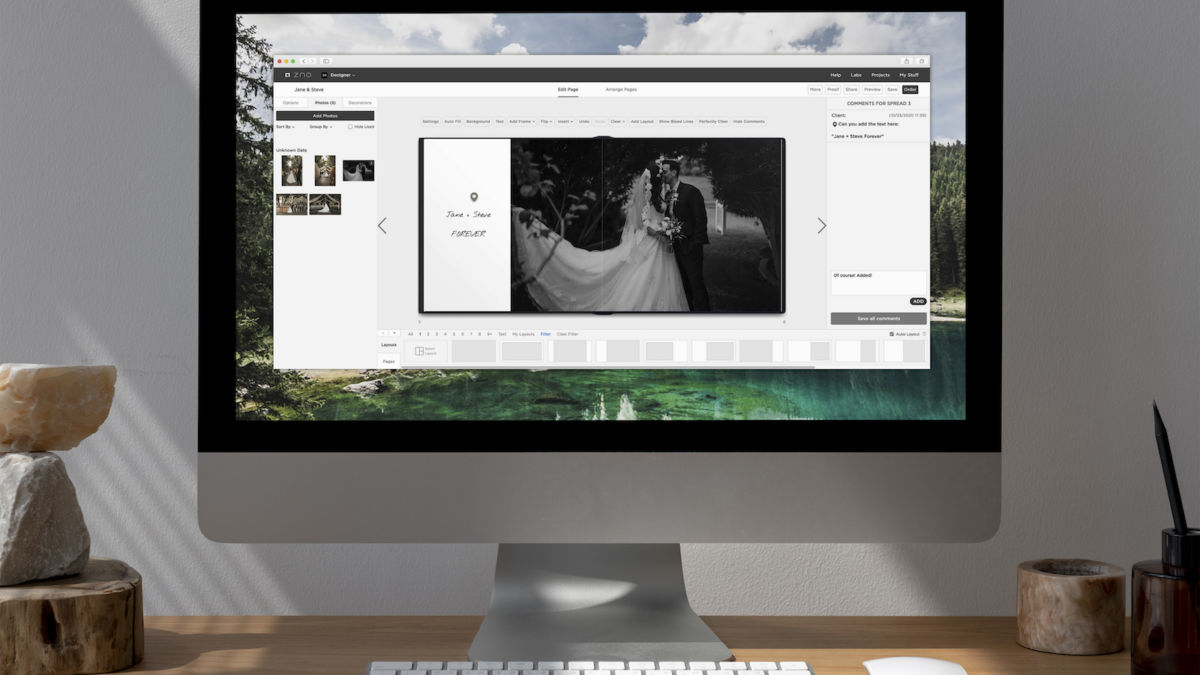
The deeper you dive into photography, especially when you start taking on clients and making it a business, the more important it becomes to find and use tools that allow you to streamline your workflow. It doesn’t take long before you start spending less time taking photos and more time managing other aspects of getting the photos to your clients, especially in printed form. Whether you’re designing photo albums, wall art, or other printed projects, you should familiarize yourself with online proofing software. It can save you a lot of time and enhance your client’s experience while working to select images and finalize designs. Because photo albums constitute a significant source of income for photographers who offer print sales, we’ll focus this article on the best online album proofing options for photographers, although many of our top selections offer multiple proofing tools.
What Is Online Album Proofing and Why Do You Need It?
The main reason for using online proofing is to simplify your workflow. Online album proofing software can help you save time when collaborating with your clients through the photo selection and album design process. With that in mind, the best online album proofing options for photographers will use intuitive design and offer beneficial features such as one-click approvals, commenting/feedback, easy-to-use link or email options, multi-platform access (desktop or mobile), and more.
Online Album Proofing Vs. General Online Proofing Software
Whether you’re working with clients for commercial business (e.g., creating marketing content) or capturing memorable moments during weddings or other important occasions, you can use proofing software to your advantage. In some instances, you might just need to use specialized software for online album proofing that allows clients to leave feedback until a photo album is complete. On other occasions, you may need to organize multiple assets for a project, or share a photo gallery or other materials for ongoing collaboration, and you’ll need access to proofing galleries and other tools. Luckily, a number of the options outlined below provide proofing options for a variety of projects.
The Best Online Album Proofing Options for Photographers
Below, we’ll focus on our top five online album proofing options, which will come in handy when working to boost your revenue with album sales.
1. Zno

You may know Zno from their prints and albums for personal use (which we’ve reviewed here), but unless you’ve used Zno with clients on a professional level, you might not be aware of their incredible proofing options. Zno’s intuitively designed software easily qualifies as one of the best online proofing options for photographers when it comes to collaborating on design projects.
Zno Proofer is a feature within Zno’s full featured album designer called Zno Designer, and it is available in Zno Designer’s Premium Plan and up. With Zno’s Proofer, you can share your album designs with your clients online in one centralized location, making it easy for your clients to comment directly on each spread. Because Zno’s Proofer is cloud-based, you don’t need to go back and forth between a desktop designer and an online proofer. As Zno states, this software allows you to “work in the cloud and stay in the cloud.” This is a unique feature in this proofing list. Because with every other proofing tool listed here, you are mostly required to export spreads and then re-upload those spreads to a lab’s website. But with Zno, you can order their entire range of album products without having to export spreads.
As one of the more affordable options on this list, and one of the few who offer a permanent free option, you really can’t go wrong with Zno. You’re going to get helpful tools for streamlining your workflow with minimal financial investment. Definitely check them out.
Pros
- Affordable
- Easy to use, intuitive user interface
- Professionally designed and customizable album layouts
- Cloud proofing
- Design options for multiple products (albums, wall art, cards, USB cases, and more)
- Convenient delivery of Zno’s entire range of print products
- Zno Lab print discount benefits
- Integrates with Zno Gallery
- Proofing of third party album makers
Cons
- No one-time purchase option for full system
Pricing
- $14/month when billed monthly or $10/month when billed annually
2. Fundy Designer

Fundy Designer exists to simplify the design process and encourage more print sales. They stand as pioneers in the design software industry, as evidenced with innovative features like “Drop Zones” in Fundy Designer Version 10, which allow you to click on the space between the images and drag and change the ratios according to what you want.
Fundy Designer also places heavy emphasis on providing IPS (in-person sales) tools for photographers to use (such as mock-ups and slideshows with music) to boost revenue with print sales. In general, Fundy’s online proofing capability serves to give clients a positive experience. For example, their Fundy Design Proofer software allows direct commenting on specific spreads so that your clients can easily communicate their feedback, and they can now review several albums or design products at once.
Fundy’s team is driven to help you tell better stories and make more money with print sales, and their software helps make their mission (and your success) possible.
Pros
- Professionally designed and customizable album layouts
- Innovative features like customizable “Drop Zones”
- Cloud proofing
- Design options for multiple products (albums, wall art, cards, and more)
- Convenient delivery options via integration with select print companies
Cons
- No long term free option
Pricing
- Leasing options from $29/month to $240/yr
- One-time purchase options from $299 to $399 with upgrade options for newer versions
[Related Reading: 5 Online Proofing Tips to Improve Your Client Experience]
3. Pixellu
![]()
Pixellu continues to evolve and improve their offerings based on customer feedback, which means products like their SmartAlbums, Galleries, and Slideshows just keep getting better. As I mentioned up top, simplification is key when streamlining your workflow, and SmartAlbums’ “Auto Build” and cloud proofing features provide evidence that Pixellu understands this need. With an emphasis on presentation and online proofing, Pixellu makes for a solid choice among this list of online proofing options for photographers.
Pros
- Fairly intuitive interface with auto design options
- Professionally designed and customizable album layouts
- Search function for finding files
- Cloud proofing
Cons
- No free option beyond 14-day trial
- No e-commerce features for marketing purposes
Pricing
- $16 to $40/month
4. Album Parrot
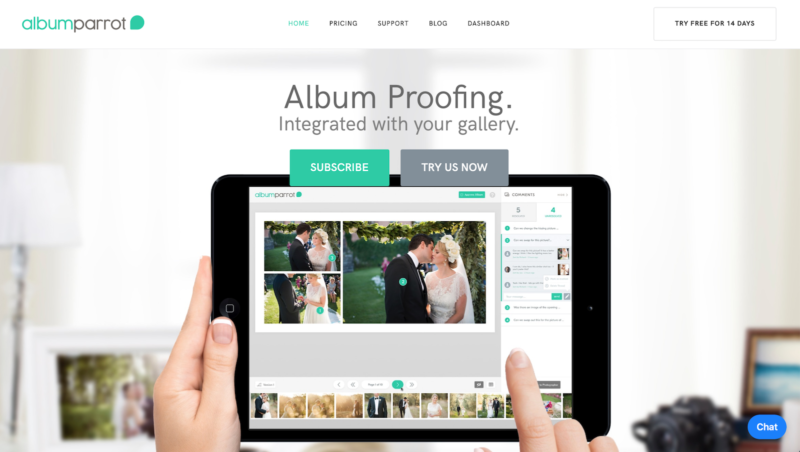
Album Parrot will help you simplify your album design and proofing process while also giving you useful tools for marketing. For example, one benefit Album Parrot provides is the ability to turn your album into an app that clients can easily share. The design software itself is easy to use and it integrates with your photo galleries, making it convenient for collaborating with your client throughout the design process. As we’ve seen with some other options, clients can specifically target areas of concern when leaving feedback by placing the comment directly over the design. All in all, this is a solid online album proofing option for your photography business.
Pros
- Affordable
- Easy to use
- Integrates with various photo galleries (including Shoot Proof, SmugMug, Zenfolio, and many more)
- Custom domain for proofer
- Option to turn finished album into an app for client sharing
- Clients can view album design and gallery in a single window
Cons
- No free options beyond a free trial
Pricing
- €7.99 per album (pay as you go)
- €5.99/month or €59.99/year
5. Banti

Banti is a great online album proofing option that is easy to use and offers a number of unique, helpful features. One of the coolest features Banti offers is the ability to integrate your album design proofer into your website. You can even use your own domain for the proofer, making it appear as though the tool was built natively into your own site.
On the design side, you can design your albums using whichever software you like. However, you get an added bonus if you use Adobe software. Banti’s Adobe extension will allow you to respond to client comments directly from InDesign. This makes Banti a great option if you use InDesign for designing layouts. You can have total control over the layout, and if you upgrade your plan, you can get access to InDesign album templates to kickstart the process.
Pros
- Affordable
- Easy to use
- Unlimited album proofing with monthly and annual plans
- Adobe extension for responding directly from Photoshop or InDesign
- Integrates with your website
- Flip-book or complete spread overview viewing options
Cons
- No free options beyond a free trial
Pricing
- $7.99 per album (pay as you go)
- $14/month when billed monthly or $10.75/month when billed annually
Conclusion
If you’re a working photographer (even if it’s just part-time), knowing your options for client proofing is a must. For those looking to incorporate album proofing into your workflow, I hope you found this list of the best online album proofing options for photographers helpful. We’ve only skimmed the surface of available options, but these represent reputable options that we’ve used firsthand over the years.




Get Connected!