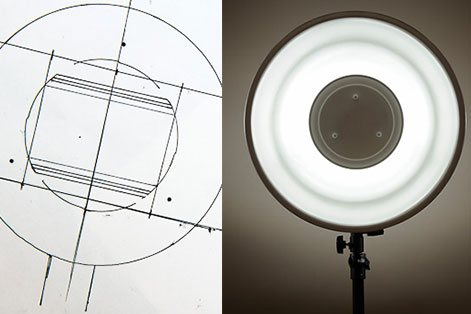The PixelFlash No-Bend CF Card Reader Review
There are many options out there for you to choose from with regards to CF card readers. One of the newer options out there is this new USB 3.0 unit from PixelFlash which they claim has “No Bend” Pins. I picked up the reader a while back and wanted to share my thoughts on it.
12 DIY Photography Gear Alternatives To Save You Money
Let’s face it, buying photography equipment can add up easily. It’s usually not a good sign when your memory card wallet has more content than your actual wallet. So to take a break from all the gear lust barrage that we had during Photokina week, take a look at Expert Photography’s 10 DIY Photography Projects to Save You Money.
Stellar Photo Recovery Software Review – Some Peace Of Mind In A Stressful Situation
This affordable software will help you rescue lost or deleted images or video from any memory card or hard drive.
How to Import Images from a Hard Drive into Lightroom 4
In a previous tutorial, we talked about how to import images from a memory card into Lightroom 4. Now we are going to discuss how to import images from other locations, like a hard drive, into Lightroom 4. Let’s say you want to drag your images from a memory card, drop them onto your hard disk, and then pull the images into Lightroom. I would not really recommend this process; however, if you want to import your images this way, then follow the proper steps that will be covered in this tutorial. In this particular tutorial, we will be putting our images onto the Desktop, but you can choose any location on your hard drive.
How to Rename Images in Lightroom 4
Since the metadata imported from your memory card obviously isn’t going to give you any descriptive titles for your images, renaming them is very important for overall organization. In this article, we will show you how to rename your images along with providing you with a few tips for renaming images.
Do You Own the Images from Your Second Shooter?
If you are a wedding and/or event photographer, then you understand the essential role second and third shooters play. While…
How To Photograph A Solar Eclipse (2024 Complete Guide)
If you’ve never seen a total solar eclipse before, and if you’re lucky enough to be in the path of…
Best Cameras for Vlogging | Updated 2024
The world of content production has attracted many photographers to also become videographers in the last decade, and one of…