
As professional artists, there is an eternal struggle: the creative side, which fuels our passion, and the technical side, which can seem to drain us more every year. In the past, it was nearly impossible to separate the two so the technical things could be outsourced or automated without sacrificing creativity.
Today, we are finding new, innovative ways to automate all sorts of things! One of our favorite examples is using AI and machine learning to massively speed up our entire post-production workflow. That is what we are going to get into now, with this Aftershoot review!
Make no mistake: your creative style is extremely important from start to finish, and that includes the editing process. The artistry does not end after you click the camera shutter! However, as any full-time photographer will tell you, there is also an immense portion of every workflow that is un-creative and monotonous. Culling your “keepers” from your “rejects” has a little bit of subjectivity, but a significant amount of objective, yes-or-no decision-making. Even the color correction and editing process is filled with repetition, interwoven with your unique creative style. (Is that horizon straight?)
What if you could eliminate a significant portion of the tedious parts, and have more free time for creativity, or just for your personal life? Specifically, what if you had help with knowing which photos are in focus, which photos have the subject smiling, not blinking, etc? Then, what if you had help dialing in your creative editing, without having to worry about repetitive adjustments to exposure, white balance, etc?
What Is Aftershoot?

This is what Aftershoot offers: help with the entire process! In one app, the Aftershoot CULL portion automates most of your photo selection workflow, and then Aftershoot EDIT helps with the editing.
Here is what each can do, respectively:
Aftershoot CULL
- Sort through each pose, variation, or group of people in a photo shoot, and pick the best keeper.
- “Keepers” are determined through learning your own personal preferences, such as, do you prefer to always pick the sharpest image, or the one with the best smile?
- The number of keepers can be adjusted on a per-pose basis; for example, you may click 5+ similar images of a pose, and then instruct Aftershoot CULL to keep only 2 or 3 images from each pose, based on various factors from sharpness to emotion.
Aftershoot EDITS
- By learning from a collection of your existing work, the AI applies your own personal style of color correction and artistic editing.
- Automate technical corrections such as cropping to straighten a photo.
- Allow you to switch up your editing style by using your own creative profiles.

The company offers its product on a flat subscription basis. CULL in included with the Aftershoot Pro subscription, priced at $9.99/mo. when billed annually, or $14.99/mo. when billed monthly.
Aftershoot EDITS is currently in Free Public Beta. It is integrated directly into the app, so anyone can use. Aftershoot will be unveiling an updated pricing model to included EDITS in the following months and they promise to keep the pricing flat and affordable.
Advantages of Using Aftershoot CULL and Aftershoot EDITS together

With both of these tools combined in one app, the overall time savings is unprecedented. Many different steps of the culling and editing process could have been outsourced separately in the past, of course. You could pay someone else to cull your photos, or to apply color correction. Usually, though, you’d have to pay per image, and it could really add up, even at just a few cents per image.
Plus, before Aftershoot EDITS, outsourcing your color correction always added another layer of complexity that subtracted from any time you might have saved: Inevitably, whoever did your color correction for you, whether a human or an algorithm, would get a lot of things wrong. Thus, you would still end up going through the entire job, checking the work, and making your own creative changes/fixes.
With all of that being said, here is the crux of what we think makes the addition of Aftershoot EDITS to the Aftershoot CULL system so great: Never before have we seen such seamless integration for your entire workflow process in a human, organic way. The range of options ensures a good fit for varying degrees of hands-on or hands-off. Once you get everything dialed in, you will only need to make a minimal number of “review passes”, that is, going back over a job to check for any errors or inconsistencies.
How To Streamline Your Workflow Without Sacrificing Any Creativity

Here are some examples of how versatile the Aftershoot suite is:
- You’re a pixel-peeper photographer who wants to make sure absolutely every single photo you deliver is tack-sharp and perfectly color-corrected. With Aftershoot, you can simply set this as your baseline, so you don’t even lift a finger to cull or edit without knowing that literally every photo you’re looking at is, in fact, sharp. Then, once Aftershoot EDITS, you get a similar foundation or starting point.
- You’re a journalistic event or wedding photographer who focuses on capturing emotion, and often keeps slightly (or very) blurred photos, if they are artistically powerful because of the emotion and/or creativity they capture.
- Your editing style is light and airy, or dark and moody, and you want all of your photos to start from that “profile”. Thus, you only have to apply your own creative adjustments to exposure from time to time, or in one or two other settings.
- You photograph any type of work where each deliverable image is captured in clusters. (Portraits/fashion, food/product, action/sports/wildlife, etc. Aftershoot will cull and edit each set in sync, so your actual work only involves checking the results from each grouping of photos, collectively.)
As you can see, this encompasses a very wide range of photographers. The only thing they need to have in common, pretty much, is capturing a significant number of photos each month in order for an investment to be worth it.
Aftershoot EDITS Review | Pros & Cons

While Aftershoot CULL is a well-established program that professional photographers have been using successfully for a while now, Aftershoot EDITS is brand new. So, how does Aftershoot EDITS perform? We’re always skeptical of anything first-gen, and with good reason. First-generation software is often slow, prone to crashing, and/or it simply may not do what it says it does.
We are extremely happy to report that Aftershoor EDITS really impressed us in all of these regards! It runs smoothly, and the results are truly impressive. We like what we see – both the technical aspects, (getting exposure and dynamic range right) – and the creative, subtle aspects of style, aka color grading, etc.
Image Quality With Aftershoot EDITS
 The focal point of our Aftershoot EDITS review is certainly how much time it can save you, however, any photo editing software is useless if it doesn’t actually deliver on image quality. So, how exactly does EDITS perform? Well, it is integrated within an Adobe Lightroom workflow, so you don’t have to worry about the technical details such as image detail, color accuracy, or JPG compression. Ultimately, that’s all handled by Lightroom.
The focal point of our Aftershoot EDITS review is certainly how much time it can save you, however, any photo editing software is useless if it doesn’t actually deliver on image quality. So, how exactly does EDITS perform? Well, it is integrated within an Adobe Lightroom workflow, so you don’t have to worry about the technical details such as image detail, color accuracy, or JPG compression. Ultimately, that’s all handled by Lightroom.
The question is, does Aftershoot EDITS do a better job of making Lightroom adjustments than you could by yourself? Well, yes and no. The best way we can describe it is this: EDITS is only going to be as good as you make it, and then of course you’ll always have to do a bit of extra creative work.
This is because EDITS isn’t just its own AI that tries to apply color correction for you; you actually train it using your own existing portfolio! Upload a few thousand photos to their server, and Aftershoot learns from it. Then, it applies similar edits to similar images going forward.
So, this could be good or bad. Do you have a few thousand perfectly edited photos laying around in your portfolio Lightroom catalog? It might take a while to polish up your set of color profile images, but we would recommend at least glancing at your oldest and newest portfolio images just to make sure that your own creative style has stayed consistent over time.
If you do this, then what you’ll get is a solid foundation for each new job you edit. You will inevitably need to do a bit of adjusting to exposure plus a few other settings here and there, and that’s okay! You’re the artist.

Aside from image quality, of course, there are likely to be a few more concerns that all photographers will have, so we’ll address those here. Specifically, you would be smart to show concern about a potential loss of creative control. Also, what about the learning curve? What about the privacy of your images? And what about the value for your investment? Let’s dive in…
Creative Control With Aftershoot
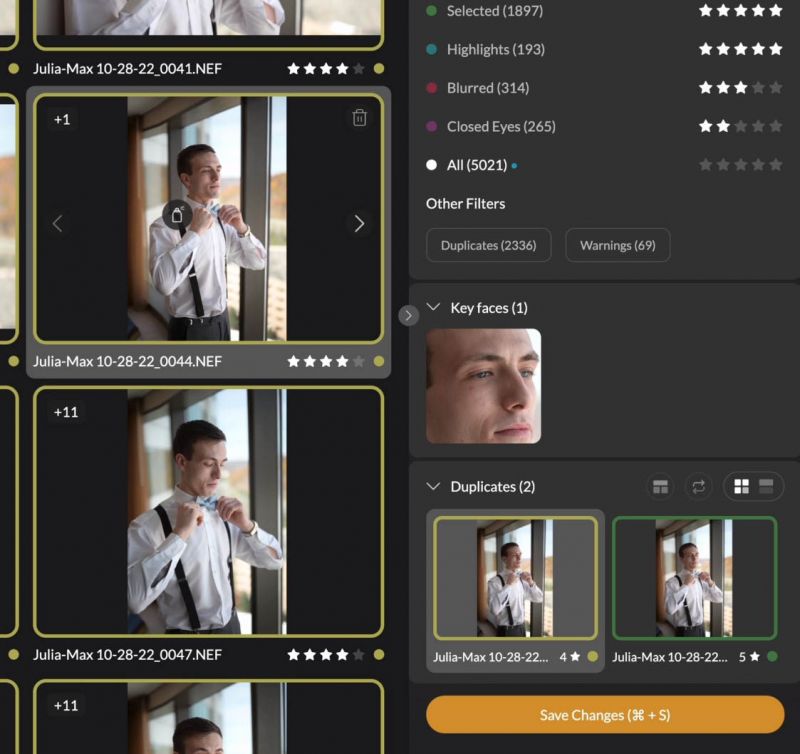
First and foremost, Aftershoot EDITS in particular may be where concern arises about creative control. Simply put, we think any fears would be unfounded, because of how customizable and hands-on the app is.
In other words, even if you want to retain as much creative control as possible, you can still save quite a bit of time using Aftershoot because it’s giving you a better starting point to work from. Aftershoot EDITS is essentially learning your style and then replicating it on your next job. Even if you end up making artistic adjustments to every single image, you’re still getting a head start.
Of course, most established professional photographers would be wise to not go making dramatic, significant changes to their overall artistic style anyways, so, on average, if you train the AI with your portfolio, your editing workflow time will likely be significantly reduced.
NOTE: you will need to already have a portfolio of about 5,000 edited images in order to train the AI.
Learning Curve With Aftershoot

If you are familiar with Adobe Lightroom already, then you’ll be happy to know that Aftershoot operates in a very similar way. You add (import) a folder of images, set your parameters for culling, and let the AI do its thing. Then, moving from Aftershoot CULL to Aftershoot EDITS, you simply select the color profile you want, and let the AI do its thing again.
During each step of the process, you can make fine-tuning adjustments if you see something you want to change. Or you can just let Aftershoot apply the culling and editing metadata to the images, and it will all show up in Lightroom as star rankings and color labels plus whatever color correction you’ve applied.
All in all, the learning process is one that you can get through just by doing it, and you’ll go from unfamiliar to second nature in just a few gigs.
PRO TIP: one thing we discovered that increases your culling speed beyond what the Aftershoot AI is capable of is, the awesome customization pictured in the above screenshot. That is, within Aftershoot CULL, you can easily customize your left and right mouse clicks, allowing you to do multiple things at once. For example, you could set your primary click button to set a 5-star (keeper) rating, and the other mouse button to click a 0-star rating. Once a technique like this becomes second nature, culling within Aftershoot becomes incredibly fast
The Cloud, AI, And Privacy With Aftersnoot

Here’s some great news, and it’s incredibly simple: Aftershoot isn’t actually an outsourcing service! You don’t have to worry about uploading every job to a cloud, or sending it to someone else’s computer. Once set up, the application runs on your computer, offline. Yes, the AI can recognize faces and do its best at determining emotion in a scene, but it does this from within the enclosed environment of your own computer.
However, for the editing or color-correction system in Aftershoot EDITS to work, you will have upload some of your previously edited images to their secure server. This is required to create your personal AI Profile. Technically, you’re just uploading a Lightroom Catalog, by the way. While this process might be a bit concerning to an exclusively boudoir photographer, Aftershoot emphasizes that the process is secure and private.
Overall, the way Aftershoot works offline almost the whole time will be a huge benefit to many photographers. Especially if you’ve previously dealt with outsourcing your work by having to transfer many gigabytes of images over your home internet connection multiple days a week, this system will be a huge relief!
Price & Value | Aftershoot Pro
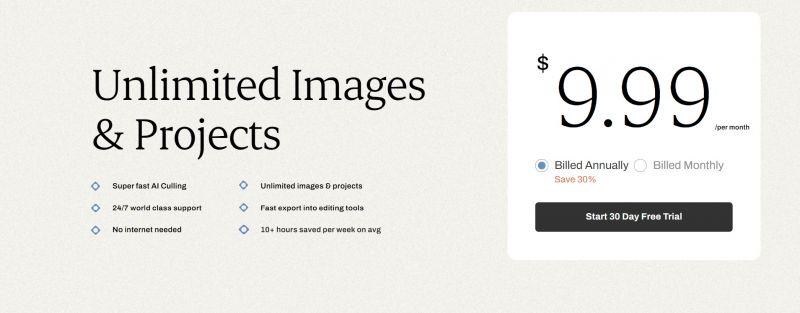
With Aftershoot Pro, that’s the CULL product, priced just under $120 per year, ($9.99 per month, billed annually) it is truly an impressive value for any working pro. How much is your time worth? $50 per hour? More? Aftershoot will undoubtedly save you thousands of dollars worth of your time every year.
You can pay $14.99 per month, if you’d prefer to only pay month-to-month, but we highly recommend the 30% savings obtained by paying annually.
It really all comes down to how many photos you need to cull and edit per week or per month, though. Like many wedding photographers, we capture literally thousands of photos per week. But, what if your workflow isn’t that intense? In our experience, even if you have just over a few hundred photos per month, it becomes absolutely worth it to pay $120 a year.
Aftershoot EDITS Free Beta
Aftershoot EDITS is currently in free Beta. What this means is that until the final pricing is unveiled, it is free to use by anyone – regardless if they signed up for Aftershoot Pro or not.
What the Free Beta comes with:
– Unlimited Images & Projects
– 5 AI profiles you can customize
– Straightening & Cropping
– Profiles can be shared across devices – you can download
– Works without internet
How to get EDITS:
Active Users: Go to the Download page or Log In and download the newest version from your account.
New Users: Anyone starting with Aftershoot gets EDITS as part of their free trial. Regardless if they choose to go with a paid plan or not, EDITS will be there for everyone to use.
Conclusion | Is Aftershoot Right For You?

Because of how customizable Aftershoot is, we would recommend it to almost any professional photographer. Even if you don’t want to give up any creative control whatsoever, there’s still a significant amount of time to be eliminated from your workflow.
Indeed, that’s what stands out to us the most. The flexibility of how it can be used. Whether you’re looking for as much hands-off help as possible, or you’re going to nit-pick every step of the process, you’ll find that Aftershoot CULL and Aftershoot EDITS will save time either way.
We can’t complain about the creative results, too. The AI is literally just taking your existing style and applying it to your next batch of images. You may evolve your style over time, pushing gently in warm/cool, bright/dark, etc directions, and again, Aftershoot EDITS probably won’t skip a beat as long as you update your profile once or twice a year.
Lastly, since we’ve been wedding photographers for long enough to remember how expensive outsourcing your editing has been over the years, we are truly thrilled with the overall value.c Thus, we definitely think you should give Aftershoot a try!
Try Aftershoot Cull (free for 30 days) & EDITS, or learn more about how Aftershoot speeds up your post-shoot workflow.
Matthew Saville
Follow his wilderness nightscape adventures on Instagram: instagram.com/astrolandscapes





Get Connected!