
All press is good press, is the old chestnut, but my oh my Adobe seems to be trying to push it for all it’s worth. The past year has been filled with the beautiful, good, bad, ugly, and absolutely heinous. Boundary Warp, updated Bridge, and GPU assistance for Lightroom is all good, but those highs are thrown into sharp contrast with the troughs of a messed up LR import dialogue, broken Liquify tool, and now, possibly the most insidious of them all, the deletion of the alphabetically-first root file in your Mac Root directory.
Yes, this has thus far only proven to affect Macs, and only concerns the latest version of the Creative Cloud Launcher/Installer. The Root directory is not to be confused with the Root User account which simply provides a higher level administrative access. The Root directory is, by default, Macintosh HD, and is the highest level of filesystem hierarchy.
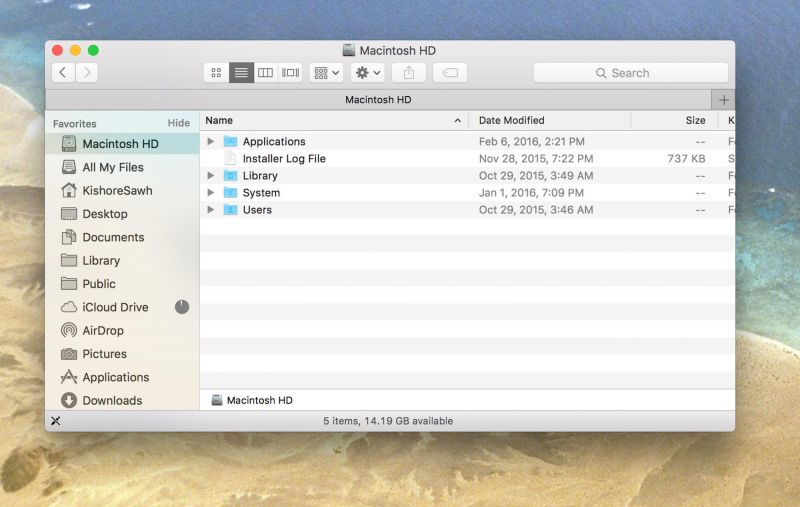
What seems to be happening is that upon installation of Creative Cloud Launcher version 3.5.0.206, the contents of the very first folder of your Mac’s Root directory is being deleted. It warrants saying that these files are listed alphabetically, so many probably have the same folders being erased. See BackBlaze’s video of the problem in action:
The sinister part of this is that depending on your familiarity with the ‘hidden’ file and root system on a Mac (and it does depend on what OS X you’re running), you may not know what has been deleted, or that anything has been deleted at all. You see, the majority of files and folders within the Mac Root directory are ‘hidden’ from view because the average person will not need access to these files. That, however, doesn’t mean they aren’t important – this isn’t an ‘out of sight, out of mind’ situation. Depending on what your first folder is you could be causing proper damage to your system, and that could mean important data corruption or loss.
The problem seems to have truly come to light much in part due to BackBlaze, who recently found themselves in the midst of another user issue regarding faulty Seagate HDD units. You can see that here. It seems to have been affecting Backblaze users because those users have a root file folder on their drives called .bzvol, which is higher in the alphabet than the folder most people would have which would be .DocumentRevisions-V100. ArsTechnica had this to say:
Many users who don’t use Backblaze (the reporter of this Ars story included) will find the first folder in their Mac root drive is .DocumentRevisions-V100, a folder that stores data required for Mac autosave and Version history functions to work properly. Deleting its contents could have negative consequences. The Adobe bug could also have dire consequences for users who have important folders with spaces in them, since those also assume a top alphabetically sorted spot on the Mac hard drive (which by default is labeled Macintosh HD).
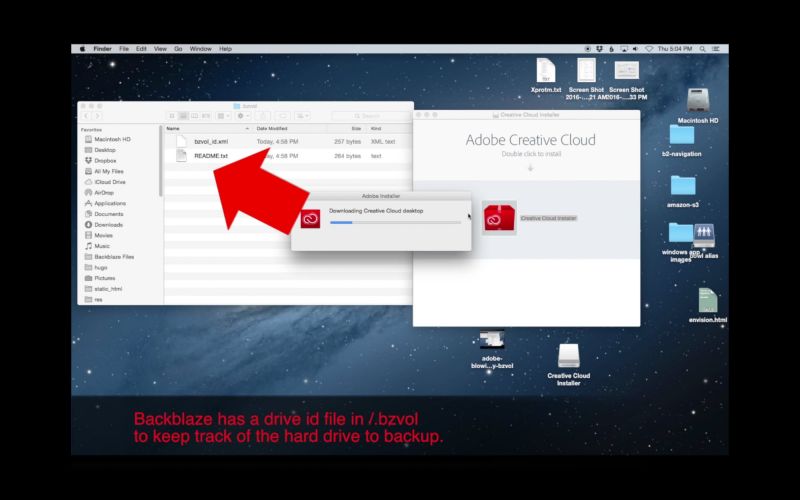

So that’s the bad news, and there is good news. The good news is that since we understand how the problem works, it can be easily tricked, and there is a temporary fix. And in case you were wondering, Adobe is aware of the problem and have halted the release of any more of that specific update version (3.5.0.206). So how do you trick it? If you have installed but not logged into the update, you may be able to create a folder that would, alphabetically, precede any of the real folders. Basically, creating something with a lot of ‘a’s in it would work, but Backblaze is assuming the role of jester recommending the creation should be ‘.adobedontdeletemybzvol.’ You would do this by opening Terminal, within the Utilities, and entering the following command:
sudo mkdir /.adobedontdeletemybzvol
This should ensure that it is this file’s folders that get deleted, and nothing useful. Still, the recommendation is – just stay away from that update. That said, Adobe says there is now the release of 3.5.1.209 available which IS fine. Personally, I would wait it out for a week to make sure.
If you want to be able to see your hidden folders, once again turn to terminal and enter the following:
defaults write com.apple.finder AppleShowAllFiles YES
Then you must relaunch Finder for the files and such to show up, and they will, though they will look faded. To reverse this command and re-hide the files, use the same command but replace the YES with NO, according to this source (note this is for those running El Capitan).
[REWIND: ADOBE UPDATES BRIDGE | THERE’S NEVER BEEN A BETTER TIME TO USE IT]
I hate saying that and I’m quite fond of Adobe generally, but it’s becoming harder and harder to defend them in these instances. This isn’t a virus, it’s a coding issue, and it’s not the first one. With all the benefits to CC, and the quick update to the 3.5.1 version shows how quick it can be, for many people, the trouble could be more than it’s worth. There’s a general dissent now in regards to how people feel about Adobe because many feel like the paid subscribers are being treated like beta testers. I’m still very much in the Adobe corner, though I haven’t been affected by this problem due to negligence that paid off. I truly believe CC is the way forward, and that it will be great, but it’s no longer in its true infancy, so come on Adobe, don’t let the side down.
Sources: Ars Technica, Fstoppers





Get Connected!