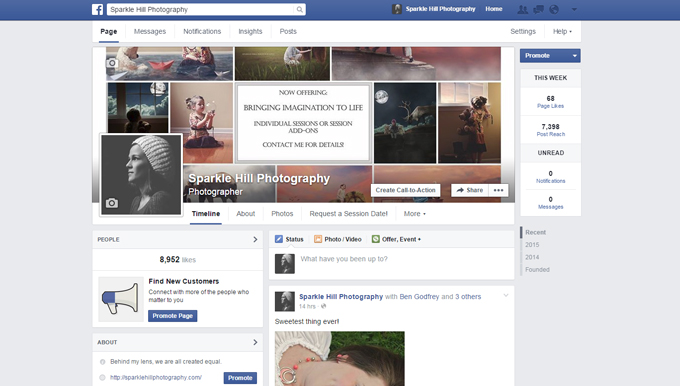
With over 1 billion registered accounts to date, Facebook is one social media outlet that all photographers should be taking advantage of. My Facebook following is already quickly approaching 9K followers since the launch of my business page, Sparkle Hill Photography, approximately two years ago.
There is always the option to pay for Facebook likes. You can also choose to participate in “like ladders.” However, these options may cause your like count to go up, but how many of those followers would likely book a session with you, or have any interest in your page at all for that matter? What about free options? What are some ways that we, as photographers, can gain a following of legitimate potential local clients without paying a dime?
Contests/Giveaways
When hosting a Facebook contest or giveaway to gain followers, you should target users that could benefit you and your business in the future. The goal is to gain potential client followers, not just increase your like count. The below screenshot is an example of a giveaway I recently hosted on my page. Note that I targeted only those who are local to me and have a genuine interest in my work/services. This means I am gaining followers that could book a session with me in the future, which is key. This giveaway also resulted in shares by LOCAL Facebook users. Odds are, their friends list is made up of even more local potential clients. So, even if everyone that sees the giveaway post doesn’t enter the contest, my name is still reaching more local users.
[REWIND: FACEBOOK TO REMOVE PURCHASED “FANS”]

Share Your Page
Sharing your page via your personal profile can gain you new local Facebook fans as well. I try to share my page with my friends at least once every couple of weeks. Just as with contests, sharing your page occasionally is a great way to promote your page to local potential clients. And if you are lucky enough to have an awesome support system like myself, you may even get friends and/or family members to share your page as well. Unsure how to share your page quickly and easily without copying and pasting the link? I suggest passing the information below to your friends and current followers as well.
Making sure you are using page as yourself, not your page, click on the icon with the three dots on the bottom right-hand side of your cover photo. Next, click on Share. You will automatically get a pop-up box for you to add additional information to the post. When your post shows in your newsfeed, users can automatically click on the “like” option without having to click on a link or visit your page.

Tagging Clients
I am a firm believer that tagging clients is the most beneficial way for your photos (sneak peeks) to reach a larger audience. When you tag a client(s), your photos will show in their newsfeed and on their profile pages. This means more exposure and reach for you. The more family members you can tag in the images, the better. I always suggest that my clients make sure tagging is allowed in their settings. I also encourage them to tag any family members/friends that they wish.
This means you will need to be Facebook friends with your clients. Many photographers are against this because they believe that their personal profile should remain private, and they aren’t fond of mixing business with pleasure. I have found many great benefits with becoming Facebook friends with my clients. Also, there is always the option to add them to your “restricted” list if you feel uncomfortable with this method. This way, they only see posts that you want them to see. If you are still convinced becoming friends with clients is a bad idea, at least have your clients tag themselves and family members in their images.
There are several ways to do this. Many times I will use my Facebook mobile app (not Pages Manager) to go in and tag my clients from my phone after posting on my page. If tagging from your page/PC, you will first need to make sure you are “using page as yourself,” as demonstrated below.

At this point, you should be able to open the image and tag. However, many have been having issues with this lately. The alternative method that always seems to work for me is: after clicking on the image to open it, right-click anywhere in the white area surrounding the photo, then select “Reload.”

This automatically refreshes your image and opens up a new window (as seen below). Again, making sure you are using your page as yourself, select the “tag photo” option, click anywhere in the image, and begin tagging.

Invite Friends to Like Your Page
Chances are, a majority of your Facebook friends are local. Inviting your friends to like your page is a quick and easy way to increase your likes. Many Facebook users only log on occasionally, maybe once per week or even once per month. It is very possible that they miss many of your shared posts and shares of your page. In fact, they may not even know you are a photographer. About once a month I use the Invite Friends feature to send out a quick and simple invite to like my page. Not everyone may have an interest in your page, and that is okay.
About once a month I use the ‘Invite Friends’ feature to send out a quick and simple invite to like my page. Not everyone may have an interest in your page, and that is okay. Usually, if they don’t like my page after my second invite, I leave it alone. Inviting friends to like your page is super easy! The screenshot below shows exactly where to find this feature. Simply click on the icon with the three dots and select Invite Friends. A new window will pop-up showing your entire friends list, as well as those already invited, those already liked, and those who are available to invite.
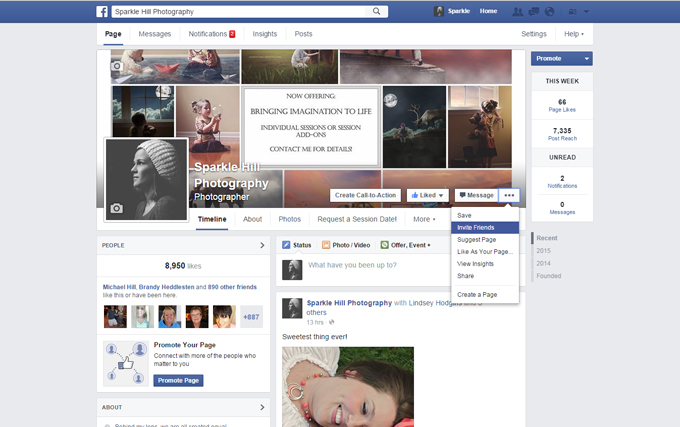
Invite People (Non Friends) Who Like Your Posts to Like Your Page
This last feature is fairly new for business pages. In fact, it is so new that many users do not have access to it yet. If you do not have this option yet, be patient, it will make its way to you soon. I was extremely excited when I first learned about this feature! Business pages can now invite anyone who likes a post or photo from their page to like their page, regardless of whether or not you are Facebook friends. This comes in handy when you post an image, tag your clients, and receive multiple likes on the photo from those who have not yet liked your page. To do this, you will need to click where it says “x amount of others like this,” as shown circled in red below.

Once you click on this, a new window will pop up. This window will show a list of everyone who has liked that particular post/image. It will also let you know who has already liked your page, as well as those you may have already invited previously.

I have found the above method to be extremely beneficial. The potential “liker” has already showed at least some type of interest in your page because they previously liked an image or post. If only just a few people accept your invite request, that is at least a few more local followers you are gaining. Every legitimate ‘like’ counts! I use this feature with every image and post I make, and I highly recommend all business pages do the same.
In addition to these five tips, I also suggest promoting your page, whenever, and however you can. I have a link to my Facebook page posted to my website and other social media outlets. If I am hosting a contest or giveaway on Facebook, I take a screenshot of the post and post it to Instagram, instructing them to visit my Facebook page to enter the giveaway. I also attach a link to all of my blog posts and articles.
Regardless of who your target market is, it is up to you to get your page noticed. The more your page is noticed, the more people will remember you when looking for a local photographer. I hope these five simple tips come in handy when building your local following. Having “likes” that could ultimately end up being paying clients is crucial.




Get Connected!