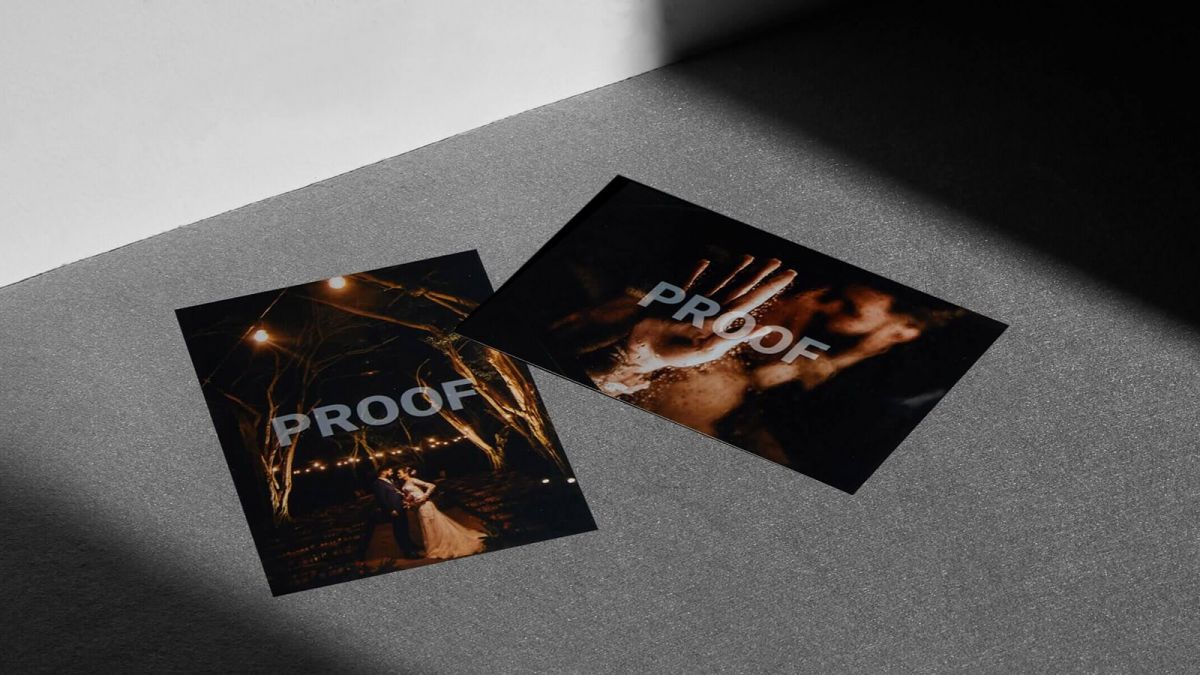
The journey from camera to print involves many critical decisions, including one of the most essential yet often overlooked steps: proof printing. This step in the workflow allows photographers to preview, assess, and adjust their work before committing to the final print. As such, proof printing serves as a tangible checkpoint, providing insights into how an image will translate from a digital file or negative to a print. This guide aims to demystify proof printing and give photographers knowledge and techniques to ensure their final prints meet their artistic vision.
Let’s get started.
Understanding Proof Prints
So, what is a proof print, exactly? Essentially, proof prints serve as “drafts” of your final artwork. Ordering a proof print from your preferred printer will let you know exactly how your image will look and feel based on the options you choose (print method, paper, finish, borders, etc.). It’ll also give you a chance to preview how your images will translate to physical form, making it easier to spot areas that might need adjustment. Getting a proof print has as much to do with checking your editing workflow as it does getting to know the quality and nuances of the print and printing materials from the printer’s side.

In this digital age, we don’t think about getting proof prints made as much as we should, but it used to be a big deal when film photography prevailed. Proof prints offered photographers the first glimpse of how their images turned out after development. Now, they serve more to ensure that the colors, tones, and details you see on your screen accurately reflect in your printed photograph.
Preparing for Proof Printing
One benefit of having proof prints made is that it will help you get to know your printer’s materials and how each option affects your prints. Different labs may or may not offer “proof” prints, and for those who do, prices may vary. A pro lab that we work with often for wall art and albums, Zno, offers an affordable option to get proof prints made from as little as $.30 cents each (with a minimum order of 30 prints).

Zno’s proof prints use Lustre Photo Paper, a Silver Halide based Photographic Paper with a mid sheen and semi-textured Lustre coating. As noted on their site, it’s the best option for achieving true-to-life skin tones in your portraits.
You might not need to have proof prints made for every collection of prints you order, but it’s worth doing every now and then, especially if you’ve recently recalibrated your monitor or if your editing (or even shooting) style varies at all.
Checking Your Prints
The environment where you analyze your proof prints can significantly impact your perception. Ideally, your workspace should have neutral-colored walls and balanced lighting, free from color casts and excessive brightness or darkness. This ensures that the colors and tones in your proof prints are seen accurately.
Preparing the Files
Before printing, you’ll need to prepare your digital files. This involves ensuring they are of high resolution (300dpi) and the correct file type. For example, Zno’s proof prints require jpeg or png files. Monitor calibration is equally important, as it ensures that the colors you see on-screen are as close as possible to those in the final print.
The Proof Printing Process
Use this brief step-by-step guide to familiarize yourself with the basic workflow for having proof prints made:
Image Selection

Begin by selecting a diverse range of images to proof. This variety helps in understanding how different colors, contrasts, and details will appear in print. If the session you’re proofing consists of mainly bright & airy photos, for example, then you might pull from some other sessions that feature more dramatically lit images with more contrast. This way, you can get a feel for how a wider range of images will look in print. Plus, as mentioned above, there’s usually a minimum print order (for Zno it’s 30 prints – others may require more).
Test Prints
Start with small-scale test prints (4”x6”), especially on your first run with a new print lab. These initial prints should focus on evaluating fundamental aspects like exposure, color balance, and overall composition.
Adjusting Settings
Based on the initial order of test prints, you may need to tweak your editing software settings to get the results you want from the printer. Adjust color balance, contrast, and other elements to align with your vision. If you use a professional monitor calibrator, then you should expect fairly close results from professional labs. Just know that there are occasions when adjustments will need to be made.
Creating Multiple Proofs
One way to cover your minimum order and also get the most out of it is to experiment by printing several proofs with slight variations. The key here inolves tracking which adjustments you made for which file. Maybe you’re testing out different preset styles, like those created for soft lighting conditions vs others that create a filmic, cinematic look. Document the adjustments and keep track of the relevant file names. This process helps in comparing different approaches and determining which best suits your image.

This is also a great opportunity to test available options for different prints, including border sizes and colors, whether or not you’re going to use a stroke between the image and border, not to mention including watermarks and/or studio names on the proofs. Zno Designer makes quick and easy work of dialing in all of your options. See the photos below for details on how they look. We’ve previously shared our thoughts on this designer for album design, but it works beautifully for proof prints as well.
Border Thickness
Proof Print Option: Border Color
Border Stroke
Watermark Options for Proof Prints
Color Accuracy
The key to successful proof printing lies in achieving color accuracy. Use color calibration tools for your monitor and printer. Soft proofing, a technique used in editing software to simulate how colors will appear in print, can prove extremely useful.
Analyzing Your Proof Prints
Evaluating your proof prints serves as more than a cursory glance. As we mentioned above, be sure to examine them in good, consistent lighting. Look for fidelity in color reproduction, sharpness, detail, and overall exposure. Take this opportunity to make critical adjustments to your digital file, fine-tuning aspects like brightness, contrast, and color balance based on the feedback from these prints.
From Proof Prints to Final Prints
Once you are satisfied with your proof prints, you can transition to the final stage. This often involves deciding on the different options presented above. The final print should embody all the corrections and adjustments made during the proof printing stage. Ideally, the piece will fully realize your artistic intent.
Common Pitfalls for Proof Prints and How to Avoid Them

Before we conclude, we should iterate the fact that proof printing is not without its challenges. Common issues, which we’ve touched on above, include color mismatches between the monitor and the print. Again, to avoid these, maintain a consistent environment for evaluating prints. Also, regularly calibrate your equipment. Develop a standardized workflow for proof prints and stick to it to ensure consistent results across different print jobs.
Conclusion
Proof printing is an art in itself, demanding attention to detail and an understanding of the interplay between digital files and physical prints. Embracing this process and using proof prints can allow you to significantly enhance the quality and impact of your final prints. This crucial step makes it possible to turn good photography into great print art.








Get Connected!