We’ve teamed up with Adorama to bring you a series of photography tutorials called “Master Your Craft” to be featured on their YouTube Channel. Subscribe to see more of our videos on their channel that cover photography, lighting, posing, and editing education to help you hone your skills and master your craft. To watch the entire series, check out our playlist!
Video: Lighting Modifiers Cheat Sheet
In this article/video, you’re going to learn the ins and outs of lighting modifiers, as well as common terms, and you’ll understand what a lighting modifier is going to do before ever using it.
This is one of those videos that I wish existed when I first became a photographer. There are so many different lighting options, not only when it comes to the actual flash gear itself, but when it comes to modifiers, and I made the same mistake that most of us make. I bought tons of lighting modifiers and I ended up not really using most of them. What I want to do here is show you the difference between soft versus hard light and diffused versus specular light, and I want to give you a system so that you can intuitively understand what a lighting modifier is going to do without ever actually purchasing it.
You can find our model, Sammy, on Instagram (@boom_shenanigans).
Flash Gear
For the actual flash itself, I have a Profoto A10 up on a stand. It is just a standard flash. I want you to get out of your own head when it comes to gear. Most flash units will get the job done, for the most part. The difference between them lies in how they get you to the final shot. I like Profoto because it’s reliable and very simple and easy to use. Use whatever fits the budget and works for you.
[Related Reading: Photography Lighting Equipment – The Best Light for Your Budget]
Lighting Modifier Cheat Sheet Tip #1: Soft Vs. Hard Light
Terms used for lighting often get mixed up. For example, we tend to think that soft and diffused light is the same, but that isn’t true. Soft light comes from a large light source, whereas hard light comes from a small light source.
Let’s start with a hard light image.
I’m using a Canon 5Dmk4 with a 100mm lens on a tripod and a remote that’s going to control my off-camera flash. If I turn off the remote and take a shot at 1/200, f/4 and ISO 100, you can see that there’s very little ambient light in the room and the subject is way underexposed (see images below). When I turn on the remote and take a test shot, the resulting image using bare flash shows what we would refer to as a hard light source.

We would consider this hard light because of the sharp line that you see in the transition from highlight to shadow. On Sammy’s cheek, for instance, you can clearly see that line. While a hard light source is any small light source, it’s important to remember that it’s small in relation to the subject. For example, the sun is absolutely massive in its physical size, but relative to where we are and how we see it, the sun is tiny in the sky, which makes it a hard light source. Likewise, a basic flash will provide a hard light source because of its small size in relation to the subject.
Side note: In macro photography, photographers tend to capture images of very small objects, like insects or bugs, and they typically light these bugs and whatnot directly with flash. They place the flash up close to the object, and in relation to that tiny bug, the flash is actually massive. This results in a nice soft light, despite using a bare flash.
Lighting Modifier Cheat Sheet Tip #2: Soften Hard Light with a Modifier
An affordable, basic modifier that you can use to soften hard light comes in the form of an umbrella. You can grab these for $20 bucks from Adorama or most other photography stores. I’m using a simple shoot through umbrella, which is going to open up the light source and turn a small hard light into a large soft light.

When using an umbrella, you want the umbrella to be at a decent distance from the flash. You also want the flash head set to its widest zoom setting so that it fills the entire umbrella with light. The goal is to make the light source as large as possible.

When we soften our light source, we’re going to lose a lot of flash power. If you compare our previous shot with the photo we captured using the umbrella, both set to the same flash power, you’ll notice the image using the umbrella is actually quite a bit darker. This is to be expected any time you diffuse a light or make it into a larger light source. To counter this, we powered up our flash by two stops, which means twice the power (one stop), and then twice the power again (one additional stop). In other words, increasing our power two stops equates to four times more flash power.

Now, when you compare the images above, you can see the images in which we used the umbrella feature a softer light source compared to the first image, especially when we look at the highlight to shadow transition.

Remember how I said that a soft or hard light source is determined by its size relative to your subject? This means that I can actually make this light source (even with the umbrella) harder by bringing it away from my subject. Moving the light back will cause us to lose light/power because light will spill everywhere. Still, we end up getting a bit of a harder light. Similarly, I can make this a larger light source in relation to our subject by bringing the light closer.
Lighting Modifier Cheat Sheet Tip #3: Diffused Vs. Specular Light
Diffused and specular light is not the same thing. Like other lighting terms, these, too, often get mixed up. We say “soft,” “diffused,” “specular,” or “hard” light, and while some characteristics carry over, each term represents something different. Whether a light source is “soft” or “hard” has only to do with the size of the light source in relation to the subject. When considering “diffused” versus “specular,” we’re talking about the quality or the specularity of the light.
When light is diffused, such as when it passes through white fabric, it kind of spreads out and goes everywhere. Specular light, on the other hand, directly hits your subject without passing through diffusion. What you end up with is a lot of specular highlights on your subject.

To demonstrate, we’ll use a silver-lined umbrella. Unlike the previous shoot-through umbrella, this is a bounce umbrella. When comparing the light, you’ll notice a couple different things.
The first thing we notice is that the flash produces more light, even at the same power setting. The silver modifier sends light directly back at your subject and that generally means more light output. If you’re working outdoors and you need as much light as possible, then use something silver and specular because it will shine more light directly at your subject.

The other thing you’re going to notice when comparing specular and diffused lighting is that you’re going to see more highlights on the skin with specular lighting. Essentially, any sweat or oil on the face will reflect light and it will become pronounced when directly lit with a specular light source. Silver or specular modifiers are going to give you more of these specular highlights.

To be clear, specular lighting is not necessarily a bad thing. Each light quality serves a purpose. For example, if I’m shooting fitness portraits and I have sweaty, glistening models, then I want a specular light source because it’s going to bring that out even more.
Based on what we’ve discussed so far, we know it’s possible to have a soft specular light. At the same time, it’s also possible to have a hard diffused light source. We could have a small light source that’s going through one layer of diffusion so that we get less reflection coming into the camera, even though the shadow to highlight transition will still be sharp. That’s an important point of distinction that a lot of people mix up.
Lighting Modifier Cheat Sheet Tip #4: Main Light Source Vs. Fill Light

Other common terms you’re going to hear a lot include main light source and fill light. In the image above, you can see that we’re using a v-flat from V-Flat World. When set with the white side facing your subject, the v-flat can be angled to reflect light directly onto the subject and fill in the shadows.
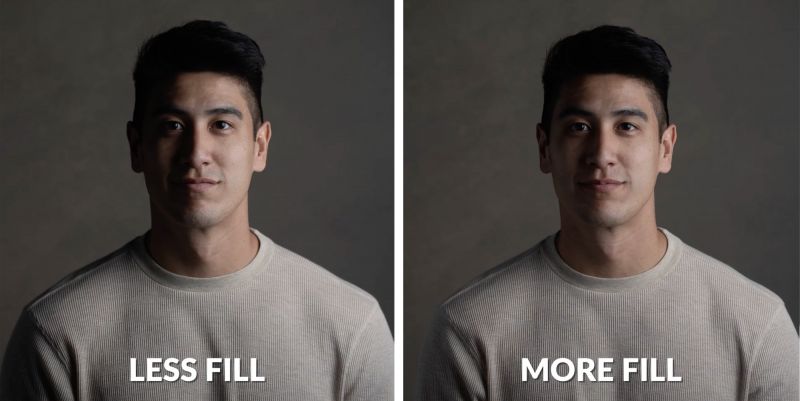
Using our standard shoot through umbrella, we can create a larger diffused light source, place it next to Sammy, and capture a shot without worrying about fill light. Then, I can add more fill light with the v-flat. Notice what happens when I bring the v-flat closer. I made no changes other than moving the v-flat closer. Look at the difference in the shadows on Sammy’s face. We call this opening up of the shadows since we essentially opened up or brightened the shadows a bit.
If you like, you can use the shadows to make the image more dramatic. When you fill the shadows, you make an image less dramatic. When you retain shadows, you make the image more dramatic. To illustrate this point, I’ve removed the v-flat and left the shadow side dark to create a more dramatic image.

Compare that shadow to the first image versus the second image with more fill (see the images above). In a studio, we have complete control of our lighting setup, but the same exact principles apply when you’re outside. Your main light is often the sun, or maybe you will set up your own flash and use the sun as a backlight. The fill typically comes from the sky, through the clouds, or bouncing off other objects in the scene. The point is that you still have control for the most part so long as you know how to use what’s around you.
Lighting Modifier Cheat Sheet Tip #5: Light Control
Umbrellas are actually awesome modifiers, but they’re somewhat under-appreciated, and the reason for this is because of their limitations when it comes to controlling light. When light hits the umbrella, it bounces backwards and goes everywhere in the scene. In some instances, that’s fine, but if you actually want to control your lighting, an umbrella’s not going to give you that.

The zoom function on most flashes offers some degree of control and lessen the amount of light spill as the flash is zoomed in. The difference is subtle, but you can see the background actually get a little bit more of that light when it’s zoomed versus when it’s wide.

Let’s talk about a modifier that gives you an extreme level of control. We can take our light control way up by adding a grid. You’ll notice that the grid’s little honeycomb shape funnels the light forward, not allowing the light to spread. It’s worth noting that when you use a grid, you will lose a little bit of light and will likely need to boost the power a bit. The tradeoff is the light control you gain.
Lighting Modifier Cheat Sheet Tip #6: Mix and Match Lighting Modifiers
You can always mix and match these modifiers as well. If I have a grid on and then I put the umbrella back on, I want you to start guessing what’s going to happen. Understand that the grid is going to tighten up the light pattern so that we’re only going to fill out a small area of the umbrella and the umbrella is going to diffuse the light. Essentially, this gives us a little bit more control over where the light’s going to spill while also diffusing the light. This combination gives us a softer transition from highlight to shadow.

I recommend experimenting with different combinations because it will help you be able to guess what a light modifier is going to do before ever wasting your money on something you might not use. When you look at an umbrella, you know there’s no kind of control over where the light’s going to spill, but you also know that the umbrella is going to soften the light. A beauty dish is smaller than an umbrella, but it’s going to direct the light forward, making the light source a little bit harder but with more control. A grid will give us even more control.
Bonus – Portrait lighting cheat sheet
You can listen to people talk about portrait lighting for days, where to put your lights for the best results, etc. But if you are a visual learner as many creatives are then you may learn a bit quicker with the help of a visual cheat sheet.
I recently dug up this old portrait lighting cheat sheet that I used back when I was just starting to learn how to shoot with artificial lighting. It’s not a fancy cheat sheet, but it does its job. You can see how the light falls onto the subject in different positions straight on, angled down and angled up. This was a huge help to me when learning lighting. Not because I did not understand when others were telling me this stuff, but because It was hard for me to see the difference in the final images.
But with this cheat sheet I was able to see what the light would look like in each position. This allowed me to easily decide where to place my lights and reflectors to get the results that I wanted. Below you can see an small version, if you would like the look at the full size you can get that here.
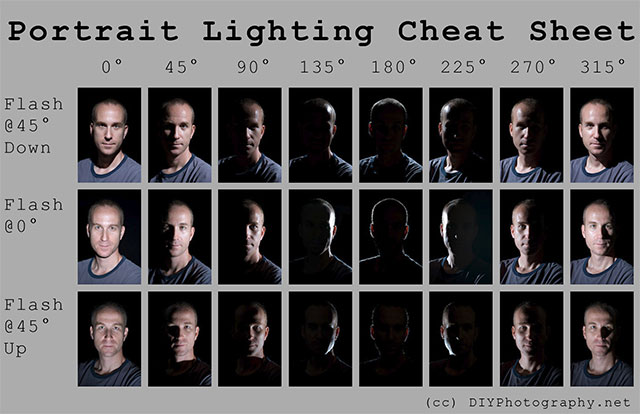
Conclusion
We hope you enjoyed this article/video on understanding lighting modifiers helpful. As I mentioned up top, this is the video I wish I had when I first started, especially when I think about all of the modifiers I’ve gone through in the process of figuring all of this out.
What it really comes down to is this. The size of the modifier will determine whether it serves as a hard light source on the small side or a soft light source on the large side. Whether a light modifier is silver or white will determine if the light is specular (silver surface) or diffused (white surface). Finally, your level of control can greatly increase when you use a grid or other objects that direct the light forward, whereas an umbrella will simply bounce everywhere. Knowing this, you can look at any light modifier and know exactly what’s going to happen before you pull the trigger.
If you want to learn flash photography techniques, check out our Flash Photography Training System. We show you everything from how to use one on-camera flash to using multiple off-camera flashes for creative effect or to simulate natural light when conditions are less than ideal.
Be sure to catch our next episode of Mastering Your Craft on Adorama’s YouTube channel next week! If you want to catch up on all the episodes, make sure you check out our playlist!





Get Connected!