
With the freshly announced Leica FOTOS 2.0 app for Android and iOS devices, Leica owners can integrate their day-to-day photographic lives and journeys even more effectively into their mobile devices. The updated app ensures that Leica users have quick and easy access to their high-quality images, so their favorite camera is also their connected camera for easily showcasing life’s important moments.
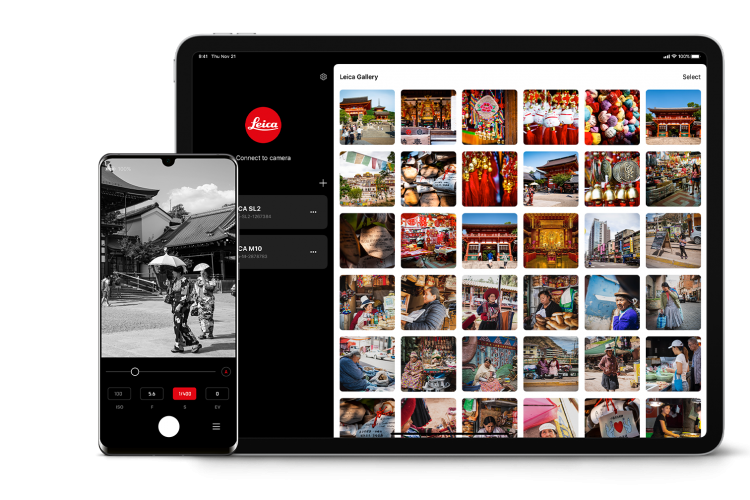
[Related Reading: The New 47.3 Megapixel Leica SL2 is a Literal Powerhouse and You’d Be Crazy to Pass It Up]
The app is boasted as being increasingly simple to navigate, making it highly intuitive, convenient and fast – from connecting to the camera via WLAN or Bluetooth, capturing images and transferring files, to postprocessing on-the-go and sharing the finished results in social media. Performance improvements and refinements have been made with FOTOS 2.0, including photo gallery loading speeds and image data transfer rates that are now 2x as fast, with significantly improved stability of the connection between device and camera.
The new version of the Leica FOTOS App is available in two varieties: Free and Pro. While the Free option is still offered at no charge for iPhone and Android smartphones, photographers wishing to do more with their mobile connected photography can subscribe to Leica FOTOS Pro. The added benefits of FOTOS Pro include support for DNG RAW files, remote video mode and the seamless integration of Adobe Lightroom into the workflow. FOTOS Pro is also available as a fully-integrated tablet app for Apple iPads.
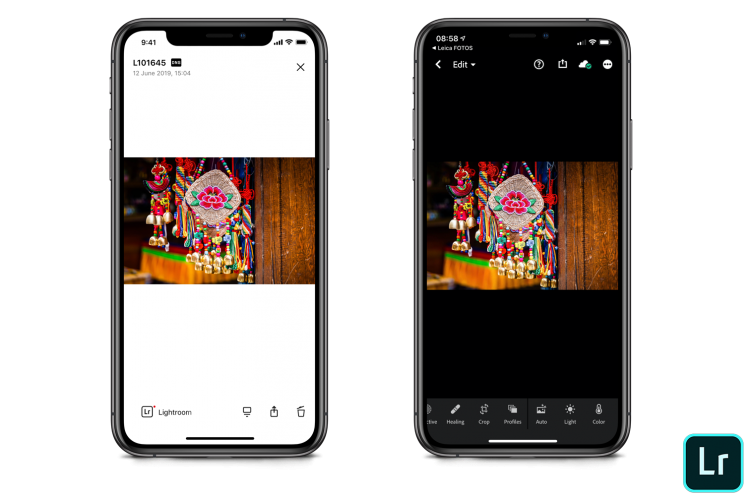
Leica FOTOS (free option):
- Available for Apple iPhone and Android smartphones
- Leica Account (required): Connect with the Leica community
- Image viewing: Viewing of captured images on the high-resolution screen of the connected mobile device, including display of exposure data. Assess sharpness, detail and check relevant photographic info, and know you got the shot just as you wanted.
- Image transfer: Pictures in JPG format can now be transferred from the camera to the mobile device up to double the previous speeds. Stay quick on your feet with the fastest access to your shareable photos.
- Remote camera control: Change settings, compose remotely and capture pictures via your connected device. Ideal for shooting from difficult angles or when the camera is out of reach.
- Settings: All of the camera’s relevant exposure parameters such as ISO, exposure compensation, shutter speed and metering mode can be set remotely from the app. Ideal for making changes on the fly while the camera is set up for a remote shot.
- Post-processing & Sharing: Pictures can be shared to social media networks and/or post-processed and edited in any one of a number of popular apps. Complete your creative vision and share it with the world. Optional saving to a dedicated Leica Album on your device.
Leica FOTOS Pro, incl. Leica FOTOS for iPad:

- Paid subscription required
- Available for Apple iPhone, iPad and Android smartphones
- Made for iPad: All current iPadOS control functions such as Split-View and Drag & Drop are supported to ensure an even smoother workflow. With the added horsepower of an iPad, utilize a mobile editing solution with speed and versatility like never before.
- Leica Account (required): Connect with the Leica community
- All functions of the free version: All features and functions of the Leica FOTOS free version included in the Pro version.
- Adobe Lightroom integration (for iOS/iPadOS): Deeper, more detailed post-processing is now easier than ever before. With a tap on the Lightroom logo button embedded within the FOTOS Pro app, the selected image opens directly in the Lightroom Develop window for processing, or in the Lightroom Library view if multiple images are selected.
- RAW file transfer: In addition to JPGs, images in DNG RAW format can also be transferred from the camera to the mobile device to maximize the potential for post-processing and getting the most quality possible out of each edited file.
- Video mode: The camera’s video mode can also be remotely controlled from the FOTOS Pro app. As well as almost all camera settings, this also includes the filming process itself – the mobile device becomes a helpful off-camera monitor for additional viewing while filming. Wireless transfer of recorded videos to a mobile device is not yet implemented.
[Related Reading: First look At The Leica SL2 “VADER” – Specs and Images Leaked]

Currently, Leica FOTOS supports the following cameras:
- Leica S (Typ 007)
- Leica SL/SL2
- Leica M10
- Leica M10-P
- Leica M10-D
- Leica Q/Q2
- Leica TL/TL2
- Leica CL
- Leica C-Lux
- Leica D-Lux
- Leica V-Lux
Further camera models are going to be added in the near future.
Leica FOTOS (V2.0) is available now from the Apple App Store & Google Play, and it replaces all previously released, camera-specific Leica Apps.
See Pricing & Availability of Leica Products Here
I’ve used the older version of this app, and honestly I was already pretty impressed with its performance already. I found the app was easier to connect and reconnect to my camera, easier to navigate, and easier to “control” the camera frome. I say this as a Nikon user who uses Snapbridge almost every time I use my camera…so if this new version is even 1/2 as good as the announcement is stating, i’m excitedly on board to test it out! As usual, If you’ve used the new version already and / or have used the previous versions of this app, we’d love to hear your feedback in the comments below. Let us know what you like, don’t like, and if you’ve come across any bugs!





Get Connected!