
We as human beings, much less photographers, spend a great deal of time bathed in the glow of a monitor of some sort. As photographers, it’s just that much more, but to us, we have to be a bit more discriminate, because these screens, from the back of a camera to an iPad, computer screen or whatnot, are what displays our livelihood. It doesn’t, however, take a photographer to know that not all screens are either equal in quality nor rendition, and the variances can wreak havoc for your images, especially when time to print.
The solution? Using a device to color calibrate your monitor to give you the most accurate color possible. Arguably, Datacolor is the company to go to for consumer/pro monitor calibration, and they’ve just released the Spyder5, which, in fact, is a new line of 3 variants of calibrating devices ranging in price from $129 for the Spyder5Express, $189 for the Spyder5Pro, and $279 for the Spyder5Elite.
The company claims the Spyder5 is a marked improvement on the version 4 that came before it, with a totally redesigned optical engine with 7 optical detectors, and apparently there’s a 55% tonal response improvement which will result in better gradients and shadow areas.
With true screen color, photographers can more accurately edit their photos and achieve better print matching
The device itself doesn’t look all that different from previous versions and is around the size of a hockey puck. The use should be the usual straightforward operation, which involved hanging the device so it lays on the front of the monitor and cap is used as a counterweight in an indicated section as dictated by the accompanied software. Then simply run the software and let the device do its thing – all of this in my experience should take about 10-15 minutes.
From what I can tell so far, even if you’re the type to want the best of everything, there may be little reason to upgrade if you have the previous version, and more unto that, if you’re curious which one to of the new series to get, the Elite is likely not what you’re going to need unless you operate in a rather diverse and demanding studio environment. It has the highest level of ambient light measurement and if you leave it plugged in will alert you when the lighting conditions will affect how your monitor looks.
The Express and Pro are more akin to each other, and for most hobbyists of those who just want accurate prints of family trips, the Express will likely be all that you need. The Pro, seems to be the one I would suggest most get as it has some Elite features like the ambient light sensor, is more precise all ‘round, and has an interesting option ability for importing your images for before and after evaluation.
[REWIND: CMYK vs RGB and Why You Should Care]
It’s probably good to keep in mind that prints are almost always going to look a little different than what your monitor shows even with a calibration tool such as these, due to the difference between reflective and transmissive light; especially if you’re not using speciality inks and base materials. You could also go as far as getting calibrated paper. But having your monitors calibrated is going to make a huge difference. You can get your Spyder5 Express, Pro, or Elite here.
Hopefully, we will be doing a proper review of one or more of these soon, so look out for it.




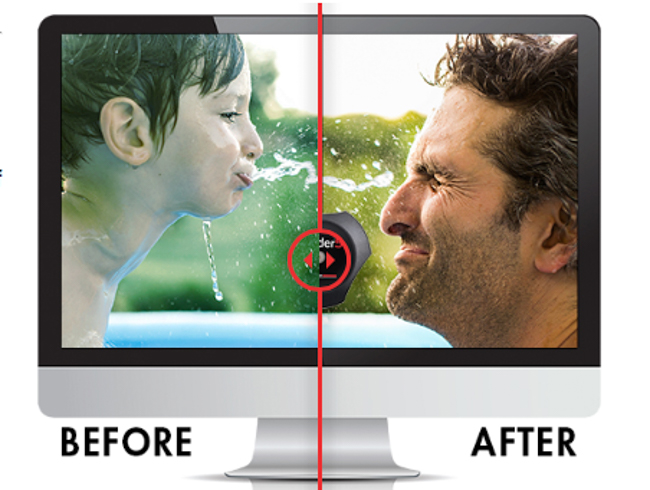



Get Connected!