
Removing backgrounds from images is a common task in all types of photography, particularly common in product and fashion photography. Whether you’re a professional photographer, graphic designer, or simply an enthusiast looking to enhance your images, having a reliable, quick and easy background remover is critical to your workflow. In this article, we will explore some of the top background removal tools available in the market and highlight their key features to help you make an informed choice.
Our top choice for background removal is the versatile and advanced cornerstone of photo editing, Adobe Photoshop. However, if your needs are to simply remove a background quickly and easily, the feature rich software may be more than you need. In addition, even with the newest Generative AI features, there is still a learning curve to removing backgrounds in Photoshop. If Photoshop is not the right option for you, consider the following options.
The Top 3 Background Removers
Adobe Express
 Adobe Express, a component of the esteemed Adobe Creative Cloud suite, provides a user-friendly and efficient background removal tool that exemplifies the power and precision synonymous with Adobe products. Built on advanced algorithms, this tool allows users to effortlessly select and remove backgrounds from their images, ensuring accurate and seamless results.
Adobe Express, a component of the esteemed Adobe Creative Cloud suite, provides a user-friendly and efficient background removal tool that exemplifies the power and precision synonymous with Adobe products. Built on advanced algorithms, this tool allows users to effortlessly select and remove backgrounds from their images, ensuring accurate and seamless results.
One of the key strengths of Adobe Express is its ability to deliver precise background removal. The advanced algorithms employed by the tool enable users to accurately define the areas they want to keep or remove, even in complex images with intricate details. This level of control ensures that the subject of the image remains intact while removing unwanted backgrounds, allowing users to achieve professional-quality results.
Seamless integration with other Adobe products is another notable advantage of Adobe Express. As part of the Adobe Creative Cloud suite, Adobe Express integrates with popular applications such as Adobe Photoshop, Adobe Illustrator, and Adobe InDesign. This integration allows users to transfer their edited images between different Adobe tools, enhancing their overall design and editing workflows. It enables professionals to leverage the strengths of each software application and create cohesive, visually stunning designs.
Pricing: The background removal feature for Adobe Express is free. Additional features are available for $9.99/month.
Canva
 Canva is an popular, well funded web-based design platform that has gained widespread recognition for its user-friendly interface and powerful design capabilities. Among its many features, Canva offers an intuitive background removal function, allowing users to seamlessly remove backgrounds from images and replace them with solid colors, gradients, or other backgrounds of their choice.
Canva is an popular, well funded web-based design platform that has gained widespread recognition for its user-friendly interface and powerful design capabilities. Among its many features, Canva offers an intuitive background removal function, allowing users to seamlessly remove backgrounds from images and replace them with solid colors, gradients, or other backgrounds of their choice.
The background removal feature in Canva is designed to be effortless and efficient, catering to users with varying levels of design expertise. With a few clicks, users can isolate the main subject of their image by removing the background. This functionality is particularly useful when creating graphics for presentations, social media posts, marketing materials, or any other design project that requires a clean, isolated subject.
Once the background is removed, Canva provides users with a wide variety of options to replace it. Users can select from a range of solid colors, choose from pre-designed gradients, or even upload their own custom backgrounds. This flexibility allows users to match the background to the overall design aesthetic or create a visually striking contrast to make their subject stand out.
Canva Pricing:
To use the background remover feature in Canva, you will need a Canva Pro account. However, the many design features of Canva, make the Pro subscription easily justified for most small businesses, designers, and photogaphers.

Fotor
 Fotor is a comprehensive online photo editing tool that includes a powerful background removal function. With Fotor, users have the flexibility to choose between manual and automatic background removal options based on their preferences and the complexity of the image. The manual selection option enables users to meticulously trace and mark the areas they want to keep or remove, ensuring precise and accurate results. This feature is particularly beneficial when dealing with intricate or detailed images where automatic selection may not be as accurate.
Fotor is a comprehensive online photo editing tool that includes a powerful background removal function. With Fotor, users have the flexibility to choose between manual and automatic background removal options based on their preferences and the complexity of the image. The manual selection option enables users to meticulously trace and mark the areas they want to keep or remove, ensuring precise and accurate results. This feature is particularly beneficial when dealing with intricate or detailed images where automatic selection may not be as accurate.
Alternatively, Fotor’s automatic background removal option utilizes advanced algorithms and artificial intelligence to intelligently detect and remove the background from an image. This automated process saves time and effort, especially when working with simpler images or when users require quick results.
Apart from its robust background removal function, Fotor boasts an extensive set of editing tools and effects that empower users to enhance their photos creatively. Users can adjust various aspects of their images, including brightness, contrast, saturation, and sharpness. Additionally, Fotor offers a wide array of filters, overlays, and special effects, allowing users to add artistic touches and transform their photos into visually stunning creations.
Pricing: Plans ranging from $8.99 per month to $19.99 per month.
Other Great Background Removers
Clipping Magic
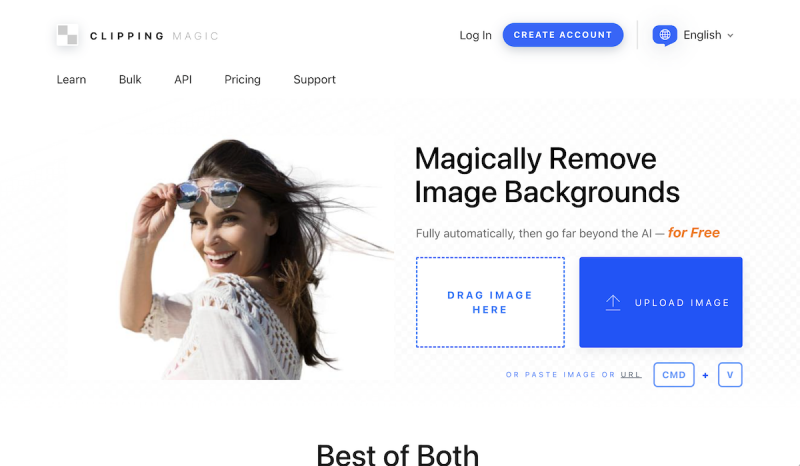 Clipping Magic is a dedicated online background removal tool trusted by professionals worldwide. It offers advanced features like manual editing, precise edge refinement, and the ability to handle complex images with intricate details. Clipping Magic’s precise results and flexibility make it a valuable asset for creative projects.
Clipping Magic is a dedicated online background removal tool trusted by professionals worldwide. It offers advanced features like manual editing, precise edge refinement, and the ability to handle complex images with intricate details. Clipping Magic’s precise results and flexibility make it a valuable asset for creative projects.
Pricing: $0.04 per image to $0.26 per image depending on the subscription plan
PicMonkey
 PicMonkey is an all-in-one design and photo editing platform that includes a powerful background removal feature. It offers automatic and manual selection tools, along with additional editing options to refine the results. With its comprehensive set of features and user-friendly interface, PicMonkey is suitable for both professionals and hobbyists.
PicMonkey is an all-in-one design and photo editing platform that includes a powerful background removal feature. It offers automatic and manual selection tools, along with additional editing options to refine the results. With its comprehensive set of features and user-friendly interface, PicMonkey is suitable for both professionals and hobbyists.
Pricing:Try free for 7 days. After that, only $7.99 per month (or $72 annually).
PhotoScissors
 PhotoScissors is a standalone software designed specifically for background removal. Its intelligent algorithm enables users to separate subjects from their backgrounds with a few simple brush strokes. PhotoScissors’ intuitive interface and quick editing capabilities make it a popular choice for individuals who frequently work with images.
PhotoScissors is a standalone software designed specifically for background removal. Its intelligent algorithm enables users to separate subjects from their backgrounds with a few simple brush strokes. PhotoScissors’ intuitive interface and quick editing capabilities make it a popular choice for individuals who frequently work with images.
Pricing: Free for standard definition. Then $.03-$.50 per image depending on the number of credits purchased.
PicWish
 PicWish is an AI-driven background removal tool that simplifies the process of separating subjects from their backgrounds. Its automated capabilities ensure accurate results, while its integration with popular platforms like Photoshop and Lightroom makes it convenient for seamless editing workflows.
PicWish is an AI-driven background removal tool that simplifies the process of separating subjects from their backgrounds. Its automated capabilities ensure accurate results, while its integration with popular platforms like Photoshop and Lightroom makes it convenient for seamless editing workflows.
Pricing: Free with PicWish Logo. The Pay as you Go and Subscription Options.
Remove.bg
 Remove.bg is an acclaimed online background removal tool known for its speed and accuracy. With its AI-powered algorithms, it can quickly remove backgrounds from images, leaving you with clean and professional-looking results. The tool’s simplicity and impressive performance have earned it a loyal user base.
Remove.bg is an acclaimed online background removal tool known for its speed and accuracy. With its AI-powered algorithms, it can quickly remove backgrounds from images, leaving you with clean and professional-looking results. The tool’s simplicity and impressive performance have earned it a loyal user base.
Pricing: 1 Free then $.20 to $.90 per image
Removal.ai
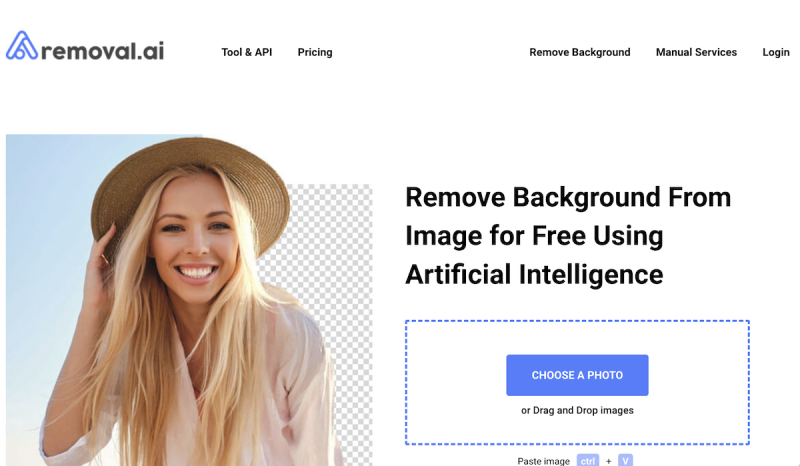 Removal.ai is a versatile background remover that combines AI technology with intuitive controls. It enables users to easily remove backgrounds from images and replace them with desired elements. Whether you need to edit product photos or create captivating visuals, Removal.ai offers a reliable solution.
Removal.ai is a versatile background remover that combines AI technology with intuitive controls. It enables users to easily remove backgrounds from images and replace them with desired elements. Whether you need to edit product photos or create captivating visuals, Removal.ai offers a reliable solution.
Pricing: 1 Free then $.13 to $.90 per image depending on the number of credits purchased.
Cutout.pro
 Cutout.pro is a web-based background remover that combines AI technology with user-friendly controls. It offers both automatic and manual background removal options, allowing you to achieve accurate results according to your preferences. The tool’s ability to handle intricate objects and provide real-time previews ensures efficient editing.
Cutout.pro is a web-based background remover that combines AI technology with user-friendly controls. It offers both automatic and manual background removal options, allowing you to achieve accurate results according to your preferences. The tool’s ability to handle intricate objects and provide real-time previews ensures efficient editing.
Pricing: Free for 5 credits, then you need to contact them for pricing.
Conclusion
When it comes to background removal, having the right tool can significantly streamline your editing workflow. The options mentioned in this article, such as Adobe Express, Canva, Fotor, and more, offer a range of features to suit different needs. Whether you prefer a robust professional software or a user-friendly mobile app, these tools provide reliable solutions for achieving accurate and visually appealing results. Experiment with different options to find the background remover that best fits your requirements and helps you unleash your creativity to the fullest.




Get Connected!