photoshop

This Is How To Cut Out Hair In Photoshop – Easy & Effective
Removing a person from a background is one thing, but dealing with their hair is just tedious. Aaron Nace shows in this tutorial why it needn't be the case.

Sleeping Awake | Interview With Surreal Fantasy Photographer Samantha Goss
Samantha Goss is one of those artists that has an eye for the shot and the creativity to make wonders happen. Her surreal photography is often times straight out of a beautiful fantasy world.

How To Use The Much-Underrated ‘Pen Tool’ In Photoshop
Possibly the most avoided tool in Photoshop, the Pen Tool is also misunderstood and highly valuable in everyday editing. Watch this for a good understanding of it that will broaden your Photoshop skills

Match Skin Tones Around the Body Precisely Using Selective Color in Photoshop
Getting the correct skin tone on someone's face can be tricky as is, and matching skin tones all around the body is on a whole different level. Luckily, Michael Woloszynowicz shows an easy way to do this

Watch What It Takes To Put Together a 15,000 x 9000 Pixel Image | BTS With Lauri Laukkanen
Watch how Lauri Laukkanen creates a 15,000 x 9,000 pixel image compositing images taken around Iceland and in studio.

Render Impeccable Skin Tone Easily, Using Camera Raw & A Slider You Didn’t Know Existed
In the forest of skin tone adjustment options, this is one of my primary choices for its ease, and accuracy.

How to Effectively Recover Skin Texture from Over-Exposed Areas
Blown out, over exposed areas can wash out texture and color from skin. Here's a brilliant tutorial on how to recover lost texture and color, and maybe save a great image.
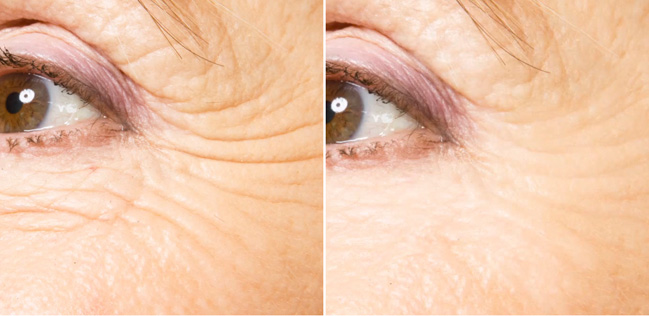
How To Remove Wrinkles For A Realistic, Younger, & Cleaner Look
Whether you're going to remove decades, or just a few years, Aaron Nace shows a good way to either completely remove wrinkles, or tone them down for a realistic look.
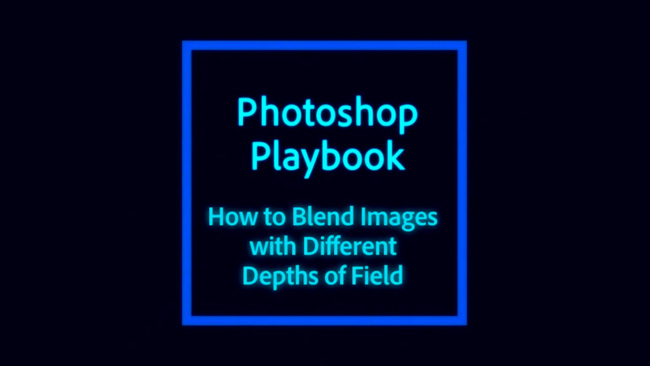
How To Blend Multiple Images With Different Depths Of Field
Learn a surprisingly powerful and lesser known feature of Photoshop that allows you to blend images with different depths of field.

The World’s ‘Most Beautiful Women’ Combined Into One Pretty Composite
What do you get when you combine 8 of the most beautiful women's faces into one?

How To Make Colors Pop In Photoshop
A quick tutorial that teaches you a quick, and hugely effective way to choose a specific color range and make those colors, and your image, come to life.

Photoshop Playbook: Image File Formats Explained: When To Save As What
Here's some help on understanding the different file formats in Photoshop and when to save your image as what type.








