Even if you’ve never paid close attention to the packaging of the products you purchase, you can still quickly identify the brands you use with minimal effort. For photographers, establishing a recognizable brand often relies on capturing consistent imagery, and how those images are packaged and delivered is also important (and often overlooked). A lot of photographers fall short in this area and instead opt for a generic approach for dumping photos into a folder and sharing a link. It doesn’t have to be this way!
Pixellu, makers of SmartAlbums and SmartSlides, recently released Pixellu Galleries, which breaks down the process of delivering photos to your clients into three simple steps: Upload, customize, and deliver. With their new galleries, Pixellu has created a system that delivers equally well on form and function. The process may have been streamlined, but the final product looks professional and delivers first class performance.
Video – Pixellu Galleries: The Most Beautiful Way to Deliver Images
When you think about the actual amount of time photographers spend in all aspects of running a photography business, so little time is actually dedicated to creating images. Instead, photographers divvy up their time to focus on everything from marketing and booking clients to capturing images and setting up digital galleries for sharing photos with clients. Each of these tasks take time.
The Pixellu team set out to solve three specific problems:
- Usability
- Limited Layout Options
- Slow Loading Times
Usability
Simplifying the process into a three-step workflow (upload, customization, and delivery) makes Pixellu Galleries super easy to use. Most photo sharing tools on the market today require multiple steps and choices to create even a simple gallery for sharing photos. Again, the more time photographers spend trying to run through setups, the less time they get to spend shooting on location. If you try Pixellu’s galleries for yourself, you’ll find that you can jump right in without ever having used it and create and deliver a customized gallery with minimal effort in very little time. Here’s a visual walk-through to further demonstrate how easy it is to use Pixellu Galleries.
1. Setup & Upload

The setup for the gallery kicks off the easy-to-use campaign and requires minimal, relevant information. You just need to name & date the gallery, and then choose how your clients can interact with the gallery in terms of having access to downloads and at what quality (web vs. original). Click “Create” and get ready to drag and drop your images into the upload box.
2. Customization

Once you’ve uploaded your images, simply click on the “Style & Preview” button to start designing your gallery. Pixellu provides several layout options (see the “Layout” section below), which provide a solid foundation upon which you can customize to dial in the look of your brand.
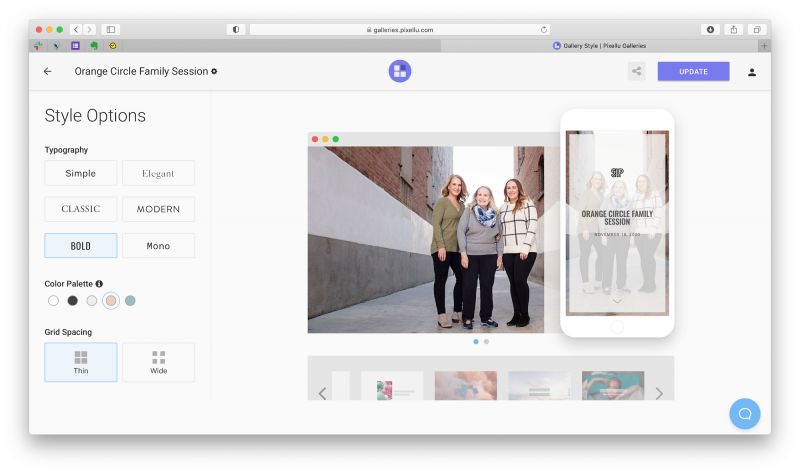
Customizable features for shaping the style of your galleries include Typography, Color Palette, and Grid Spacing. The mockup on the right side of the screen updates in real time so that you can quickly see your design choices at work. You can also add your logo under your account preferences to further customize your gallery (prepare to use two versions of your logo, a light version to be placed over a dark background, and a dark version that will remain viewable over a light background).
3. Delivery
![]()
When the design is complete, click on “Publish.” Then, you can copy a link to email to your clients or else view the gallery to review it once more before sharing it. It really doesn’t get much easier than this.
Layouts

To further help photographers stay “on brand” when delivering images, Pixellu offers a decent number of layout and typography options. You can also choose from a variety of color palettes, which will adjust the color of the typography, gallery background, buttons, and pop up messages to suit your own style and brand. As the Pixellu team noted when setting out to design their galleries, “It was important to us that our gallery options are the most beautiful on the market, with enough variety to align with the branding of any photographer.”

It’s safe to say they’ve delivered. Pixellu starts with a solid foundation for building a custom gallery. Each of the galleries you can choose from have been professionally designed by a graphic artist, and they feature a selection of clean, modern layouts and feature refined animations.

Most clients have access to and use their phones to view and share pictures. Pixellu’s gallery designs include side-by-side mockups for desktops and smartphones so that you can instantly see how the gallery will look on each device. If you want to see the full design without the smartphone, simply hover over the smartphone mockup and it will disappear.
Speed
Nobody likes waiting for files to load. If your clients have to deal with slow loading times while waiting to view their images, it can negatively impact their experience, which they will in some way associate with you, even though you have little to nothing to do with the issue. A quick loading gallery delivers a more positive experience and can affect your client’s impression of you. Pixellu has created responsive galleries that load incredibly fast without sacrificing image quality. No matter what device your client is using, whether it’s a phone, tablet, laptop, or computer, the images will load quickly and look their best on every screen.
Conclusion
I hope you found this quick walk through of Pixellu’s Galleries helpful. If you’re looking for a professional and easy-to-use way to share your images, then Pixellu Galleries deserves a look. From a trial membership with three limited-time galleries to use to the pro or unlimited options, Pixellu has provided three yearly (as well as three monthly) payment plans to help fit your budget. All that’s left, really, is to get back out there and capture more amazing imagery!




Get Connected!