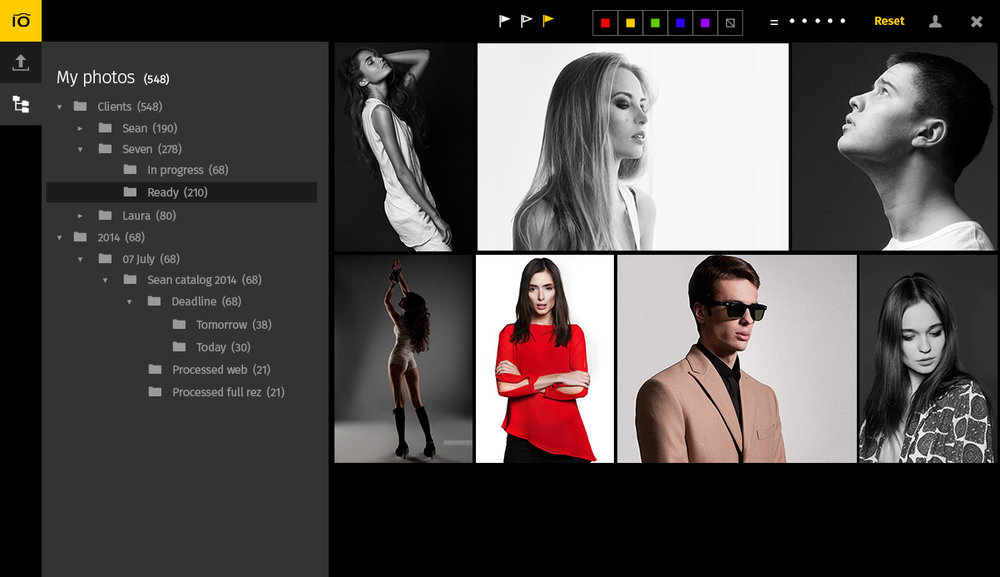
I first wrote about Pics.io (pronounced Picks-eo) about a year ago when they first introduced their RAW image browser processor. Since then, the service has grown and become a unique ad-free photo management and sharing service, with that amazing browser RAW editor, and of course, it is still built on the power of Google’s cloud.
Pics.io offers a pretty smart solution – you can put your files on Google Drive and simply connect the app with the storage. This allows you to trust your images with Google, not some silly startup that might not be around in 6 months. The beauty of it all is that you can access, manage, and process your images anywhere that you have an internet connection.
Pics.io Demo
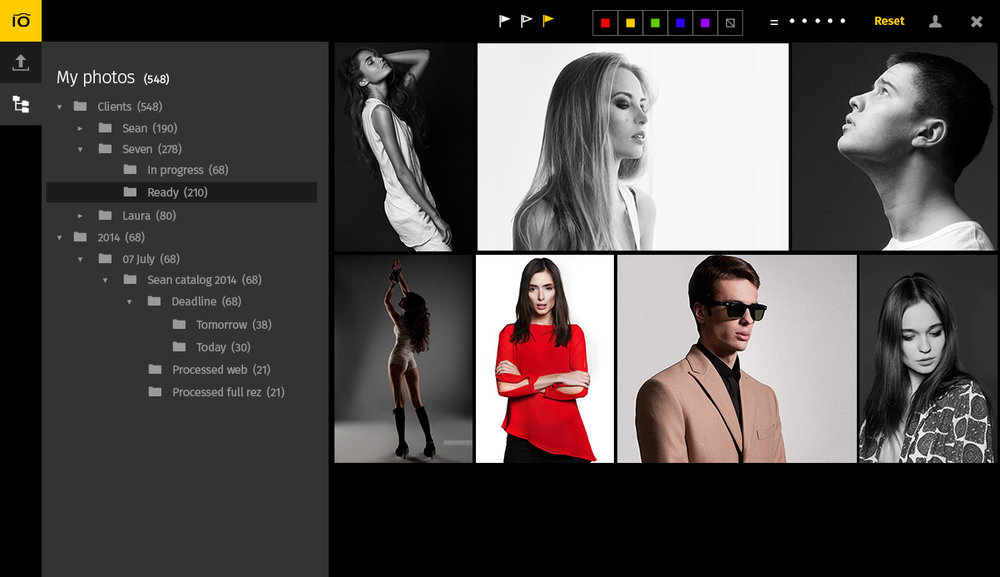
Below you can see a nice demo overview of Pics.io and all of its features. It is a little long (about 7 minutes), but it is a great overview.
Demo Overview
- After registration user connects her Google account. This gives 15Gb storage for photos, with ability to buy additional storage as photo collection grows.
- User uploads her photos in JPG, RAW and DNG format. We’ve built a technology that allows to see previews of RAW images before upload.
- Using “Collection panel” user creates the organization she needs (date and caption, genre, etc.). User doesn’t have to do this at a computer, because she can now access photo collection on a phone, laptop, computer at work.
- There are reviewing tools that allow to separate cream from the crop: star ratings, flags and color labels. This is a concept from the serious digital assets management apps, like Lightroom and Aperture.
- User can share any of her collections with another user in a single click. Other user can access this photos just as if they were uploaded by him/her. This works great for sharing photos between family members, fellow photographers and in business use (external retoucher).
I don’t know about you, but I think this looks pretty awesome. I know that many of you out there are very wary of trusting your storage to cloud services, and for good reason. But I say this, don’t use it as a backup or mass storage solution, use it as a portfolio and on location processing/management solution.

Pics.io allows you to easily share collections, and individual images. As has been mentioned, they are also easily edited from any web browser. Seems like a great solution for both portfolio and on location needs (assuming you have access to the internet).
____
What are your thoughts on Pics.io? Do you see this as the beginning of something new, or do you still prefer standard solutions such as Lightroom? Leave a comment below!




Get Connected!