
(The Lightroom video tutorial in this post is just under the introductory text below. The working files for this video can be found just above the video.)
In this video we are going to go over the “Exporting as Catalog” function in Lightroom 3.
Now, for this tutorial we are going to use the function to actually export all of the images in our Lightroom catalog.
While this will teach you how the function works, it really isn’t the most practical use of the function as exporting an entire catalog as a catalog is virtually the exact same thing as just copying the entire catalog from the Operating System.
However, Exporting as Catalog will have some great uses in particularly when we get to discuss the feature with Collections and Keywords later on in this tutorial series. In those tutorials you will see that the Export as Catalog feature is absolutely wonderful for breaking off parts of a particularly large catalog, into smaller individual catalogs.
But, for now, let’s get to the goods and just go over the basics of this function in this video below.
Note: These images have been provided to the SLR Lounge users curteousy of Lin and Jirsa Photography for educational purposes only. They may not be used in any other manner outside of these SLR Lounge learning videos without the express written consent of Lin and Jirsa Photography. Thank you.
Full RAW Exercise Files (265MB) – For faster connections. The full RAW files will allow you to follow the tutorials while achieving the exact same results as shown.
JPEG Exercise Files (24MB) – For slower connections. The JPEG files will allow you to follow the tutorials, although the results may vary due to not having the image details of the full RAW file.
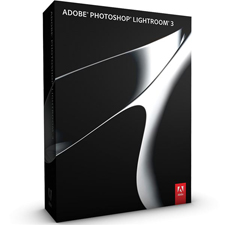 1) Adobe Photoshop Lightroom 3 – As of April 25, 2011 – Among the larger reputable dealers, the lowest price we found for Adobe Photoshop Lightroom 3 is $264.77 (Free Shipping) through Amazon. Click any of these links to take you to the offer.
1) Adobe Photoshop Lightroom 3 – As of April 25, 2011 – Among the larger reputable dealers, the lowest price we found for Adobe Photoshop Lightroom 3 is $264.77 (Free Shipping) through Amazon. Click any of these links to take you to the offer.
Click here to purchase Adobe Lightroom 3 from Amazon.com
2) Student and Teacher Editions of Adobe Photoshop Lightroom 3 – For teachers and students, Adobe Photoshop Lightroom 3 is available for $89 through the Adobe Educational Purchasing Site.
Post Production Pye
SLR Lounge Senior Editor
Partner ofLin and Jirsa Photography





Get Connected!