
I’m among those few folks who’s never used Portrait Pro before so getting to test out the latest release was actually kind of eye-opening and fun! Portrait Pro has been around for over 10 years and in that time they’ve been updating the app pretty steadily making improvement over improvement. When I first started taking photographs, it was an app suggested to me, but since at the time I was shooting concerts and not portraits, it wasn’t really on my radar. Fast Forward to today when as a commercial photographer, quick turn around is absolutely one of the most important things you can deliver and I’m very impressed.
The app is made incredibly user-friendly where the first thing you see is a list of interactive tutorials (more details on that below), helping you work through the new features (and old if you’re a rookie like me) to see a nice overview of what the application is capable of. The interface is easy to navigate giving you a ton of control over each step of your editing, and with the AI features included in this release, the program reportedly runs much faster than any previous version! So what exactly is new in this update that was released back in October/November of 2019? Let’s dive into all the details below.

What’s New in Portrait Pro 19
Interactive Tutorials

So I have to be honest, this was VERY impressive to me. Having never used the app before, it was an absolutely brilliant way to dip your toes into the Portrait Pro pool! With step by step built-in tutorials, I was able to try out a wide range of the functions and features of the app and it came along with explanations for what each of the sliders in the related sections were for with an “average” use range for best results. I feel like as a new user this was an absolutely fantastic way to get started!
UI Enhancements & More
According to some of the team here at SLR and the press info, the UI has been improved, giving you more sliders to customize your image than any other previous version. These include Expressions (more on that below), a Black & White slider, and an improved “fix lighting” slider, giving you much more control over your images.
Lens Correction

Something most Adobe users are already familiar with, now Portrait Pro uses 3D modeling in the software to accurately correct lens distortions created when using wide-angle lenses or things like smartphone cameras.
Hair Color Changes

Now, this feature was fun! In version 19, PortraitPro has much better hair detection loaded with an exciting range of colors(shades) to enhance or completely change the look of your subject! I only messed with this briefly but had a blast seeing what my subjects would look like as a brunette/blonde and even with green hair! With the controls for this, you can adjust the temperature, saturation, contrast, and more. If you’re working on a beauty campaign with some fun and vibrant makeup, this could be a fun tool to completely change your models hair to match/compliment and make the colors pop even more!
Facial Expression Adjustments

I’ve seen these tools in a few different apps, all with varying levels of success (looking real), and I’ve got to admit this one is pretty accurate! Again with most features like this, it’s pretty easy to go way overboard really quick, so you’ll want to be careful with the intensity you use, but PortraitPro 19 now offers the tools to enhance several different facial expressions ranging from frowns to shock and surprise! You can make customized minor adjustments to enhance or shift your subjects smile, brow, and even the “squinch” of the eyes with real results.
Picture Controls

The system now comes loaded with a plethora of “global” level presets for you to choose from giving your portraits a quick and easy series of looks to start with. If you’re ever unsure how you want your shot to look, it’s a great way to give yourself a fun starting point by using a preset!
Automated Skin Retouching

Powered by new deep-learning algorithms, PortraitPro 19 offers Anthropics’ most advanced skin improvement to date. The new ClearSkinTM 5 technology based on state-of-the-art A.I. intelligently maps the contours and features of the face and retouches skin accordingly. It also replicates the face’s natural skin texture, allowing users to subtly remove blemishes while maintaining the subject’s natural appearance. When combined with the improved Fix Lighting tool, this new technology makes it significantly easier for photographers to retouch their portraits.
[Related Reading: Four Reasons You Should Add Portrait Pro To Your Workflow]
This is pretty much what I had heard about PortraitPro all these years, it was an automated skin retouching tool and given when I started, I wasn’t really doing any skin work I kinda breezed by it and never checked it out. With Version 19, I can confirm it’s actually a pretty awesome app to give you a fantastic starting point for your skin work! It analyzes your shot and helps you automatically remove blemishes and smooth out your subject’s skin.
A complaint I’ve heard used about previous versions is that it was pretty easy to overuse this feature and leave the skin looking waxy and overly plastic. With 19 being the first version I ever tested, I can say that this isn’t the case! (at least at default levels haha). The app out of the box uses a new proprietary ClearSkin technology to do an incredible job at preserving texture along with highlights and shadows on your models’ skin. Making it much easier to find that perfect and realistic “zone” where you and your client will be happy with the final look.
Keep in mind, when retouching skin, it’s always best to keep your retouching subtle and not overdo it. In other words, this tool is EXTREMELY powerful, and like Uncle Ben once said, “With great power, comes great responsibility,” so when you’re using this skin tool, it can be quite easy to go too far without even realizing. So be sure to have a close look and remember that dialing it back a notch can be a very good thing.
Batch Processing (Studio Max*)

PortraitPro Studio Max 19 allows you to automatically process entire batches of images at the same time. The software will detect faces and features in the images, apply a chosen preset, and automatically saves the result, and thus saving you time. Reportedly with this release 19, the software handles images 2x faster than in previous versions for even more efficient processing. This tool is exclusive to the Studio Max edition of the software.

Optimized Plugin (Studio Max*)
An updated plugin lets users speed up their retouching workflow. Using Smart Filters, users can open PortraitPro Studio directly from Photoshop and start editing right away. Thanks to some newly optimized technology, the plugin returns to Photoshop up to 5 times faster than previous versions, which means less time processing and more time creating great portraits.
Some Before & Afters






Here are two of my edits. First, using just the default out of the box adjustments and a single click to change her hair to red.


This image is from a friend July Castillio comparing the RAW file to the single click “Contrast” preset in Portrait Pro 19


Final Thoughts
I spent the weekend playing with some of my old portraits and was surprised at just how good the software was at doing a base level clean up straight out of the box with no adjustments made myself. Given my control-freak level I want on my retouching, I’m always going to bring things into Photoshop to do some manual tweaks and my own creative color grades or flare, but even with that in mind, when it came to portrait work, this app allowed me to save a TON of time on my skin work and hair clean up! It was an actual joy to use!
If you’re new to skin and portrait retouching, PortraitPro 19 will give you an incredible foundation and understanding of what each tool and term means and how to use them effectively. If you’re in the advanced retouching world, then this update will help speed up your workflow making it quicker and easier for you to get through large volumes of images, saving you time, money, and honestly, having a better time behind the computer!
Download a Free Trial Here!
Check Pricing & Availability of Portrait Pro 19 Here;
PortraitPro 19 is available in 3 editions: Standard, Studio & Studio Max with a range of tools designed to suit different photographers. A comparison of the different editions can be found at: https://www.anthropics.com/portraitpro/editions/
- PortraitPro 19 – $44.95
- PortraitPro Studio – $69.95
- PortraitPro Studio Max – $139.95
- PortraitPro Standard Upgrade – $33.71
Get an EXTRA 15% OFF discount for SLR Lounge readers – with coupon code PP0436 at checkout. Usable on any edition or upgrade!


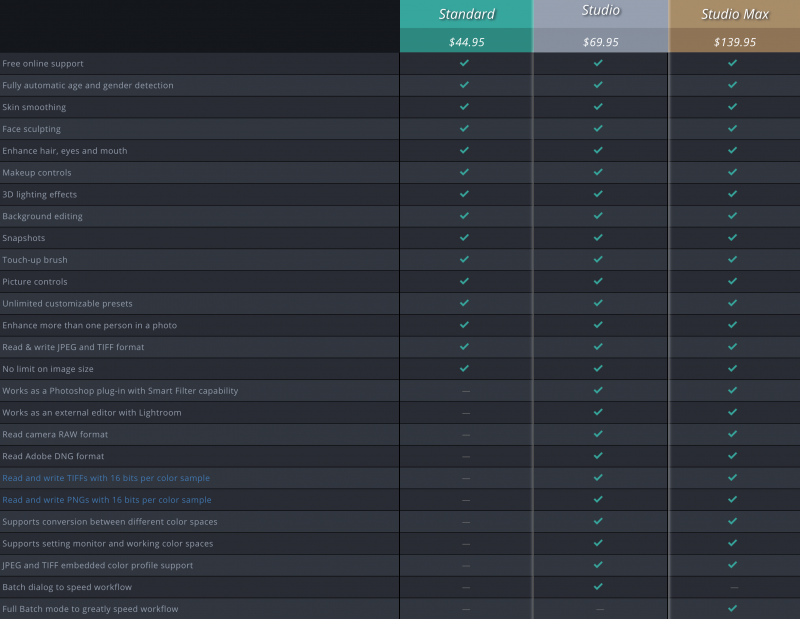



Get Connected!