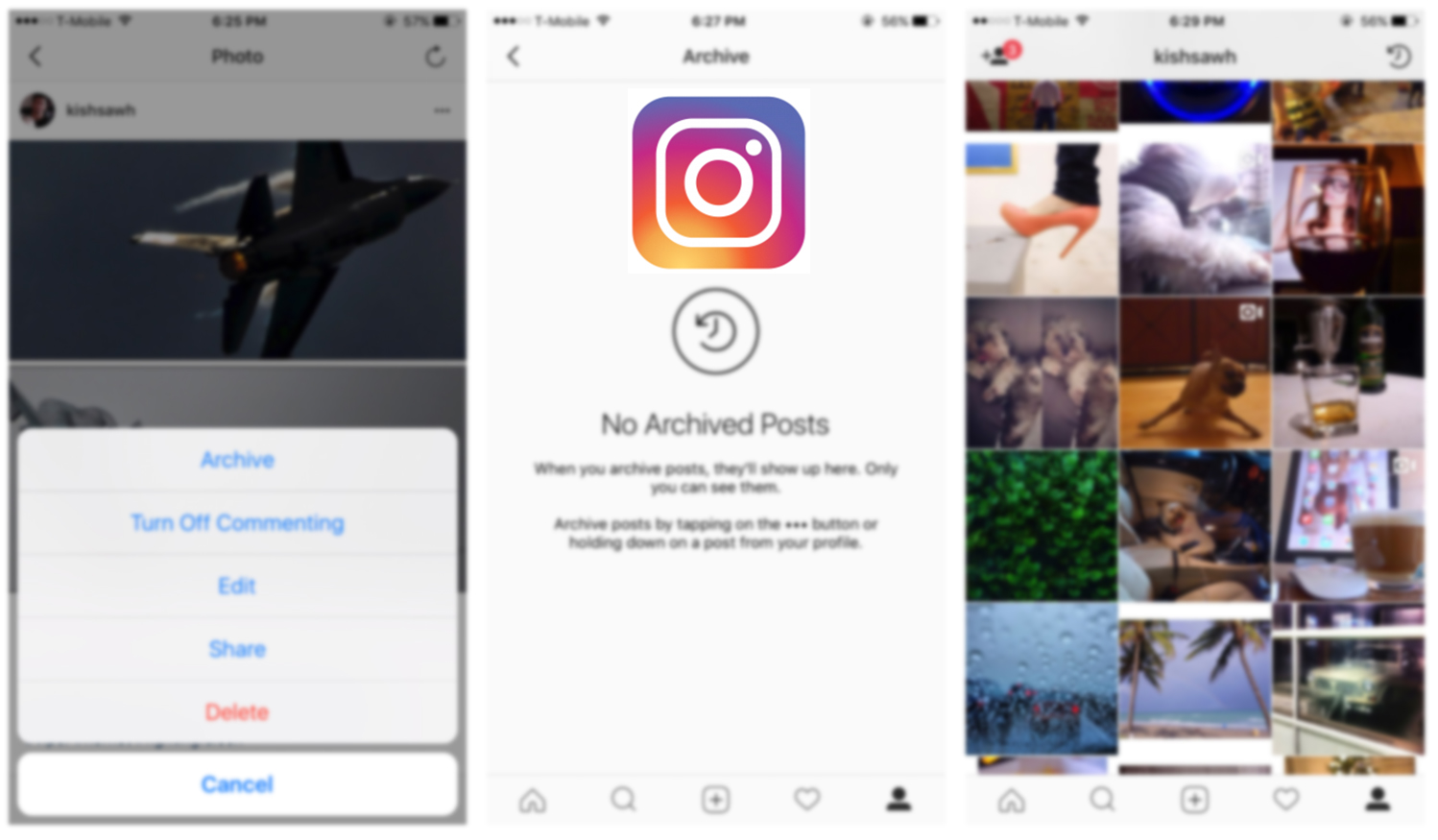
Instagram is constantly updating and evolving for the benefit of their audience and itself. After all, in a world with business at the speed oft thought there is no time for complacency. However, behaviors change and as IG becomes more important for some people, there is often a habit of deleting old or ‘poor performing’ images. We generally encourage photographers to ensure their IG is only their very best work but deleting can hurt overall statistics for the user, and Instagram too.
In what seems like an effort to curb this and also provide for their user-base Instagram has been rolling out a new ‘Archive’ feature which lets you essentially hide those posts you would otherwise delete but still keep them and even return them to your feed if desired.
[REWIND: HOW TO UPLOAD IMAGES TO FACEBOOK AT HIGHER QUALITY WITH LESS BANDING & ARTIFACTS]
How To Access & Use
Accessing the feature is done simply by selecting an image/post, hitting the three dots in the top right of the screen whereby you’ll be presented with a list of options of which ‘Archive’ will be one.
Tapping ‘Archive’ will hide the image from other viewers and you can keep track of your archived images by hitting the clock/rewind symbol in the top right of your profile page screen. If you don’t have any archived images you’ll be taken to a page that tells you as much, and if you do, they’ll all be there on display.
It’s worth noting that you can, at any point, return those images to your feed and they will be placed back at the same location within your feed timeline and retain the same likes and comments – essentially, it’ll be just as it was originally. To do this you simply select the image from the Archive folder, his the three dots again, and select ‘Show On Profile’. That’s it.
[RELATED: CORTEX CAMERA APP REVIEW | ONE OF THE BEST PHOTOGRAPHY APPS, PERIOD]







Get Connected!