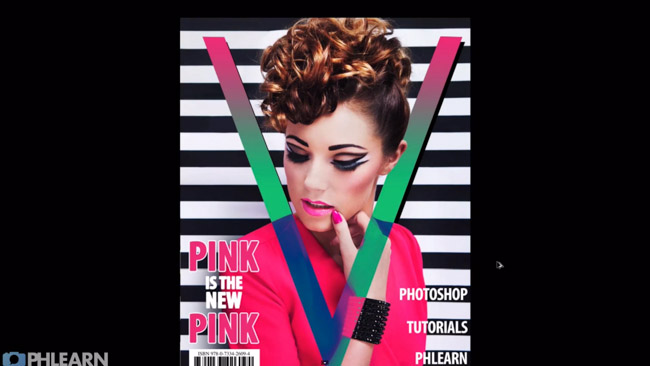
If you are first and foremost a photographer and less a designer, maybe you’re used to Photoshop as it pertains to retouching in whatever genre you tend to shoot. Portrait and people shooters will likely be adept at high frequency techniques, those for fixing hair and changing color, or perhaps you’re into landscape and nature photography where you’d frequently be using all sorts of gradients, different dodging and burning methods, and maybe some compositing. It’s easy to forget that Photoshop’s ability extends far past just photo retouching.

It’s used for creating all manners of other things more design geared. Creating a magazine cover is one such thing. Perhaps you feel you have little use for such knowledge and practices, but here are two of many reasons you may want to reconsider. If you have your own photography business where you’re presenting portfolios or packages to clients, being able to take your images, transform them into a presentable display piece with text, often makes a great impression, whether the client knows it’s you who have done it or not. Second, learning how to do this sort of thing improves your understanding of what Photoshop can do, and that will affect what you do with your images, and how you do it.
[REWIND: Photoshop For Travel Photos | Easily Fix Camera Shake & Perspective Issues]
In this tutorial, Phlearn’s Aaron Nace takes a stock image, and using elements of magazines borrowed from google and other real magazine covers, shows you how to create a sort of high fashion magazine cover of your own.

Thoughts
This is one of the more detailed, dare I say difficult, tutorials from Phlearn. The steps themselves are not particularly hard to understand, and Aaron does a wonderful job describing and explaining each small step, but some of it may take a little time to emulate. This is partially because it’s dealing with functions Photoshop’s photography users may not commonly use.
As it may be a touch more intricate than some of the other tutorials, I think it’s one that a lot can be learned from. Not only will you learn to create a good looking magazine cover, but it’s a great video for understanding Aaron’s workflow, placement of layers, and other applications of tools you already use. Well worth the time, and the little tricks picked up on the way to completing are more than worth it.
If you are a fan of Aaron’s teachings (and who isn’t?), be sure to check back here for updates, and follow along with Aaron on YouTube and Phlearn. You should also consider becoming quickly adept at Photoshop with the Phlearn Photoshop 101 & 201 sets as they are very comprehensive, and will have you doing things with Photoshop you may have otherwise thought too complex, or didn’t even know you could do.
Source: Phlearn





Get Connected!