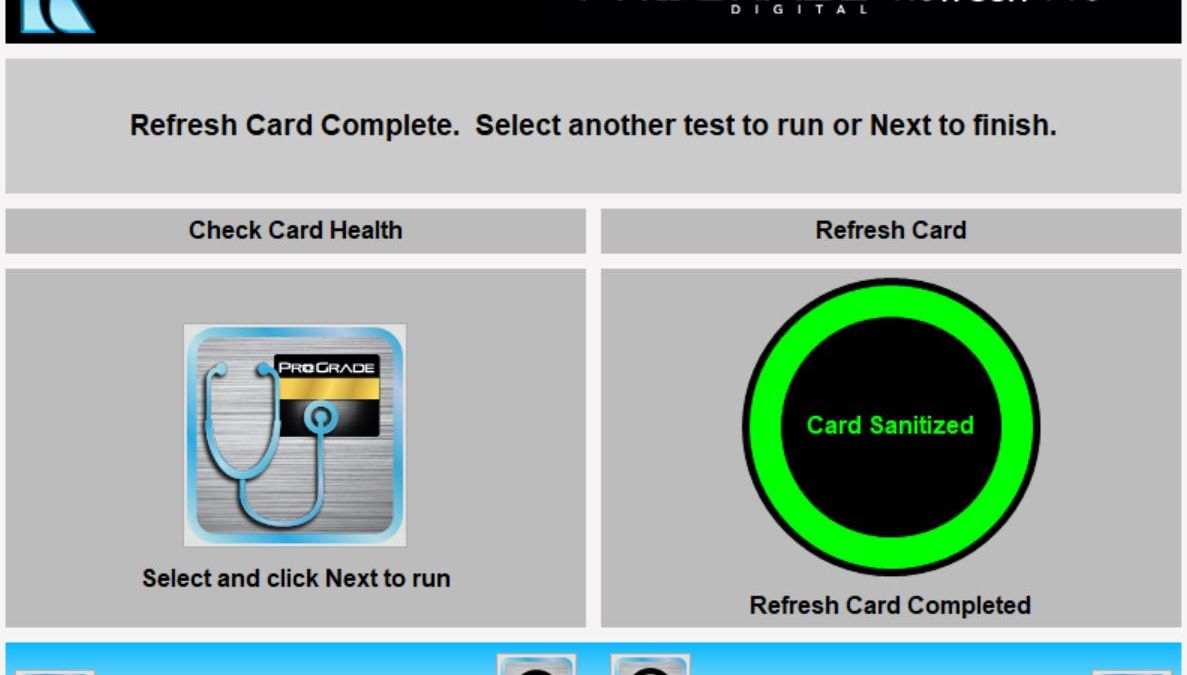
Whether you’re getting paid to capture photos for a client, or just documenting your own priceless memories, chances are you would be devastated if you lost even a few of your photos or videos.
The question is, what are you doing to avoid such a potential disaster? Do you even understand how memory cards work, or how the wear-and-tear of thousands of images/videos can affect the “health” of your memory cards?
We’ve asked ourselves these questions many times over the last 15+ years as digital photographers, both as hobbyists and as paid professionals. Unfortunately, the subject of memory card “health” has always been a bit of a mystery to most photographers.
If you buy a certain brand of memory card, are you guaranteed that your images will be safer than another brand? If you “retire” your memory cards after a few years, will that protect you? If you’ve wondered these things, or seen them being discussed online, but never felt like you got answers you could trust, then you’re in the right place!
We were very excited when we heard about Prograde’s new software released last year, Refresh Pro. We were also excited to see that the SD cards they offered seemed to be very high-end. So, we reached out and asked if we could review their software and their memory cards. (NOTE: indeed, the software only works with Prograde memory cards.)
There are no strings attached, just our keen interest in learning about new ways to keep our precious photos as safe as possible.
Memory Cards Are The Most Critical Part Of Your Photography Workflow (Don’t Go Cheap!)
Before we dive into our review, allow us a soapbox moment. It will be well worth it if it ever saves you from losing your images to card failure or corruption!
Simply put, your memory cards are the weakest link in the chain of image safety. (Should we call it a chain of custody?) A memory card is like a roll of film, one that hasn’t been developed yet; except there are hundreds or even thousands of photos on that one tiny little piece of plastic and memory chips.
Honestly, why is it that photographers spend $2,000 or $3,000 (or more) on a camera, …and then try to hunt for a deal on memory cards that saves them a mere 1% of that camera’s value? Think about it- you just spent thousands of dollars on a camera that could produce beautiful images, and yet you’re actually trusting those images to a $20 piece of plastic. (Or two of them, if you have dual card slots. Even then, your images are still being contained within a single device!)
So, rule number one: never buy a memory card from a source you can’t verify and trust. Unfortunately, some online retailers now allow third-party sellers to offer products with their actual origin slightly obscured, (ahem, “fulfilled by…”) …so
Rule number two is, buy high-quality cards, period. Even the most popular brand names sell some cards that are very cheaply made. Don’t believe us? You have been warned! The photo below may give you nightmares:


Now, do I have your attention? By the way, no, this didn’t happen all at once, I’m not that reckless and abusive with my memory cards. This is the result of 5+ years of heavy use, shooting nearly 1 million photos per year on an array of 15-20 memory cards. Either way, the bottom line is simple: now, I only buy the highest quality memory cards.
What you want is, indeed, the most durable quality card available. Just because it’s a name brand and says “Pro” on it, doesn’t mean it’s the highest quality possible.
In fact, most memory cards seem to be just two flat pieces of plastic fused together around a memory chip. If you ever have a cheaply made card disintegrate on you, it will cost hundreds or even thousands of dollars to have the data professionally recovered from that memory chip.
Only a few brands offer this “nearly indestructible” construction quality, where the plastic around the memory chip feels like one solid piece. Prograde is one of these brands. We’ll talk about Prograde cards again in a little bit, but first we have one more very important question to answer…
How Do You Know When To Retire An “Old” Memory Card?

One of the biggest questions we’ve wondered as full-time photographers for the past decade-plus has been, “is there a correct way to decide when to ‘retire’ an old memory card?”
Previously, we sort of just went based on gut instinct, or the alleged rated lifespan of a memory card, say, 100,000 read-write cycles. This might mean retiring old cards after just 2-3 years of service for a wedding or action sports/wildlife photographer, or it may mean 5-10 years of service for a hobbyist who doesn’t shoot more than a few hundred.
Surely, there’s a more scientific way of doing this? If you wait too long, you might accidentally exceed a memory card’s rated lifespan, and could risk losing quite a few images to corruption/degradation, even if the whole memory card never “goes bad”. If you’re retiring memory cards way too soon, of course, you’re wasting your money. (Especially if you’re buying high-end memory cards like we advised you to!)
Indeed, there is a better way to know: use software that can actually scan the card and rate its health.
What Is Prograde Refresh Pro?

This is where Prograde’s Refresh Pro software comes in. It takes away any confusion and offers a simple, clear way to test the overall integrity of your memory cards.

By deeply scanning the entire memory card’s data storage chip, it can tell you exactly how your memory card is doing. Using the “Check Card Health” tool, it scans the card and gives you a percentage of card life remaining figure, and it will eventually advise you on when it’s time to “retire” a very worn-out memory card.


…Or, at the end of a memory card’s lifespan, you’ll get this final warning:

Refresh A Memory Card With The “Sanitize” Function
Next, besides simply checking a memory card’s health, ProGrade’s Refresh Pro software can also perform a “refresh”, (hence the name!) to clean, AKA sanitize, a “dirty” card. What does this mean?


The refresh function performs a deepest-level format of the card, complete with a defragmenting procedure, to effectively return the card to a factory-new state. (NOTE: No, it can’t bring the “87%” back to 100%, but it can ensure that the remaining lifespan of your card is as trustworthy as possible.)
What Is The Risk Of Using Old Memory Cards Without “Sanitizing” Them?

ProGrade was extremely helpful by also providing us with a “well-used” SD card, in order for us to see what happens when a card begins to compromise its data integrity. (Indeed, even after heavy use, the card still read “87%” in its Life Remaining rating, as noted above!)
We shot a few hours of 4K video on our set of brand-new and well-used Prograde cards, but thankfully, we didn’t experience any catastrophic failure even though the cards had been specifically “torture tested”… We used an array of Sony, Nikon, and Canon cameras.
We did, however, experience a couple instances of cameras cutting a video recording short for no apparent reason. Thankfully the cameras were able to safely write the existing footage to the card, but it was a seemingly randomly “cutting the take” nevertheless. As any videographer can imagine, having a camera randomly stop recording while trying to roll long clips of 4K footage is absolutely a huge concern. But, with single files ballooning well past the 4GB mark, the memory card’s overall health begins to play a role.
Indeed, after a pass through the software’s “Refresh” function, we never experienced any issues for the remaining hours of 4K footage that we captured.
Remember, “formatting” your card in-camera doesn’t actually delete the images
In case you’re wondering, here’s the technical explanation of how images and videos are written to, and erased from, your memory card:
Simply put, when you delete an image in-camera, or even format your entire memory card using most “quick” format options, you’re not actually deleting the image itself. All you’re doing is, effectively, telling the memory card to “forget” the image, and to write new images on top of it.
This is why you can quick-format a card in-camera, then put that memory card in your computer, run recovery, and get back all of your photos. They’re not actually gone, for good, until you perform a low-level format or a Refresh using software such as Refresh Pro.
If you’ve filled up a memory card to 100% capacity many times, and formatted it quickly in-camera many times, then that means thousands of images have been written and over-written onto that card, which results in “fragmented” data as well as a slowing-down of the data transfer process. This could eventually lead to card failure.
Keeping your memory cards fresh helps it run faster and more cleanly
Here’s the bottom line: especially if you do a lot of video shooting, or shoot extremely high volumes of data of any kind, we highly recommend looking into this data safety tool. Especially as a working professional, think of it as a very affordable insurance policy “rider”.
Having one still image go bad might not be the end of the world if you shoot a lot of images of each scene or moment, but having an entire video file be un-readable, or even just stop recording mid-wedding ceremony, could be catastrophic!



This software is only compatible with Prograde memory cards, when used in Prograde’s dedicated high-speed card readers, unfortunately. However, considering the value of such high-quality cards, it’s certainly not unreasonable to suggest owning Prograde cards exclusively.
(NOTE- GEEKY EXPLANATION: with other brands, SD card memory chip controllers simply don’t offer the same “SMART” attributes and NVMe Sanitize functions as, say, a CFexpress card. ProGrade actually had to work directly with their SD card manufacturer in order to create this Sanitize capability exclusively for the ProGrade SD cards. They also had to work directly with the maker of their card readers to allow the Sanitize communication to work with SD cards, as well.)
Honestly, if you’re a working professional; it’s just a business expense! And in the grand scheme, it’s a tiny, tiny business expense. Remember, you’ve bought many thousands of dollars worth of equipment because you want to reliably deliver on your promises to your clients. So, spend the money to get a secure, reliable overall workflow with the best tools to help you maintain a safe “chain of custody” for your images from camera to computer to cloud.
What About Photo Recovery Software?

Prograde’s Refresh Pro software is, in fact, different from their Recovery Pro software. Refresh Pro is entirely aimed at maintaining the health of your cards, and in fact it is important to remember that if you run a “Refresh” function on a memory card, it is truly erasing all of your data, for good, so recovery is no longer possible.
If you ever do have a situation where a memory card was accidentally formatted in-camera, though, or if images appear to have bizarre thumbnails, or are missing in your raw post-production workflow, then you’ll want to immediately run recovery software on that memory card.

We’ll do an in-depth breakdown of Prograde’s Recovery Pro software sometime in the future, but for now, suffice it to say that it works very well. If you’re ever unlucky enough to experience accidental deletion, or images “vanishing”, rest assured that the chances are very good you’ll be able to get your lost images back. The most important thing you can do is notice the error ASAP, and remove the card from your camera to be recovered later instead of shooting more photos on it.
Prograde SD Card Review

Speaking of memory cards themselves, let’s talk a little more in-depth about the Prograde SD cards for a bit.
They’re extremely fast, when both reading and writing. This is information something that other brands have sometimes hidden from you, only listing their “read” speed clearly, when the “write” speed is far, far slower. With any of the Prograde SD cards, you’ll never have to worry about the card being painfully slow to record images to in the camera, (filling your buffer, stopping you from shooting!) ….even though the card is fast to download to a computer.
More importantly, they’re durable. Extremely durable! They’re built differently from most SD cards, it seems; the memory chips are housed within what feels like a solid casing, instead of the dreaded two-piece shell that, as you saw above, can indeed split along its seam and let the memory chip just fall right out.
They also offer the lock switch which you can use to prevent accidental deletion, formatting, or over-writing of image data.

Currently, the SD cards come in 64GB, 128GB, and 256GB capacities, and their speeds vary including 200, 250, and 300 MB/s. read speed, and up to 130 MB/s or 250 MB/s write speed.
Unlike other “professional” SD brands, even the more affordable series of Prograde cards is built with that “nearly indestructible” style, by the way.
Lastly, Prograde memory cards are laser-etched with a serial number, to help prevent counterfeits from slipping onto the market or into your camera.
Conclusion | Where To Buy
We definitely recommend the ProGrade memory card, card reader, and Refresh Pro software to any photographer or videographer who is serious about long-term and high-volume data safety. It’s an investment, yes, but the cost still pales in comparison to our latest camera or lens purchase, and is likely still one of the most affordable of all major accessories that you need in order to capture photos. As the most crucial link in the chain of overall image safety, it is easy to justify this ProGrade trio of products.
If this were a camera or lens review, we’d be giving it a 10/10 for overall quality, value, and performance, and maybe an 8/10 or 9/10 for compatibility and ease-of-use. (Refresh Pro and Recovery Pro are currently only available for PC, although Mac versions are coming.)
The main places that we recommend buying Prograde memory cards from are through Prograde’s own website, or through B&H. Yes, Amazon also carries Prograde memory cards, too, but just remember that since Amazon allows third parties to sell memory cards, you MUST look carefully before hitting “Add to Cart”.
SD cards cost as little as $30 each for a 64GB SD card, if you buy them in a 2-pack.
You can purchase Progrades’ Refresh Pro software for $29.99, currently available for Windows and coming soon for Mac.
Check Pricing & Availability Here
Matthew Saville
Follow his wilderness nightscape adventures on Instagram: instagram.com/astrolandscapes




Get Connected!