
Flickr recently announced that it was going to finally be bringing photo printing directly to its user base. This comes as a breath of fresh air for those who love Flickr for everything its image hosting has to offer.
Think about it, you’re on your phone, browsing through your Flickr photos and you see a photo that takes you back, and you think, “Man, I should really get a print of that.” But sadly, Flickr just wasn’t built for that… Until now!

This new feat was developed in partnership with SmugMug, which had acquired Flickr from Verizon last year in 2018. And we’re not just talking about paper prints. Flickr will be supporting metal and canvas prints as well!
How It Works
First, you need a Flickr account. After logging in, in the upper navigation menu right next to “You” and “Explore”, you’ll see a new “Prints” button. Then select “Prints & Wall Art” and that’s it. From there, you’ll have the option of selecting your photo(s) and setting it to any size, style, or finish you like! All that’s left is to check out with the prints in your cart and they’ll be on their way directly to your door!
You can also just simply add the photos you’d like printed directly to your cart through your photostream by hitting the shopping cart icon on the same page. Just click on the icon and select the print. It’s just that easy. Just view your cart through the prints menu and call it a day.
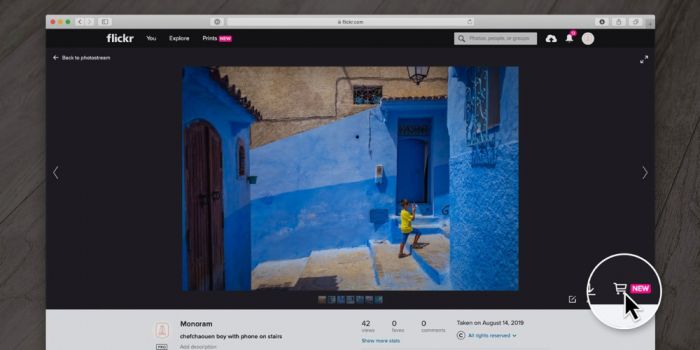
In the announcement, Flickr says, “We’re committed to making Flickr your be-all home for photography and this is just one more step to giving photographers better ways to let their photos live beyond the pixel. We are partnering with some of the best photo labs on the planet (Bay Photo, Loxley Colour, and White House Custom Color) to make sure that no matter what size or shape your print, you’re getting professional quality prints each and every time.”
We’re excited, and we bet you are too. So Flickr users, get out there, take some epic shots, and start printing! It’s a convenience we’ve wanted for a long time, and now it’s finally here!




Get Connected!