
With so many social media sites popping up all the time, it’s difficult for photographers to determine where to focus your energy and efforts when it comes to social media marketing. There’s Facebook, king of the social media jungle, but with ever-changing algorithms and restricted reach to followers, many have looked to other sites to promote their business. Among the more popular options, there’s Instagram, SnapChat, Twitter, LinkedIn, Pinterest, Google+, Flickr, Periscope, and more. Which one you deem best all depends on your photography business; your target market; your needs, strengths, and what you’re comfortable with.
One of the newer kids in town, and one that has been gaining traction, has been Periscope. This live streaming app was purchased for an amount with lots of zeros at the end even before it launched a little over a year ago. With Periscope, you can live stream to the world or a select group of private users within the app or by using Twitter. Viewers can then send hearts and interact within a comment box while the ‘Periscoper’ is broadcasting. All broadcasts expire after 24 hours.
So, how can you leverage Periscope for your photography business and is it even worth your time and effort?
I jumped on the Periscope train less than a year ago and have spent a little time on it. While I think it is a very cool platform, personally, I cringe at being on camera. I feel awkward and am not sure what to do with my hands. So, I called up my friend Amanda Stevens, a photographer in New York City, who, within the year she has been using the app, has amassed a solid following; has booked work (speaking engagements, photo shoots, collaborations), and made money through print sales and affiliates just by ‘scoping’ the different things she does on a daily basis. Amanda shared with me some tips on how to use Periscope to leverage your photography business.

Before we begin, you might be wondering what you should Periscope. You may think your life is boring, and no one wants to see what you’re doing. You might be surprised.
What Are Some Things You Can Periscope?
As her first ‘Scope’, Amanda decided to stream a walk home from a NYC bar. It was 4 am, and she had heard about the app from another photographer who adopted the platform early. And so began her Periscope journey…
I’ve seen Scopes of everything from someone just chatting about a topic to some talking about a PCR hearing for a trial. From the weird to the mundane to the really awesome, people all over the world are live streaming snippets of their daily lives. (Apparently, it’s a ‘thing’ to Scope what’s in your fridge…)
For photographers specifically, you could give a behind the scenes look at a photo shoot, a quick tutorial of a technique you use, share your camera settings while photographing a landmark; unboxing a new piece of gear; any weird/crazy/funny things you do in your studio; live stream an event you are at; show where you are scouting locations for an upcoming shoot, and the list goes on!
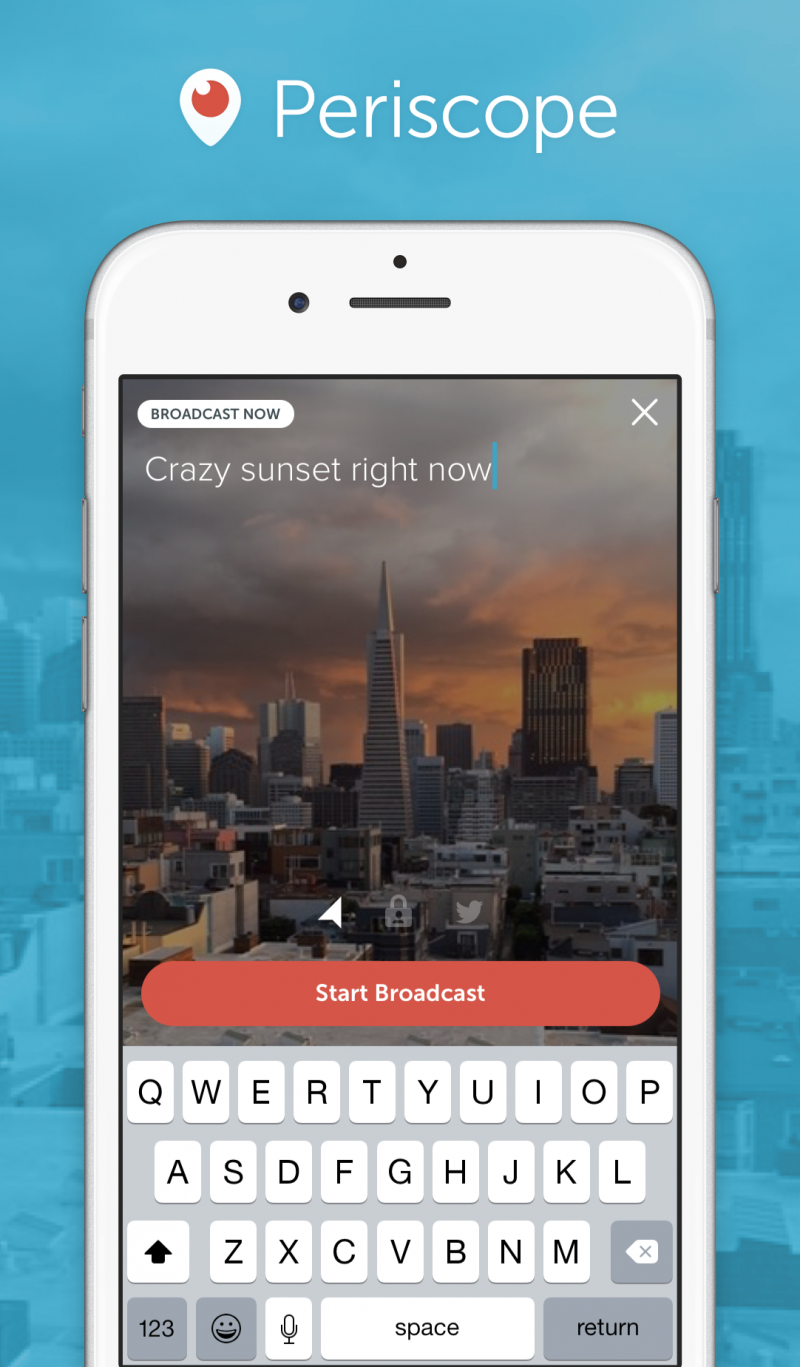
Tips To Help Market Your Business Using Periscope
The key to social media marketing success is to have followers. If you share the best content, and no one is watching, it does very little for your business. So your first order of business is to get a following. Aside from actually Periscoping, there are some strategic ways you can get people to watch and follow your broadcasts.
1. Interesting/Relevant Title
Finding an interesting title is something we deal with every day here at SLR Lounge; It’s a fine balance between trying to describe what the content is about, and making it interesting enough for someone to want to click on it – all without being “clickbait-y.” The same rule applies to your Scopes.
If you’re broadcasting at an interesting location, put the name of the location in your title. “Behind the Scenes, Photo Shoot at The Statue of Liberty in NYC” is more searchable and interesting than “Photo Shoot” or “Unboxing My New iPhone 9 While Balancing On a Tightrope” would get more viewers than “Unboxing New Phone.” By using these keywords, people can search for various terms and find your Scopes much easier.
2. Interact With Your Commenters In Real Time
Have you ever tried to interact with someone online – maybe commented on an Instagram post or Tweet and heard nothing but crickets. One-sided conversations are not fun and won’t gain you followers. When you’re Scoping, people can send hearts, and comment/ask questions in the comment box. Acknowledge them, answer their questions, ask them questions…you know, normal human interaction before the advent of technology that we love to hide behind. If you were presenting to a room of people and they were asking you questions, but you just stood there and continued to present, without acknowledging them, they’d lose interest quickly. Focus on developing a community around you and your business, and people will love it.
3. Keep the Conversation Going
After you Scope, keep the conversation going on other social media channels. Twitter is the obvious choice as it is directly connected to Periscope (so you have the same username), but any other form of social media works as well. Remember, you are building a community, so Scope often. In any relationship, online or otherwise, the key to building connections is through communication. If you Periscope once every blue moon and do nothing beyond your broadcasts, people will quickly forget you. In your Scope, you could ask a question at the end and have people submit answers via your Twitter or broadcast a shorter Scope and direct them to your Facebook page for more. Just keep talking and be consistent.
In your Scope, you could ask a question at the end and have people submit answers via your Twitter or broadcast a shorter Scope and direct them to your Facebook page for more. Just keep talking with people and be consistent in posting.

4. Be Authentic/Be You
Intuition is a powerful thing. People can spot a liar or someone who is fake or insincere pretty quickly. They may not be able to pinpoint exactly what it is that doesn’t sit right with them, but when you put on an act or pretend to be someone you are not, people will notice, so don’t be afraid to be you. You don’t have to share every intimate detail of your life, but what you do share, be sure it’s authentic. Social media is a wonderful thing, but can and is abused far too often.
Share with the world who you are and your unique personality…if this makes you uncomfortable, maybe Periscope isn’t the platform for you. I am very open with sharing myself and my world online, but my strength is in sharing my thoughts via the written word and not on-the-spot. Therefore, my focus is more on sharing via my blog instead of Periscope or Snapchat.
5. Keep Your Location Tagging On
If you’re worried about privacy, know that this feature is much safer than it used to be. In the past, people could pinpoint exactly where you were on the app, but after an update, Periscope only shows the general region. If that doesn’t alleviate your fears, then leave it off. Here are the reasons Amanda gives for turning it on; Because she is in a big city, she feels much more comfortable having it on, but when you keep the location tagging on, you will show up on a global map and be searchable for people looking for local Periscopers or in a particular geographical area. In short, you’ll have more reach. As with any social media platform, be smart and be careful; never divulge your exact location and be on your guard when sharing details about your family or loved ones.
[REWIND: SOCIAL MEDIA IMAGE RESIZING JUST GOT EXTREMELY EASY WITH THIS TOOL FROM SPROUT SOCIAL]
The online world can be a very rewarding place for a photography business, you just need to know how to navigate it and use social media and all the online resources to your advantage. To learn more about marketing your business online, check out our Photography SEO and Web Marketing eBook here.
Special thanks to Amanda Stevens for taking the time to talk to me and share her advice. You can follow Amanda on Periscope and all the other social media sites – @firethecanon and on her website www.firethecanon.com




Get Connected!