
For many photographers, a high-performing, light-weight, on-the-go laptop plays an important role in their workflow. For months now, I have been using my Asus G75VW-DS73 laptop for heavy duty, on location edits, and the Asus Zenbook UX32VD-DH71 laptop for light, on-the-go edits. While these are great machines, are they necessarily the best? With the release of the 15 inch Macbook Pro Retina, I personally wanted to seek out which of these laptops could claim the title of the “ultimate photographer’s laptop.”
It’s time to give it to you straight up. Do I like my Macbook Pro Retina? Yes, absolutely. Do I like my ASUS? Yes, absolutely. I love both of my machines. But, let me tell you what I love about my Apple, and what I don’t love about it.
The 15″ Macbook Pro Retina Video Review
The Macbook Pro Retina
The Macbook Pro Retina is a sleek, light-weight, on-the-go laptop, with fabulous battery life. It is the most superior laptop Apple has created so far, and probably the best laptop I have ever used for travel and on-the-go computing.
The Specifications
- Display: 15.4″ LED-backlit Retina display with IPS technology; 2880 x 1800 native resolution at 220 pixels per inch with support for millions of colors
- Max Screen Resolution: 2880 x 1800 pixels
- Processor: 2.4GHz/2.7GHz Intel Core i7
- Memory: 8GB/16GB of 1600MHz DDR3L onboard memory
- Storage: 256GB/512GB of flash storage
- Graphics: Dual graphics processors (NVIDIA GeForce GT 650M and Intel HD Graphics 4000)
- Camera: 720p FaceTime HD camera
- Battery and Power: Up to 7 hours wireless web; up to 30 days of standby time
- Wireless: 802.11n Wi-Fi wireless networking (802.11 a/b/g compatible); Bluetooth 4.0
- Included Software: OS X Mountain Lion and iLife
- Weight: 4.46 lbs. (2.02 kg)
- Item Dimensions (W x D x H): 14.13″ x 9.73″ x 0.71″ (35.89 cm x 24.71 cm x 1.8 cm)
A Closer Look
Display
The Macbook Pro Retina’s display boasts a stunning 2880 x 1800 pixel resolution. Yes, you read right, a 2880 x 1800 pixel resolution. That’s over 5 million pixels inside a 15 inch display, easily making the Macbook Pro Retina, the highest resolution notebook ever.
I love the fact that the Macbook Pro Retina comes well calibrated straight out of the box. In fact, I wouldn’t necessarily recommend it, but you could probably do editing and color grading work straight from the factory with decent results.
Although the display is stunning, I was a little disappointed. Given that this is a 15” IPS display the Macbook Pro’s IPS display was only better by just a bit and still couldn’t compare to a standalone desktop IPS screen. In addition, I found it rather difficult to see the difference between a standard Full HD 1080p resolution screen at a regular viewing distance, versus the Retina’s 2880 x 1800p resolution. I mean honestly, it is a 15” screen, and at a standard viewing distance, I just felt the screen was too small to pick up noticeable differences in resolution.
Additionally, as stated in our previous article, What is an IPS Monitor? A Practical Guide to Understanding Display Technology, the IPS monitor of the Macbook Pro Retina shows some color and brightness shifts from edge to edge even with the high pixel resolution. However, the Macbook Pro Retina’s viewing angle color shifts are more subtle than the other systems we have tested.
Battery Life
Another great feature of the Macbook Pro Retina is its long lasting battery life; the battery life can last up to 7 hours. However depending on your usage, from doing word processing to heavy use of Lightroom and Photoshop, the Macbook Pro Retina’s battery life will vary, sustaining between a 4 to 7 hours of usage.
Ports and Connectivity
One of the main benefits of the Macbook Pro Retina is the two Thunderbolt ports. The Thunderbolt port combines high-performance storage, high-bit-rate for video capturing devices, high-resolution display, audio, and power in a single connection. In addition, you can now connect up to 12 Thunderbolt peripherals at high-speed connections. These peripherals include hard drives, Apple Thunderbolt Display, and the Promise Pegasus RAID or LaCie Little Big Disk. The Apple LED Cinema Display can also be added to the end of the chain.
The Macbook Pro Retina also includes two USB 3.0 ports, a HDMI port, a SDXC card slot, a Magsafe 2 power port, and a headphone port.
Pros
- Contains a very powerful Intel Core i7 processor
- Retina display comes well-calibrated outside of the box
- Apple products rarely fail on a hardware standpoint
- Apple uses high quality components, making it outlasts most not-so-high-quality PC builds
- Visually stunning – The Macbook Pro Retina is thin, sleek, and light-weight. Everything about the way this machine looks makes me proud to show it off.
Cons
- Slight viewing angle shifts
- Although it does not get the infamous “blue-screen”, the Macbook Pro Rentina still has its share of problems. The Macbook Pro Retina does not notify the user if a problem arises; it will randomly start doing strange things, apps may shut down, and the machine may lock up.
- You can NOT upgrade most of the hardware due the Macbook Pro Retina’s design. This is problematic when dealing with the Geforce GT 1GB video card, as it is not powerful enough and is significantly slow during real-time video editing.
- For such a high price, you don’t get all the best components for what you pay for – I found it rather difficult to see the difference between a standard Full HD 1080p resolution screen at a regular viewing distance, versus the Retina’s 2880 x 1800p resolution screen.
Conclusion
So, do I dig my Macbook Pro Retina? Absolutely. This is my go-to machine when it comes to travel, presentations, client meetings, and leisure use. But, it is not my go-to machine for productivity. Given the steep purchase price, lack of pro hardware options at purchase, and the unavailability to upgrade the device, I can only give my beloved Apple somewhere around 4-4.5 out of 5 stars, and second place in my heart just behind my true love, my ASUS.


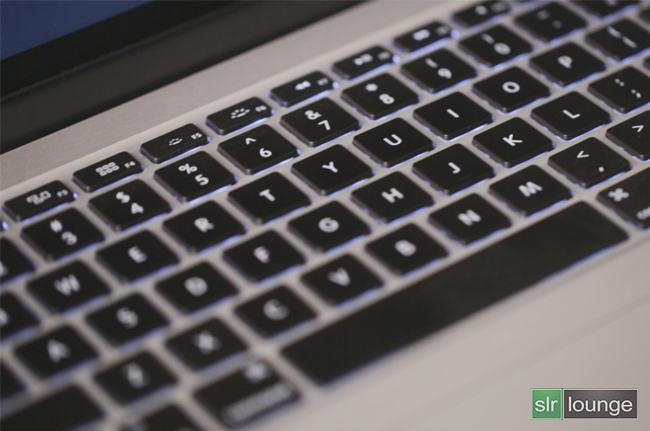







Get Connected!