
In photography, the term “distortion” is used to describe many different things. A fisheye lens, for example, “distorts” an image in a specific way, intentionally bending straight lines…
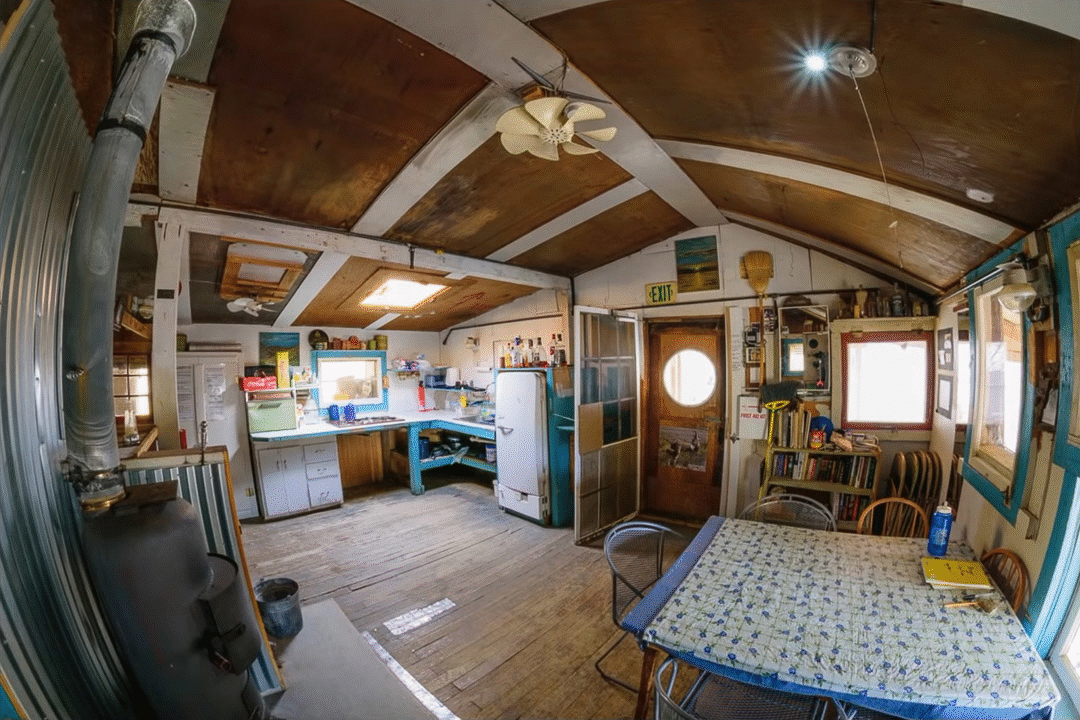
What Is Lens Distortion In Real Estate Photography?
In real estate photography, however, most types of distortion are undesirable. So, in this article, we’re going to talk about two specific types of distortion, and how to correct them.
The first type of distortion is when a lens “accidentally” makes a straight line curve or wobble when it should be straight. (So, not a fisheye lens, but a wide-angle lens…)
The other type of distortion is when two lines that ought to be parallel, (usually vertical) appear to “lean” in or out, depending on the angle of the composition. This isn’t an optical “flaw” in the lens, but it can be a form of distortion that is very unnerving.

Indeed, in most real estate photographs, these issues should be avoided, or corrected, as perfectly as possible. So, let’s dive in and find the most effective, efficient solutions!
This article is sponsored by HDRsoft, makers of Photomatix HDR software, which has been our preferred software for merging bracketed exposures into natural, realistic HDR images for both portraiture and real estate for the last 10 years!
What Are Barrel, Pincushion, and Mustache Distortion?

One of the most annoying types of distortion is when a lens just isn’t optically perfect, and causes straight lines to curve or wobble, “by accident” so to speak.
With barrel distortion, a straight line near the edge of the image will bend or bow outward. With pincushion distortion, the straight lines will visibly bow inward instead.
Lastly, if a straight line does both, if it curves back and forth, that is known as mustache distortion. This is pretty common on some of the more affordable, compact ultra-wide lenses such as 14mm primes.
But, before you feel too overwhelmed, don’t worry, these types of lens distortions are by far the easiest to fix! Well, most of the time.
How Do You Correct Common Lens Distortion?
There are two main ways to correct this category of distortion in your real estate photos. First, you can see if your lens has a correction profile in the post-production software that you’re using, or, second, you can attempt to correct it manually.

The good news is that you usually don’t need to do this, because almost every lense these days has a correction profile available in your raw conversion software such as Adobe Lightroom or Capture One, and also in specialized software such as Photomatix if you’re creating HDR images.
These correction profiles can be turned on and left on by default, so you might never notice a problem with “wobbly” lines in your photos! Just double-check and make sure the lens profile is turned on by default.
More and more modern lenses have profiles already embedded in them

Some of the newest (mirrorless) lenses permanently embed their correction profile in the images’ raw file data, and you can only turn it on or off in-camera! For any of the newest mirrorless cameras with new mirrorless lenses, check your in-camera settings to make sure distortion correction is turned on!
NOTE: After in-depth testing, we have determined that, depending on your camera and lens, if you accidentally turn off distortion correction in-camera you may still see the “Built-in Lens Profile applied” notice in Lightroom, but NOT receive the full correction! Thankfully, you should still be able to apply the full correction profile. Below, you can see an example of how vignetting was corrected almost perfectly in-camera, but the distortion was not, and had to be corrected in post-production:
Some all-manual lenses have profiles that you can custom select
If your lens has no electronic contacts, then, of course, it cannot automatically get its profile applied. Don’t panic! The profile may still be available in Lightroom if you manually select it.


Also, a few obscure lenses may have lens profiles available for download, but are not included in Lightroom, so you’ll have to search for them. Thankfully, this is extremely rare now.
Unfortunately, the final bad news is that if you have a very old lens with no correction profile available at all, then manual distortion correction tools in software like Lightroom are usually very basic and only offer a single adjustment slider for barrel or pincushion distortion correction. Therefore, if your wide-angle lens has more complicated distortion, you’re basically out of luck unless you care to spend a whole lot of time manually correcting every image in Photoshop.
Keystone (Perspective) Distortion
 This type of distortion isn’t actually an optical lens flaw, it’s a natural characteristic of your viewing angle. If you’re up high and looking down, vertical lines will visually converge in a downward “V” shape. If you’re down low and looking upward, vertical lines will do the opposite, and lean in an “A” shape.
This type of distortion isn’t actually an optical lens flaw, it’s a natural characteristic of your viewing angle. If you’re up high and looking down, vertical lines will visually converge in a downward “V” shape. If you’re down low and looking upward, vertical lines will do the opposite, and lean in an “A” shape.
In real estate photography, you usually want vertical lines to stay vertical, that is, to NOT “lean” in or out. It’s just visually unsettling and unnatural looking. But, how do you get vertical lines to always remain perfectly up-and-down?
How Can You Avoid the Keystone Effect in Real Estate Photos?

If you need to aim your lens just slightly up or down, though, you’ll immediately see the walls and other vertical lines in your image begin to “warp” with that keystone effect. What do you do? You’ll have to aim your compositions slightly upward or downward for many of your photos, indeed.
Don’t worry, this particular type of perspective distortion is very easy to correct!
You could, of course, buy a specialized tilt-shift or perspective-correction lens, and use it to correct your images in the field, but that’s a pretty fancy optic, and you might not need such a lens. Before you decide, let’s see how easy it is to correct this type of distortion…
How Do You Correct The Keystone Distortion?

Thankfully, again, Lightroom does have both automated and manual options. Also, you’ll have final straightening options with specialty software such as Photomatix.
You can try the automatic tool for straightening in Lightroom, and “upright mode” seems to do an OK job sometimes.
However, my personal preference is to use Lightroom’s awesome tool for manually “tracing” lines that should be either vertical or horizontal, and having them automatically skew to become perfectly up-and-down, or horizontal.



This particular method is my favorite, because it allows you to effortlessly correct varying degrees of slant, and also to correct for a level horizon at the same time!
Just select the tool, and then click-and-drag two vertical lines on the left and right edge of the image, following existing lines in the scene that ought to be vertical. Lastly, if your horizon is a bit off, you can draw a third line horizontally and Lightroom will know what to do with that line, too.

If possible, frame your composition to have perfectly vertical lines in the first place!
Your in-camera level and grid can help achieve this, in addition to leveling the horizon.
Conclusion | Real Estate Photography & Lens Distortion

There you have it! Hopefully, with this knowledge, you’ll be able to tackle any type of distortion, natural or unnatural, with ease. To recap:
- Always make sure that your camera has its barrel/pincushion distortion turned on in-camera, in case the lens you’re using has a permanently embedded correction profile.
- In Lightroom, always make sure that your defaults for the Develop Module include leaving the Lens Profile Correction tool on, and is set to “Automatic”.
- Learn how to quickly “fix” vertical lines that aren’t vertical, using the automatic or manual correction tools.
- If your workflow is getting any more complicated and time-consuming than this, you might need to rethink what you’re doing, or find another lens that has a perfect correction profile provided for it.
If you’re really serious about getting things perfect on-location, or if you just enjoy cool gear toys, (isn’t that part of the fun of photography?) …maybe consider a tilt-shift lens, or a DSLR-to-mirrorless lens adapter such as the Venus Optics Laowa Magic Shift Converter, which turns a 12mm full-frame lens into a 17mm tilt-shift lens with +/- 10mm of shift capability. These specialty tools aren’t absolutely necessary, but they can be a lot of fun!
Either way, you should now feel equipped with the knowledge required to handle any unexpected obstacle that your lenses might throw at you on your next real estate or architectural photo shoot. Good luck!
Our complete series of guides for Real Estate Photography
A Step By Step Guide On How To Become A Real Estate Photographer
Ten Tips To Be Profitable In Real Estate Photography
Real Estate Photography Equipment Guide: Cameras, Lenses, Accessories & Software
HDR Versus Flash In Real Estate Photography
Real Estate Photography Lighting Guide
Six Common Real Estate Photography Mistakes And How To Avoid Them
Thanks again to HDRsoft for sponsoring this content and allowing us to bring you these tutorials on how to shoot and edit real estate photos. Stay tuned for future articles about both the shooting, editing, and business side of real estate!
Matthew Saville
Follow his wilderness nightscape adventures on Instagram: instagram.com/astrolandscapes





Get Connected!