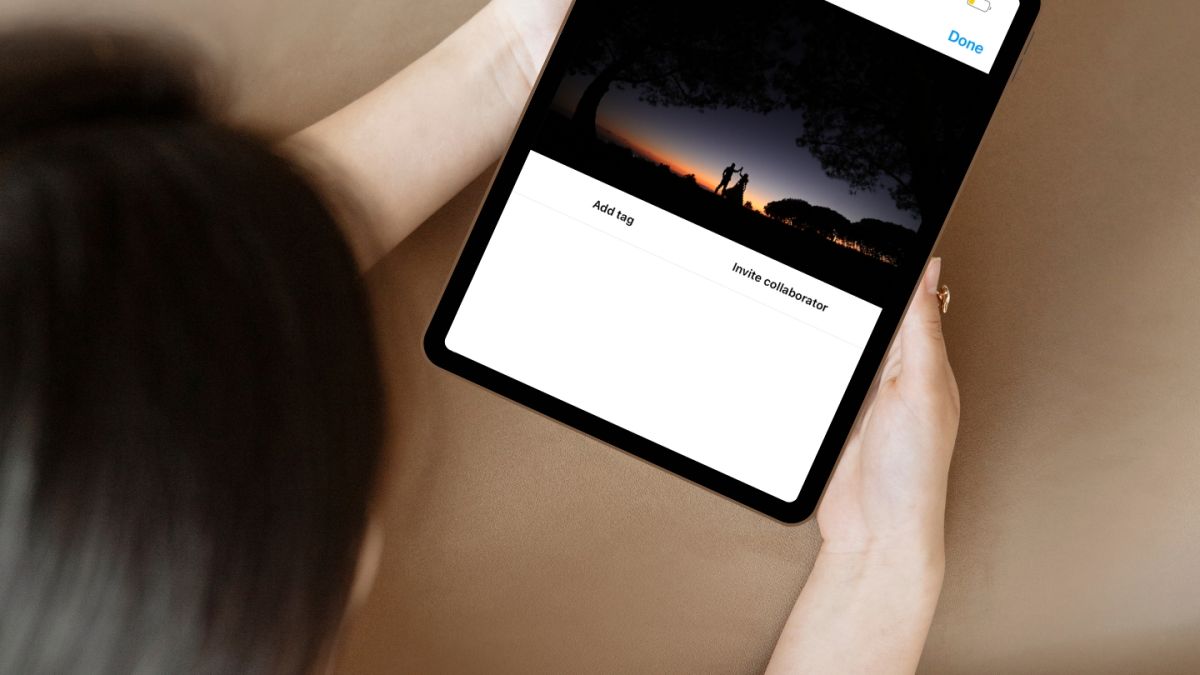
Instagram is an invaluable tool for brands looking to market their business and promote their services. But its enormous potential also comes with plenty of challenges. Changing algorithms and new features can force brands to constantly shift their approach. And engagement numbers can plateau with stale content and outdated strategies. In this article, we’ll review one relatively new feature that can help boost your engagement numbers and benefit your business in other ways. We’ll teach you how to add a collaborator on Instagram, review the benefits of doing it right, and teach you the step-by-step process.
What Does Adding a Collaborator Do?
Collaborating on Instagram means that the content shows up in feeds of both accounts.

Adding a collaborator is an exciting opportunity to work with someone else in the industry, while growing both accounts at the same time. Not only can you benefit from the extra exposure of a larger network reach, but it also gives you the opportunity to nurture your most important relationships.
It’s ideal for accounts with similar audiences or topics, so you can truly benefit from having someone else do some of the workload. Furthermore, by joining forces you have access to each other’s networks and the combined effort helps create more visibility across social channels; raising awareness of both accounts at once.
How to Add a Collaborator on Instagram
Here’s how to add a collaborator in 5 easy steps:
- Create a post as you normally would in the Instagram App
- When you get to the final step, click “Tag People”

- The click “Add Collaborator”

- Type in the name of the account that you want to collaborate with
- Important! The account that you input has to accept the collaboration request before it will show up on their feed.
Adding a collaborator on Instagram is as easy as a few simple steps. Start by clicking the menu option in the top right corner of your post and hit “Edit”. You will then see a new section called “Collaborate” where you can add any other account’s username into the field that appears after tapping on it. Once your collaborator has accepted to be tagged in the photo, they will appear near your username when anyone views your post. This makes it easier to search for their profile and follow them if there’s mutual interest. So if you want to give credit or work together with someone on Instagram – don’t forget to use the collaborate option!
Collaborator Ideas for Photographers
Here are some ways photographers can use this feature:
- Add the model(s) as a collaborator
- Add the clients as a collaborator
- Add a vendor (wedding planner, event designer, makeup artist, etc) as a collaborator
- Add a location or venue as a collaborator
- Add a product or brand as a collaborator
Remember that numbers aren’t everything when it comes to social media. Factor in your real life relationships and find ways to benefit your partners in the industry. Also, conversions are far more important than vanity numbers. So find accounts to collaborate with in the same target market (or the target market that you are aspiring to get into).
IG Collaborator FAQs
Here are a few FAQs on the collaborator process that we’ve learned the answers to though trial and error.
How to add collaborator on Instagram after posting
Unfortunately, you cannot add a collaborator on Instagram after the post is already up. You would have to remove the post and repost it with the collaborator added in the beginning.
Can you add a collaborator from the Facebook Creator Studio?
No. As far as we know, you can only add collaborators on the Instagram app. This can make the workflow a challenge if you typically schedule your posts.
Can you add more than one collaborator?
No, you can only add one collaborator.
Can you add a collaborator for Instagram Reels?
Yes! Just follow a similar process as outlined above and add a collaborator on the last step.
Is this the same as tagging an account?
No, you can also tag an account or multiple accounts in addition to adding a collaborator.
Conclusion
Adding a collaborator when creating Instagram posts can be an incredibly effective and efficient way to grow your engagement. We recommend giving this strategy a try and seeing how effective it is for your growth.




Get Connected!