
Bloom studio management software has released an invoice generator that is designed for photographers and is completely free to use. We previously did a Bloom.io Review of their CRM software a few years back, so we thought we’d update you on their latest invoicing feature in this article. We will dive into the pros, cons, and alternatives to Bloom invoicing so you can decide if this Free Invoice Generator is worth your time.
First Impressions
What’s the big deal about another Free Invoice Generator, and is it really worth trying this one?
While there are alternative invoicing softwares available, they aren’t all designed with photographers in mind. Financial tracking tools like Quickbooks or Freshbooks are built for enterprises and accountants. For creative freelancers, this option may be too expensive and complicated. Other invoicing tools like Wave Apps, Invoice Ninja, and Invoicely are great choices for freelancers, but do they charge high processing fees and lack features like the option for tipping.
At first glance, the invoice generator looks user-friendly with a few extra bells and whistles within the tool. Users can upload a logo and choose a cover image to offer a more branded payment experience for their clients. When it comes to the description of the service, you can add a taxable rate for each line item which is useful. On the down side, it would be nice to see the billable hours in a separate column, but you can add the hours in the description line.
 If you want to add a discount, you can choose from a percentage or fixed dollar amount. If you choose to enable tipping, set a retainer, or add a contract, you can sign up for a free Bloom account where you can explore the full suite of CRM tools.
If you want to add a discount, you can choose from a percentage or fixed dollar amount. If you choose to enable tipping, set a retainer, or add a contract, you can sign up for a free Bloom account where you can explore the full suite of CRM tools.
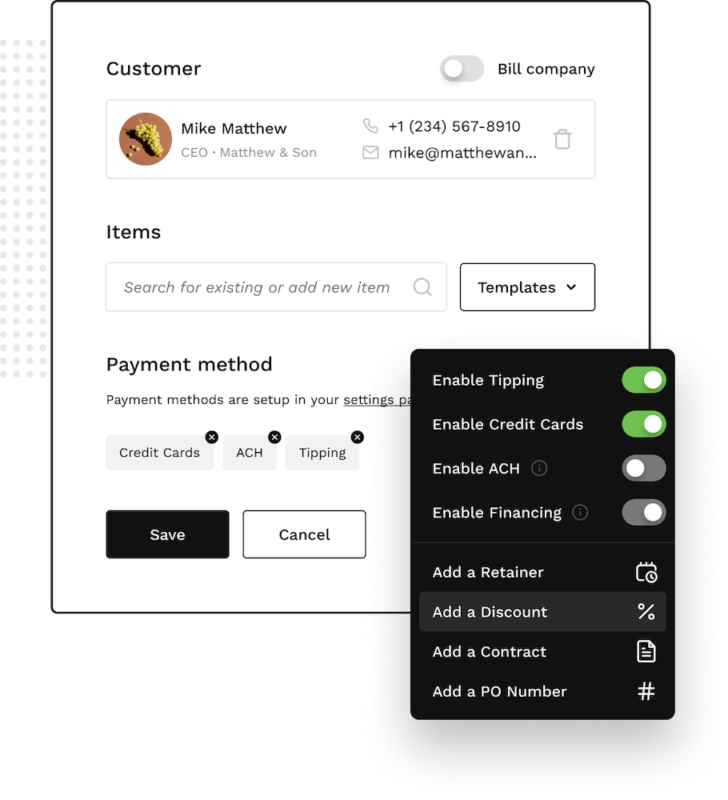
A real-time preview is visible in the right hand side of the page, so you can make sure your invoice details are correct before sending. Invoices can be sent as an email, downloaded as a PDF, or sent to a client via a link. Any invoice templates can be saved as well for repeated use. Lastly, you can accept payments from processors like CashApp, Venmo, Paypal, and Zelle.
It should be noted that at this time, the Bloom is updating an IOS and Android app, and the invoicing feature will be available on the app on June 20th.
How does this Free Invoice generator compare to the other options on the market?
In comparison to the free invoicing solutions for freelancers, Bloom has some of the lowest processing fees and offers tipping. Wave is definitely a solid choice for invoicing. Although it does not have a full suite of tools for freelancers, it is a user-friendly, free billing software solution. As with most online payment processing platforms, you will need to consider Wave’s higher processing fees. Harvest, Hiveage, and Invoice Ninja are also popular invoicing solutions, but all require a monthly fee for sending unlimited invoices.
The final verdict is this: if you’re looking for free, unlimited invoices with low processing fees, Bloom may be a good fit for your photography business. However, if you’re looking to send invoices on your phone today, you may want to explore other options as Bloom’s app is launching later this month.
Summary and Conclusion
Pros:
- Free Invoice Generator – All invoicing tools are completely free.
- Tipping, discounts, and taxable options.
- Customize to reflect the creator’s brand.
- Sign contracts with invoices.
- Available in over 25 countries and supports 135+ different currencies.
- Integrated with CashApp, Venmo, Paypal, and Zelle.
Cons:
- Invoicing on Android and iOS apps only available June 20, 2022.
- Lacking billable hours section (must be entered manually on description line)
While the free invoice generator doesn’t require any subscriptions of payments, Bloom has the option to upgrade to its full suite of tools for photographers. With the CRM suite, all of your business management tools and invoicing will be in one place along with contracts, emails, scheduling and booking tools, and image delivery.




Get Connected!