
To most users, RAM is simply RAM. When our system is running slow, that is usually one of the first upgrades that is usually made before installing an SSD. Once installed, we can go about our business, editing our latest project, watching a workshop on SLR Lounge or catching up on the last season of iZombie (maybe that last one is just me). RAM is, for the most part, set it and forget it.

For the average user, about 2-4 GB of will be enough for day to day needs; that is why low-end PCs and Chromebooks have that amount as standard. Some higher-end laptops like the Macbook Pro have 16GB installed standard for more render intensive programs like Photoshop, but rarely is it all utilized at once. In these systems, the RAM can just sit idle most of the time. Users can access that unused RAM to turbo charge Photoshop and Lightroom by creating an ultrafast drive called a RAM Disk.
[Rewind: Culling Is Critical & Lightroom Is The Tool To Do It With (If You Know How)]
What is a RAM Disk?
The name says it all. A RAM disk is a virtual drive that uses RAM to store information. Why would anyone want to use memory as a makeshift hard drive? The answer is simple, speed. The idea is that RAM has significantly faster read and write speeds than physical devices like hard drives or even solid state drives.

In a previous article, Anthony showed that he could achieve 555 MB/s write and 1170.2 MB/s read speeds with his SSD RAID-10 array. Compare that to 1600Mhz DDR3 RAM at 1352 MB/s write and 6407 MB/s read speeds. Even low-end RAM will outperform the best solid-state drives on the market.

[Related: The Case for RAID-10 From a Photographer’s Perspective]
How to Super Charge Photoshop and Lightroom
Setting up a RAM Drive is essentially as simple as installing a piece of software. There are countless RAM Disk programs out there, some costing money for higher drive sizes. The two programs that I have used and recommended: ImDisk Toolkit for Windows and RAM Disk Creator for Mac. Each program is super simple to use, just select the size of the virtual drive you want and within a few moments, one will be created.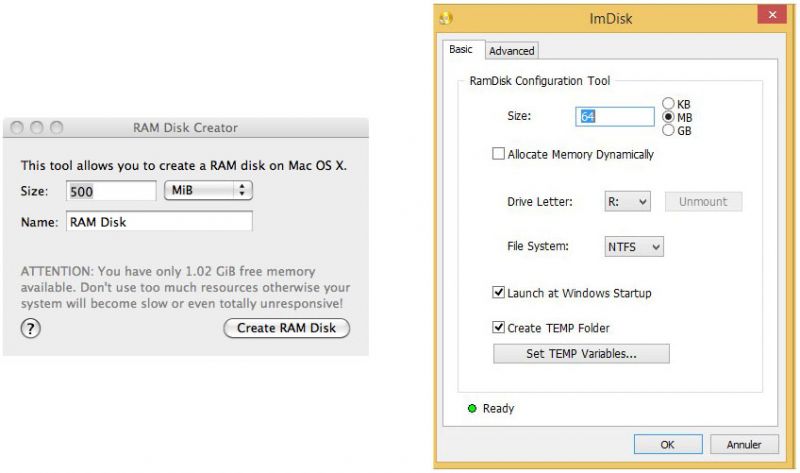 Here are simple guidelines in choosing a max RAM Disk size:
Here are simple guidelines in choosing a max RAM Disk size:
- 4 GB of RAM – 512 MB RAM disk
- 6 GB of RAM – 2 GB RAM disk
- 8 GB of RAM – 4 GB RAM disk
- 16 GB of RAM – 8 GB RAM disk
We have explained previously how to speed up Lightroom by changing the cache size. This time, change the location of the cache to the RAM disk. All you do is go to Lightroom Preferences > File Handling, scroll to the bottom to see the Cache settings, and update there.

Photoshop is slightly different in that you can have multiple scratch disks selected at one time. Go to Photoshop Preferences > Performance and check the RAM disk drive.

RAM disks aren’t suitable for storing important files; they are best suited to cache drives or scratch disks where data is needed quickly. If you have a solid state drive, moving your scratch disks to RAM increases the life of your drive, as data isn’t constant being written and erased from it.
[RELATED: Could Speeding Up Lightroom Really Be This Easy?! (No Hardware Purchase Required)]
The Downsides of a RAM Disk
Besides the limited total capacity that you can have on a RAM Disk and that it takes away from your system resources, the biggest pitfall is that RAM is volatile. This means that it needs a power source to keep its memory contents. RAM disk tools offer some protection against this by writing the drive’s contents on the main drive when you shut your computer down and then reloads the content into RAM when it starts back up – this increases startup and shutdown times.
If you are stuck with a slow hard drive, a RAM Disk can be an effective short-term solution until a proper upgrade to a solid state drive. They are easy to set up and remove, so if you are looking for a boost in performance, there is no harm in giving RAM disks a try.
Article Featured Image “Dynamic Random Access Memory”, Credit To Dick Thomas Johnson used under Creative Commons License Attribution 2.0 Generic




Get Connected!