
How You Shot It is a series where you show us how you shot an image. Many who use our presets love to share their special processing recipes. You can join the SLR Lounge Textures and Presets group on Facebook and share your favorite images and recipes as well! For our wedding and portrait photographers, please join the SLR Lounge Wedding and Portrait Photographers group.
Today’s post comes from Jimmy Bui, a professional wedding and conceptual portrait photographer based in the Riverside area of Southern California. Check out his previous image, “Lights,” in this post. This image is from his Music to Life series where he interprets music through conceptual photography, and if you’re curious about checking out his series, please visit his website and look out for him on Facebook and Instagram!
Inspiration
I was watching “So You Think You Can Dance” on TV. a few weeks ago with my wife, and one of the dancers had a song called “Love Runs Out” by OneRepublic playing in the background. Almost instantly I got an idea for a picture for my Music to Life Series that would be perfect for this song, and I wrote down my ideas. I like to think of myself as an artist, and like all good artists and creators, one should keep a notepad with them to jot down any ideas that may randomly come to them. Instead of a notepad, I use an app on my phone to help me keep track of all the songs that I want to interpret.
For the song, I envisioned a desert scene with a girl running away with a suitcase. The idea has been done before, so to make it different I wanted the suitcase to be filled with rose petals and have them seem like they’re bursting out in the picture.
I got my mind made up, man, I can’t let go.
I’m killing every second ’til it saves my soul.
(Ooh) I’ll be running, (Ooh) I’ll be running,
‘Til the love runs out, ’til the love runs out.
And we’ll start a fire, and we’ll shut it down,
‘Til the love runs out, ’til the love runs out.
–“Love Runs Out” – OneRepublic
How I Shot It
We shot this early in the morning in the Mohave Desert to try to avoid the heat, but even at 8am, it was really warm. Not only was it warm, but it was incredibly bright and I knew I had to use some high powered flashes to overpower the sunlight. The rose petals were shot separately on another day and were composited in the final image in Photoshop. I could have shot the petals the same day with my model, but since Amber was a volunteer, I didn’t want to take too much of her time and I didn’t want us picking up hundreds of rose petals off the hot desert dirt.
I didn’t want to bring my studio strobes with me, so I used three Canon 580ex II’s set on a triple speedlight bracket with no light modifiers and triggered the flashes with a few Yonguo 622 triggers. I used the new Sigma 50mm Art lens, which is an absolute beautiful piece of glass by the way, and I placed a 3 stop filter on it so I could shoot with a shallow depth of field (I could have set the flashes to high speed sync which would enable me to shoot at a faster shutter therefore allowing me to set my aperture to f5.0, but this would have killed the ambient light a little). All in all, the whole setup worked perfectly for the look I was going for.
Since I was planning on shooting the rose petals later, I knew I had to make sure that my settings and set up were exactly the same for the rose petal shoot as it was for my model shoot, so I kept a log of everything that I did. I recorded the time of day, the position of the sun, the distance from the camera to my subject, the focal length of my lens, the power settings of the flashes, the distance of the flashes to the subject and the camera, and a few other things. Keeping everything the same during the second shoot makes all the difference in the world, and it helps to make compositing easier and it also helps make it look more convincing as if everything was shot in the same frame.
How I Processed It
I opened all the files I wanted to use in the image as stacked layers in Photoshop. I placed a mask on each rose petal image layer and painted what I wanted in the final composite one layer at a time. I also added the clouds to give more dimension to the image.
After that, I saved it as a .PSD file and imported it into Lightroom. I used the SLR Lounge Preset System with the intention of giving my image the 1970’s vintage magazine look I was going for. I started off with these presets, then made a bunch of adjustments in color, hue, saturation, clarity, tone etc.
Mixology ->11 Soft Portrait Standard Color
Cool Curves -> 42 Azure Vintage Punch
When I make my adjustments, it’s all just trial by error until I get a look that I’m happy with. The main places where I make most of my adjustments are in curves and in split toning, and I used the brush and gradient tools quite often.
Gear and Settings Used
Camera: Canon 5D Mark III
Lens: Sigma 50mm F1.4 Art with a Hoya 3-stop filter
Light source: (3) Canon 580 EXII’s mounted on a triple speedlight bracket
Trigger: Yongnuo Yn-622
Light Modifier: none, bare flash
Camera Settings: f5.0; 1/160 sec; iso 100
Conclusion
Technically speaking, the biggest areas that I knew I needed to focus on in order to make this picture possible were keeping my settings and set up the same for both shoots to make a successful composite, and understand what it took to overpower the sun properly. It was a “precise” type of process, but it proved to be worth it in the end, and it made my job easier in the editing room.
Special thanks to Amber for volunteering as my model, and for her husband Jeff who helped with lighting. I shot their wedding last year, and they just recently celebrated their one year anniversary.
To check out more images from my Music to Life series, visit my blog at https://www.jimmybuiphotography.com/blog
About the “How to Shoot It” Series
This educational series highlights amazing images from our writers as well as our community. The goal is to not only feature inspirational work but to provide valuable education for our photography community. If you would like to submit your work, please click here for more info on writing for SLR Lounge.





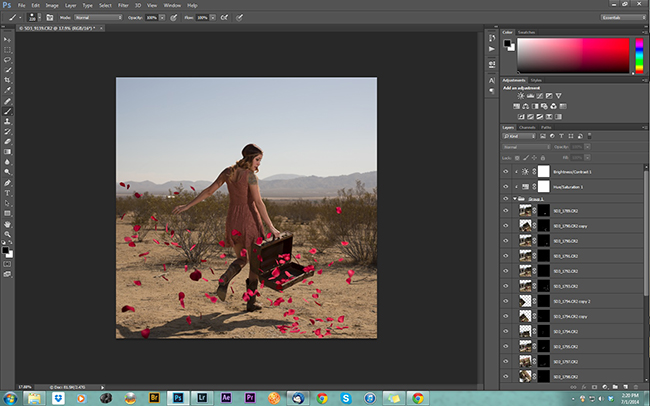





Get Connected!