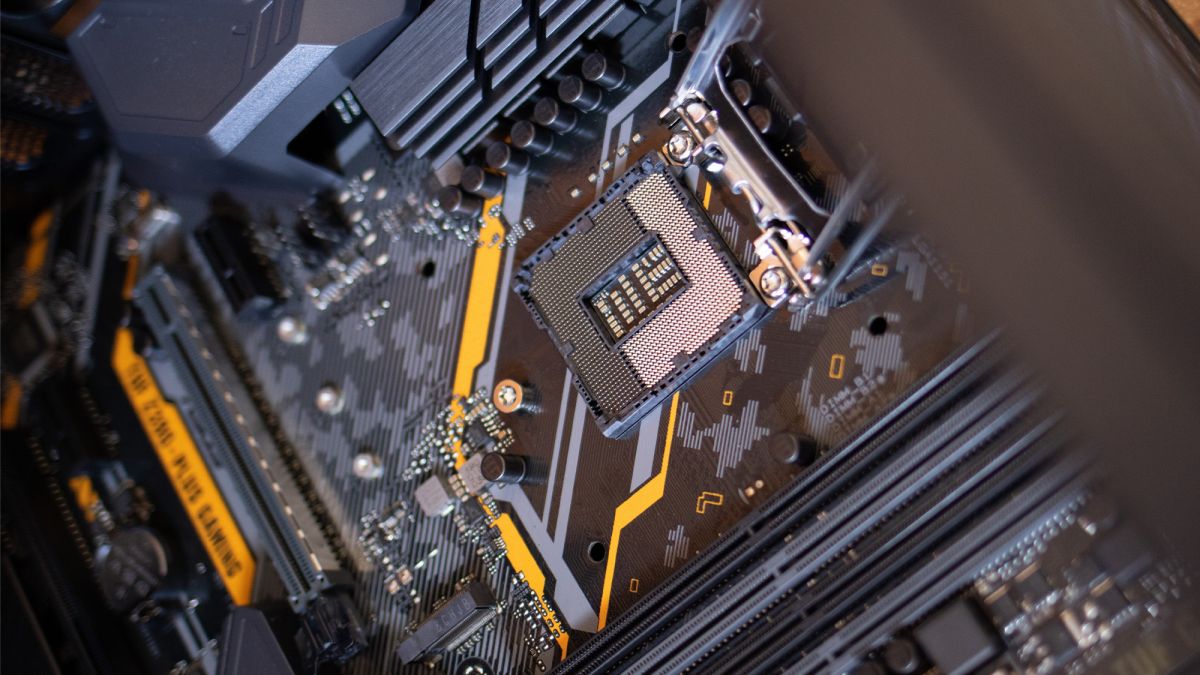
Figuring out what computer is the best for your photography editing needs is a complicated task, especially if you’re trying to build out a PC (Windows) given how many options there are out there! For myself, being a “Mac” guy for well over the last 10 years, re-learning the PC world is pretty overwhelming. Should you choose AMD or Intel? How many cores do you really need? What does the price difference mean?
Thankfully the team at Puget Systems have crafted a pretty brilliant blog post to answer all of those questions. They breakdown CPU performance of four main processor families using two of a photographers most used tools on their computers; Adobe Photoshop and Lightroom Classic. The Puget team also states that the most expensive processor can be misleading, it may actually end up being slower for what you need! So it’s worth diving into the write up since they try to make it as clear and non-technical as possible.
What Does the CPU (Processor) Do?
This video from the Puget breaks down what CPU’s do (in regards to Core count & Frequency/speed for photography apps), in very laymen terms using some car analogies, and even for the non-car people, it’s pretty easy to follow;
[Related Reading: $6,700 iMac Pro vs $5,700 Custom PC: Lightroom Classic Performance and Benchmarking]
The rest of the write up (found here), breaks things down into a few categories and then dives right into the Benchmark tests for Photoshop & Lightroom using 10+ different CPU’s, ultimately (and spoiler alert), proving that AMD‘s seem to be the clear winner in most of the tests in regards to photography based needs! (find the full benchmark and test data from Puget in their post here)
There’s a lot more relevant and important information to digest in their post including large image sets, thunderbolt support options, and more, so we recommend heading over to read the whole thing for yourself. Since i’ve been in the market for a new workstation to use at home myself, it’s definitely helped me figure out a few things, so I hope it can do the same for you! Let us know in the comments what you think of their results and if it’s helped you make any decisions on your next workstation!





Get Connected!