
A couple of days ago, the Profoto Connect was announced as the first-button free trigger designed to simplify the lighting process for photographers. There are no buttons, dials, or menus – just three simple settings: auto, manual, and off.
Profoto Connect Unboxing & Review
We received a unit to test out and decided to create an unboxing video to compare it to the Profoto Air Remote and give you our first impressions:
Click to Subscribe!
The trigger was designed for “image creators who want the flexibility of working with flash easily and without all the complexity” A.K.A speed and efficiency is more of a priority than spending time perfecting a light setup. This allows you to move at a quicker pace while shooting without having to fidget with your flashes or wait for the light to be just right.
Profoto Connect – What Is This Thing?
After launching Profoto’s app and connecting the Connect to the Profoto A1 via Bluetooth, everything seemed ready to go. I didn’t select any channels or groups, I just put it into Auto mode and let it fly. Once I did mess with the channel number and group ID, it lost connection to the flash. I think what they’re expecting is that once a flash is turned on it is automatically assigned to group 1A and therefore the trigger will connect immediately.
For each shot fired I could see the output number changing on the LCD screen of the A1 and it did a great job at dialing in the right flash power for the exposure settings. When I switched it to Manual mode I used the app to adjust the flash power and as you can see the output level changed simultaneously.
Size

This thing is TINY. You can see that when put next to the Air Remote it’s even smaller than that. It’s definitely a plus to have something light and small atop your camera while shooting, but is it a deal-breaker? Absolutely not.
3 Settings, No Buttons

Auto – designed for point-and-shoot moments, will yield great exposure for every shot.
Manual – ability to fine-tune the light to fit your personal style
Off – pretty self-explanatory.
Who are They Trying To Connect with?
As a professional that already has an in-depth understanding of flash and has studied it for years, I don’t see a need to transition away from the Air-TTL remote because to me, this remote is already powerful and intuitive. It also seems a bit cumbersome to use your phone to control flashes while on a shoot.
This is designed for the person that knows nothing about flash but just wants to start using it off-camera. I don’t know if this is necessarily the right approach considering it is vastly different from how I learned it entering this industry, however, it still is a way to learn flash. As you shoot in auto and see the output level dialed in for the exposure settings, you can see a pattern and it definitely serves as a ‘learn as you go’ methodology. I see this product as Profoto’s step into the future of automated photography, which is why we choose to focus on the education (posing, directing, and composition, etc.) because at the end of the day that is what will separate you from the herd.
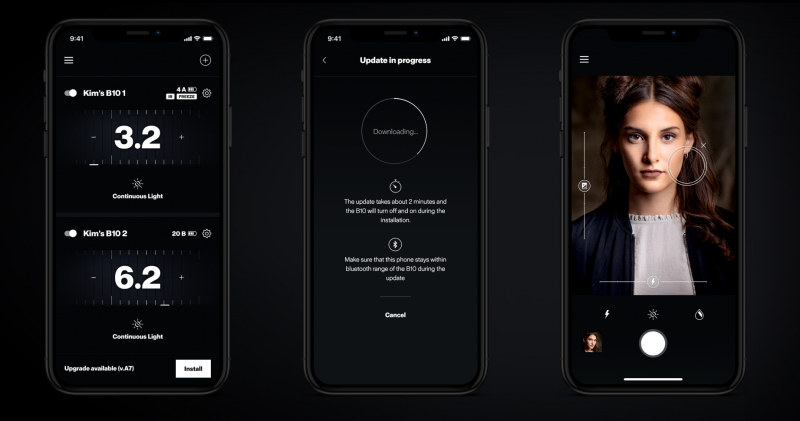
The real question is, which beginner is willing to spend $300 on this remote, $1000 on a pocket flash, even more money on additional accessories BUT not have a clear understanding of lighting? While it may seem like a niche target audience, it definitely is out there with the surge of influencers on Instagram that have garnered a following for their exceptional imagery but still have a ways to go in terms of production value and adding in additional light sources and techniques. The creation of such an intuitive and easy to use app only emphasizes that Profoto is trying to capture a very specific audience that prioritizes efficient results over the meticulous processes of photography.
You can order the Profoto Connect for $299 here. We would love to hear your thoughts and find out who you think this product is really for. Let us know in the comments below.
The trigger was designed for “image creators who want the flexibility of working with flash easily and without all the complexity” A.K.A speed and efficiency is more of a priority than spending time perfecting a light setup. This allows you to move at a quicker pace while shooting without having to fidget with your flashes or wait for the light to be just right.
Profoto Connect – What Is This Thing?
After launching Profoto’s app and connecting the Connect to the Profoto A1 via Bluetooth, everything seemed ready to go. I didn’t select any channels or groups, I just put it into Auto mode and let it fly. Once I did mess with the channel number and group ID, it lost connection to the flash. I think what they’re expecting is that once a flash is turned on it is automatically assigned to group 1A and therefore the trigger will connect immediately.
For each shot fired I could see the output number changing on the LCD screen of the A1 and it did a great job at dialing in the right flash power for the exposure settings. When I switched it to Manual mode I used the app to adjust the flash power and as you can see the output level changed simultaneously.
Size

This thing is TINY. You can see that when put next to the Air Remote it’s even smaller than that. It’s definitely a plus to have something light and small atop your camera while shooting, but is it a deal-breaker? Absolutely not.
3 Settings, No Buttons

Auto – designed for point-and-shoot moments, will yield great exposure for every shot.
Manual – ability to fine-tune the light to fit your personal style
Off – pretty self-explanatory.
Who are They Trying To Connect with?
As a professional that already has an in-depth understanding of flash and has studied it for years, I don’t see a need to transition away from the Air-TTL remote because to me, this remote is already powerful and intuitive. It also seems a bit cumbersome to use your phone to control flashes while on a shoot.
This is designed for the person that knows nothing about flash but just wants to start using it off-camera. I don’t know if this is necessarily the right approach considering it is vastly different from how I learned it entering this industry, however, it still is a way to learn flash. As you shoot in auto and see the output level dialed in for the exposure settings, you can see a pattern and it definitely serves as a ‘learn as you go’ methodology. I see this product as Profoto’s step into the future of automated photography, which is why we choose to focus on the education (posing, directing, and composition, etc.) because at the end of the day that is what will separate you from the herd.
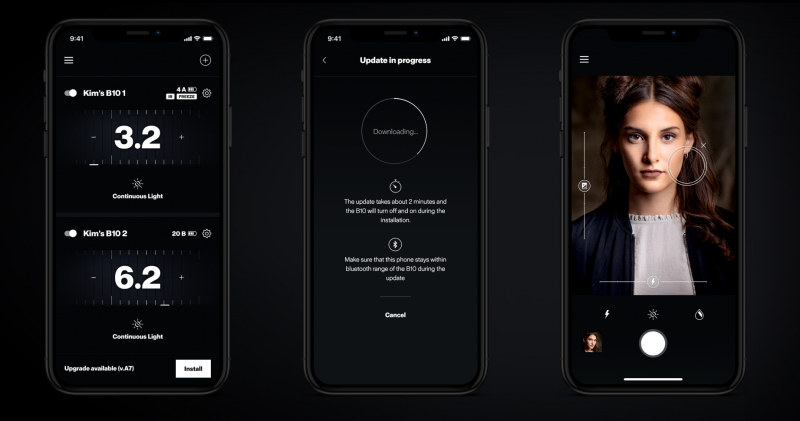
The real question is, which beginner is willing to spend $300 on this remote, $1000 on a pocket flash, even more money on additional accessories BUT not have a clear understanding of lighting? While it may seem like a niche target audience, it definitely is out there with the surge of influencers on Instagram that have garnered a following for their exceptional imagery but still have a ways to go in terms of production value and adding in additional light sources and techniques. The creation of such an intuitive and easy to use app only emphasizes that Profoto is trying to capture a very specific audience that prioritizes efficient results over the meticulous processes of photography.
You can order the Profoto Connect for $299 here. We would love to hear your thoughts and find out who you think this product is really for. Let us know in the comments below.





Get Connected!