
Post Processing using Lightroom Presets or Photoshop Actions?
Like most photographers, I use both Adobe Lightroom and Photoshop to post process my photos, and I use presets and actions on almost every photo that goes out the door.
How I Shoot
I predominantly shoot RAW with all my cameras, as I like to get the very most out of each pixel. This generally means the pictures look a little flat when you import them into Lightroom or open them up in Adobe Camera Raw (ACR from here on in) for the first time.
My general workflow is to import everything into Lightroom and apply an import preset from the SLR Lounge Lightroom Preset System on import. This saves a ton of time as it makes a few basic adjustments to all the photos at once on the way into Lightroom.
[REWIND: Lightroom Preset System From SLR Lounge]
Things like sharpness, detail, and color are all given a subtle boost to give you a good starting point. You can create your own import presets too and adjust ones you might already have and save them as new ones, which is what I have done.

Once my images are imported into Lightroom, the fun begins. Over the years, I have collected quite a few different Lightroom preset packs but my go to ones that I use on almost every single photo are from SLR Lounge, Red Leaf Boutique, VSCO Film and Rebecca Lily. Which ones I use, very much depends on the image I’m editing, but these all give me a certain look that I love. Most of the time, I’m going for a look similar to film, like this picture of my daughter below. Original left, edited right, obviously.

First Pass
I generally do most of my first round of edits in Lightroom and usually try out a few different presets that I know and love first to get me 90% of the way there. I have also customized a lot of my own presets to my liking.
When I’m happy with the edit in Lightroom and if I feel it needs a little more, I will take it into Photoshop to give it the finishing touches. From within Lightroom, I would just right click the image and select ‘edit in Photoshop’. This will bring you into Photoshop to begin your final tweaks.

Adding the finishing touches
This is where my final finishing touches are added and where I use a variety of different Photoshop actions to achieve the look I like. Some of them I have set up myself, and others I have purchased. My go to Photoshop actions are from, Red Leaf Boutique, Lily Blue, My Four Hens and Paint The Moon.
Once I’ve finished in Photoshop, I flatten the image, hit save and it automatically brings it back into Lightroom as its own tiff (if you have it set up as a tiff) right next to the original one, perfect, simple and convenient.
[REWIND: LIGHTROOM STRENGTHS AND LIMITATIONS]
So What’s the Difference Between Lightroom Presets and Photoshop Actions?
1. Lightroom presets are faster, you can apply them to all your images on import. You can do something similar in ACR and then open all the images in Photoshop, but if you have 1000 or more images from a wedding, this is not a good idea as you will be waiting a very long time.
2. You can quickly and easily see what effect a preset has in Lightroom by simply hovering over it with your mouse and looking at the navigator pane in the top left. Photoshop actions require you to run the action to see the effect and then delete it manually if you don’t like it or cycle through the history panel.
3. I find presets a little bit easier to customize, edit and save. Once you have saved them, you can very easily add the effect to other images by a simple copy and paste method.
4. Photoshop actions give you far greater control over the effect; for example, you can use a layer mask to apply the effect only to certain areas. This can be invaluable when editing people and you want to preserve skin tones, etc.
5. One of the biggest reasons to use both is that you cannot combine presets like you can actions. A Lightroom preset adjusts certain sliders in the develop panel and there is no way to flatten the image to apply a different amount over the top. Some preset systems like the one from SLR Lounge cleverly adjust different modules of the develop panel giving the effect of combining different presets, but if another preset uses the same slider, then it will change with each preset you click on.

For example, you apply a simple curve preset to give you a slightly washed look. We’ll call this preset ‘Faded’. You then add some color adjustments from a preset called ‘Pop’. After the color adjustments, you then feel it needs to be even more faded, so you click on the ‘Faded’ preset again, but it doesn’t do anything because it’s already made the adjustment to the curves slider earlier.
You can make your own adjustments to the curves slider now to add more, but the preset is done, it’s finished. When using actions in Photoshop, you could now flatten the image and then add the same action over again and get an even more faded look. One way around this is to open the file in Photoshop, hit save so it brings a tiff back into Lightroom and then apply more presets, but it doesn’t seem to work that well in my experience.
Generally, for most people, the presets and a bit of tweaking in Lightroom by the user will produce amazing results and it’s only certain looks that require the combining of actions in Photoshop.
This is a very simple example, but hopefully, it gives you an idea of why I think presets and actions work well together and why I believe one is not better than the other. They compliment each other very well.
When it comes to doing more than just editing the look and feel of an image, Photoshop actions walk all over Lightroom presets. You can do nearly anything you can imagine with a Photoshop action, from re-sizing to optimizing for the web or creating print ready images. You can create an action for exporting, duplicating, watermarking and an action that does 10 different things in a sequence and then spits it out ready for your needs. Lightroom can do all of this too, but in a different way, via different modules and export presets, but that’s a whole different story.
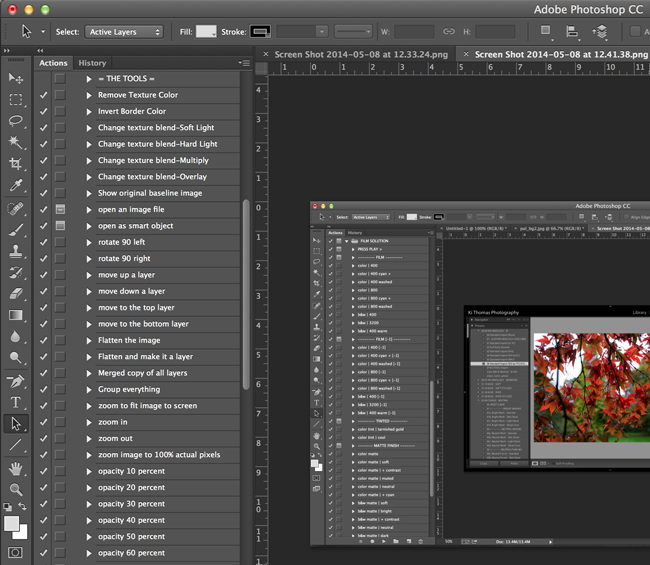
As you can see, they each have their strengths and weaknesses and I think they are both invaluable tools in any photographer’s toolbox. Learning what each of them do and getting the most out of them is an essential part of a highly successful photography business. Time is money and all that.
I’m interested to hear what you guys think. Do you combine them both or stick to just one method? There are also plugins like Exposure and Perfect Effects, which help to achieve similar looks. What are you using?




Get Connected!