
In this article, we’ll review tips, tricks, and hidden iPhone camera features for beginner and intermediate photographers. There is something on this list for every type of photographer, whether you only use your phone for quick and easy access or if you’re a content creator looking to spice up your images and videos. This is a snippet of the information and tools we provide from our newest course, Creative Photography 101, where all of the images in the workshop were created using only an iPhone and edited in Lightroom Mobile.
For the majority of these tutorials, you’ll need a mobile phone that has features like night mode, portrait mode, and wide-angle lenses, which are typically incorporated in newer models. The examples shown in this article were taken on an iPhone 11 Pro Max, however, the principles that we are teaching expand beyond just your mobile phone and to any camera you have on hand.
1. Adjust Exposure
Just like a DSLR or Mirrorless camera, phone apps and built-in camera functions allow for you to decrease or increase your exposure settings. If you’re using the built-in iPhone camera you’ll be able to tap and hold any part of your scene and drag your finger up and down (using the sun icon) to dial in your desired exposure. There are mobile phone photography apps that allow you to dial in manual camera settings such as Aperture, ISO, and shutter speed. Our favorite phone camera app is Pro Camera by Moment which we will be referencing a ton in this article.
2. Lock Focus on Subjects
 Similar to the last tip, once you hold and press down on an area a small AE/AF Lock graphic will pop up just above the area you chose. This ensures that your subject will stay in focus if you accidentally shake your camera or move around the scene. Once you’ve locked focus on your subject you can rotate the camera to your liking to get the exact angle you were looking for or incorporate foreground objects like in the image example above without having the camera re-focus or have trouble finding focus.
Similar to the last tip, once you hold and press down on an area a small AE/AF Lock graphic will pop up just above the area you chose. This ensures that your subject will stay in focus if you accidentally shake your camera or move around the scene. Once you’ve locked focus on your subject you can rotate the camera to your liking to get the exact angle you were looking for or incorporate foreground objects like in the image example above without having the camera re-focus or have trouble finding focus.
3. Use the Compositional Grid
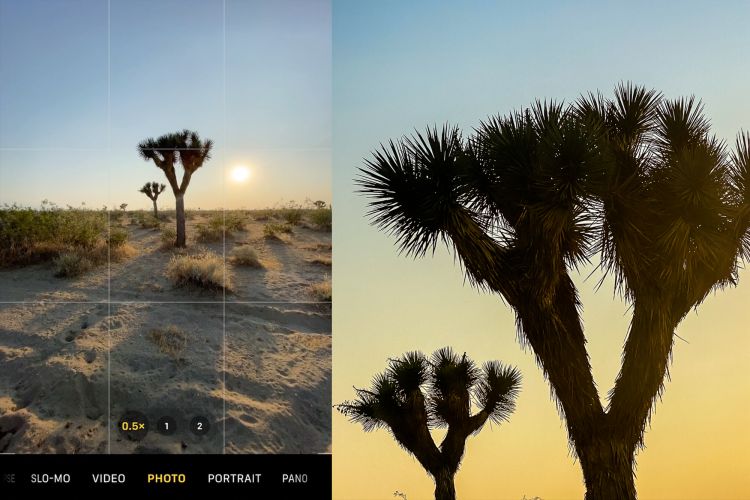 Launch the Settings app from the Home screen of your iPhone and tap on Photos & Camera. If you toggle the Grid switch it will enable a compositional grid to appear on your camera screen when you’re using the native camera app. This is a great tool to have while shooting in order to easily visualize whether or not your subject is on the rule of thirds lines or not. It’s also great practice for better understanding compositional theory like the golden rule or leading lines.
Launch the Settings app from the Home screen of your iPhone and tap on Photos & Camera. If you toggle the Grid switch it will enable a compositional grid to appear on your camera screen when you’re using the native camera app. This is a great tool to have while shooting in order to easily visualize whether or not your subject is on the rule of thirds lines or not. It’s also great practice for better understanding compositional theory like the golden rule or leading lines.
4. Experiment with Portrait Mode
5. Use Burst Mode for Action Shots
When capturing motion, try holding down the shutter button to capture 10 frames in one go. This wilI yield better results when it comes to capturing the action at the right time and you can select which images you want to keep and delete. This works great for jumping, dancing, or sports photography.
6. Understand The Effects of Wide Angle vs. Standard Lens
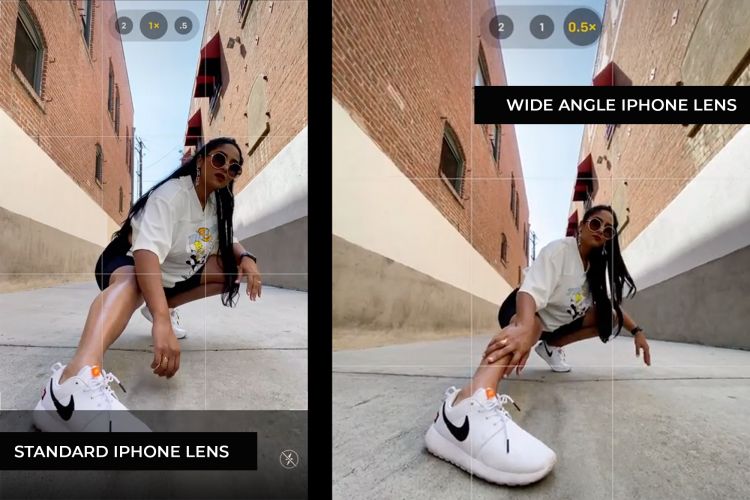 The iPhone 11 introduced Apple’s second added camera lens: the wide-angle lens. This allows users to capture a wider range of their frame opposed to the general lens that gives you standard focal length. The main wide-angle camera has an f1. 8 aperture and the equivalent focal length of 26mm.
The iPhone 11 introduced Apple’s second added camera lens: the wide-angle lens. This allows users to capture a wider range of their frame opposed to the general lens that gives you standard focal length. The main wide-angle camera has an f1. 8 aperture and the equivalent focal length of 26mm.
Rewind: [iPhone Photography Fundamentals & Tips]
7. Create Long Exposures
 There are several ways to create longer exposures using your iPhone camera, some are dependent on what model you have while others can be accomplished using an accessory made for all models.
There are several ways to create longer exposures using your iPhone camera, some are dependent on what model you have while others can be accomplished using an accessory made for all models.
- Tripod: Let’s start off with the most accessible method. You can use a tripod and a third-party app to create long exposures by manually setting your shutter speed to a slower setting and then using the tripod for stabilization. Our current favorite for mobile photography is the Peak Design Travel Tripod.
- Live Photo Long Exposure: Once you’ve captured a photo using Apple’s Live Photo mode you can swipe up on that image and select one of three options, two of which we will discuss in our next point. Long Exposure allows the camera to compute a longer exposure based on the small duration of which the live photo was captured. It’s important to note that you must hold your hands very still while capturing this photo, especially in low light situations so that the live photo has a solid chunk of stable footage to create from.
- Night Mode: This is a feature exclusive to iPhone 11 and up and it was introduced to boast about the new low-light capabilities of the improved camera. Night mode uses the new sensor along with machine learning and the Neural Engine in the A13 processor to create Night mode shots.
While iPhone sensors are still not nearly as powerful as DSLR or mirrorless sensors, you can use any of the above-mentioned methods to create light trails, water motion, photograph in darker locations, or capture unique movement.
8. Use Live Photo Loop and Bounce
iPhone’s Live Photo mode gives you three options to morphe your photo. Loop turns a Live Photo you love into a video loop. Bounce makes your Live Photo rock back and forth. They are quite similar in effect, however, a Loop doesn’t have the same smooth transition as a Bounce.
9. Choose Your Frame with Live Photos
The fourth option you have with Live Photos is being able to select one specific image in the bit of footage it has captured. With Live Photos, your iPhone records what happens 1.5 seconds before and after you take a picture. If you’re photographing kids or even taking a self-timed photo, this is a great tool to have so you can take a couple of Live Photos and select a key photo, essentially like culling.
10. Use Portrait Lighting Modes
 In order to enhance your Portrait mode photos, you can utilize the iPhone’s Portrait Lighting Modes. There are 5 lighting modes in total that are designed to help create studio or stage lighting no matter where you are. While we still recommend manually selecting your exposure using tip #1, this is a great way to play with light just using the camera you have on your phone.
In order to enhance your Portrait mode photos, you can utilize the iPhone’s Portrait Lighting Modes. There are 5 lighting modes in total that are designed to help create studio or stage lighting no matter where you are. While we still recommend manually selecting your exposure using tip #1, this is a great way to play with light just using the camera you have on your phone.
11. Take Panoramic Shots
This is probably one of the older tricks in the book but our reason for mentioning this is to hopefully ignite some creativity using the Panoramic feature. You can pan the camera slowly pan as you have your subject start on one end and run to the other side (below the eye line of the lens) and appear on both sides of the panoramic image. Another fun way to use the Panoramic feature on the iPhone is to use it vertically instead of horizontally to show big buildings or clouds and sky.
12. Create Slow-Mo Videos
 Another fun technique to try out with the built-in features of your iPhone camera is the Slow-mo video function. It’s a fun technique to use for recording videos of motion like water or jumping/action related content. We have a whole article dedicated to helping you take better slow-mo videos on your iPhone here.
Another fun technique to try out with the built-in features of your iPhone camera is the Slow-mo video function. It’s a fun technique to use for recording videos of motion like water or jumping/action related content. We have a whole article dedicated to helping you take better slow-mo videos on your iPhone here.
Rewind: [How to Use Slow Motion for Better iPhone Videos]
13. Never Miss a Moment – Access Camera From Home Screen
A quick tip to gain easy access to your phone is to change your settings to allow for your camera to be one swipe away from your lock screen.
14. Try Light Painting

Whether you are shooting in a studio or your home, find a dark space where you can cut away most of the ambient light. A tripod is crucial for this technique because we want to prevent camera shake since our shutter speed is so slow. Start with a shutter speed of 1-2 seconds and then dial your Aperture and ISO to blackout the room. We discussed earlier in the article which ways you can achieve manual camera settings and slower shutter speeds so once you’ve got your desired technique, start to twirl a pair of string lights or even move another phone in a figure 8 motion to create light paint behind the subject.
15. Experiment with Depth of Field
The introduction of the iPhone XS brought us the ability to change the depth of field, or aperture, of our image. This is a game-changer when it comes to using your phone to create portraits, focus on a singular object, or capture more detail in landscapes. The slider provides an f-stop range from f/1.4 to f/16. So it lets you adjust your photos to have a strong bokeh effect or keep everything in focus. The key is Apple’s image signal processor and software. Besides depth of field, the iPhone XS camera can automatically handle exposure, balance, facial recognition, focus, noise reduction, and local tone mapping.
16. Rotate the Camera
Change your perspective by, quite literally, changing your camera’s perspective. The lenses are located in the top right corner of the back of your iPhone meaning that even when you bring the height of the angle down, it isn’t quite in its lowest vantage point. Try rotating the camera to get interesting
17. Experiment with Foreground Objects
 The tricky part of using an iPhone for these types of foreground shots is that the camera isn’t always powerful enough to sense what you’re trying to focus on. It will instead just choose the object closest to the lens. This will take some practice and possibly multiple shots in order for the camera to start cooperating with you, but once you nail it, the foreground elements add something of interest to your photo.
The tricky part of using an iPhone for these types of foreground shots is that the camera isn’t always powerful enough to sense what you’re trying to focus on. It will instead just choose the object closest to the lens. This will take some practice and possibly multiple shots in order for the camera to start cooperating with you, but once you nail it, the foreground elements add something of interest to your photo.
18. Try Underwater Photography
Both the iPhone X and the iPhone 8 are only water-resistant and this brought out a whole new level of photography capabilities when users started taking photos underwater. However, with the new iPhone 11 Pro camera, you can now submerge your phone for up to 30 minutes in 4 meters (roughly 13 feet). The technology will only get better over time and we’re bound to see some interesting upgrades when it comes to underwater recording and capture in the future.
19. Don’t Be Afraid to Zoom in
Using the Telephoto Lens (the 2x button next to 1.0x in the middle of the screen) allows you to zoom in 2 times the standard lens quickly. On older iPhone models, this lens doesn’t exist, and instead users will have to zoom in manually, which will likely cause some loss of detail and quality difference. This was why Apple decided to make the Telephoto lens, to help give people more access to different angles, similar to swapping lenses on. your DSLR or mirrorless. You can use the Telephoto lens for tight portraits,
20. Find or Create Reflections
 One of the easiest ways to impress is to use a window or glass door to create a reflection of your subject or view. You’ll get better results if you lean the phone against a window to the left of you since the camera on an iPhone is in the top right corner of the back of the phone. Another great way to create a reflection on the go is to use someone else’s phone or invest in an ND filter. You can hold either of these objects close to the lens of your iPhone and create a reflection.
One of the easiest ways to impress is to use a window or glass door to create a reflection of your subject or view. You’ll get better results if you lean the phone against a window to the left of you since the camera on an iPhone is in the top right corner of the back of the phone. Another great way to create a reflection on the go is to use someone else’s phone or invest in an ND filter. You can hold either of these objects close to the lens of your iPhone and create a reflection.
If you enjoyed this tutorial, make sure you check out our Tik Tok where we’ve been sharing fun mobile photography tutorials just like this one! Be sure to sign up to be the first to know when our Creative Photography 101 course releases to learn more fun tips & tricks to level up your creativity game.





Get Connected!