How do you draw attention to your subjects? In today’s tutorial, I’ll be walking through portrait composition and editing tips to make your subjects pop.
Video: Portrait Composition and Editing Tips to Make Your Subjects Pop
In-Camera Portrait Composition

This wedding took place at the USS Midway Museum and I chose this aircraft as the backdrop for the groom’s portrait. The soft light coming from camera-left helped the groom pop out against the clean white fuselage. The nose of the plane and the propellers also helped with the framing.

At 35mm, however, I had to crop the groom off at his legs in order to get both him and the plane in the frame. Also, I noticed a bunch of extra and distracting elements in the image. To fix this, I moved back and zoomed in to about 50mm. Notice how much cleaner the image is with the better crop.
Editing in Lightroom

Next, let’s jump into Lightroom. Start by applying a preset or basic look.

Then, select your subject and darken the background. Our eyes are naturally drawn to brighter areas of the frame. To learn about Lightroom’s AI “Select Subject” tool, check out our previous article here.

We can then add a radial burn to create a vignette.

If you encounter a bright spot such as the sky in the top left corner, use a gradient to darken that area.
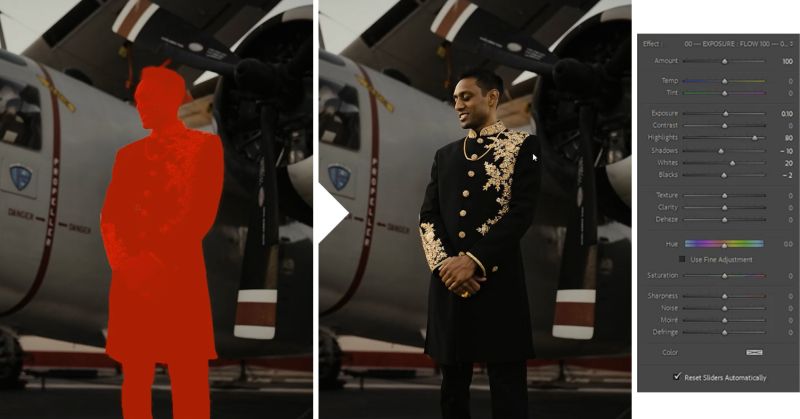
Let’s go back and create another mask of our subject. This time, we’re going to raise just the highlights. You can adjust the exposure as well, but I recommend keeping it subtle and balancing it with the shadows.

After your final retouches, the image is done! The goal of these portrait composition and editing tips are to help your subject to naturally pop from the background. Let’s look at the difference from the shot out of the camera and our final edit!
Conclusion
I hope you enjoyed this article/video. For a complete course on Lightroom editing, head over to SLR Lounge Premium. There, you’ll find an entire library of photography related courses to advance your photography career. You can also visit Visual Flow for more Lightroom presets and retouching tools.
Don’t miss our next episode of Mastering Your Craft on Adorama’s YouTube channel next week! If you want to catch up on all the episodes, make sure you check out our playlist!





Get Connected!