
Hi there, Nikon owners! Have you ever noticed that your camera has a menu option called NEF (RAW) recording? It controls the raw file quality, giving you a choice between 14-bit and 12-bit, as well as (depending on which camera you have) a choice of uncompressed, lossless compressed, and compressed.
If you’ve ever wondered how big of a difference all of these options could make, keep reading, and watch the video below. The truth may surprise you!
Nikon NEF Raw File Quality Options Compared
[ADVENTURE REPORT: CLIMBING MT WHITNEY’S 97 SWITCHBACKS AT NIGHT]
Disclaimer: Memory Is Cheap, Memories Are Priceless!
First and foremost, I must begin with this caveat: If you find yourself only capturing a few thousand raw photos each year, and hardly ever shoot high-action types of subjects in repeated bursts, then you’re welcome to stop now and just make sure your Nikon DSLR is set to the most common setting: 14-bit lossless NEF. Memory cards and hard drives are dirt cheap these days, and getting cheaper every month.
However, if you ever find yourself shooting extremely high volumes of photos to the tune of tens of thousands of images per month, then I would implore you to consider what I am about to present. It could potentially make a huge difference in your post-production, and even in your shooting experience.
So, you should be wondering, just how much space CAN you save? Here are a few quick figures:
- Nikon D800e 12-bit compressed file: 31.3 MB
(that’s less than 1 megabyte per megapixel) - Nikon D800e 14-bit lossless compressed file: 44.3 MB
- Nikon D800e 14-bit uncompressed file: 78.8 MB
(that’s more than 2 megabytes per megapixel) - Nikon D750, 14-bit lossless compressed:
32 GB memory card = 588 photos (estimated)
64 GB memory card = 1.1K photos (estimated) - Nikon D750, 12-bit compressed:
32 GB memory card = 1K photos (estimated)
64 GB memory card = 2K photos (estimated) - Canon 6D 20 megapixel CR2 raw file: 20-30 MB
[Rewind: CANON RAW CR2 FILE DYNAMIC RANGE AND NOISE COMPARISONS]
 Nikon D800e, Tokina 11-16mm @16mm 4:5 aspect FX mode, Lightroom CC
Nikon D800e, Tokina 11-16mm @16mm 4:5 aspect FX mode, Lightroom CC
Nikon 14-bit Uncompressed Versus 12-bit Compressed
Keep in mind that YouTube (and screen capture video software) may have slightly affected what you just saw. Compression can harm both color and detail. So, here are high quality 100% crops, straight from the original NEF files.
The following results are from a properly exposed scene, with the following extreme adjustments applied:


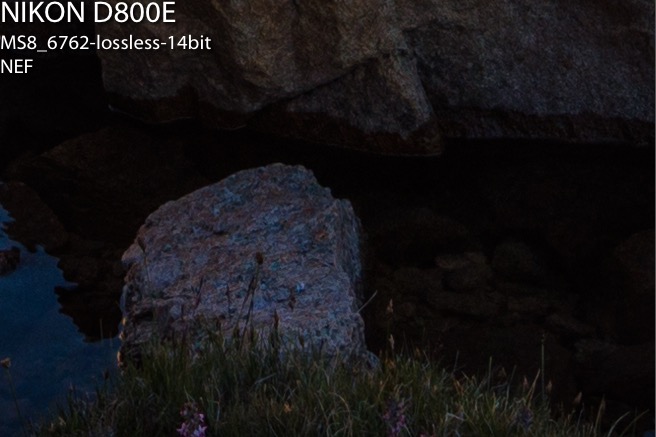

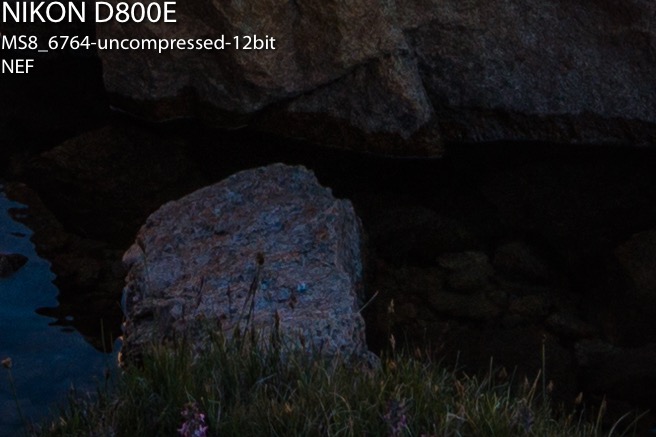


The following results are from a 2 EV underexposed scene, with +2EV added to the same set of Lightroom edits:






The following results are 2 EV over-exposed scene, with -2EV added to the original set of Lightroom edits:






Another thing to note is that these images have been overedited on purpose, in order to exaggerate any potential differences. Then again, if you frequently “go crazy” on your raw files in Lightroom, you might be used to such maxed-out sliders. You may even ask, what if we completely trash the images? I’m glad you asked. Even when I intentionally destroy the images, (and attempt to make the smooth sky posterize), they still look nearly identical:
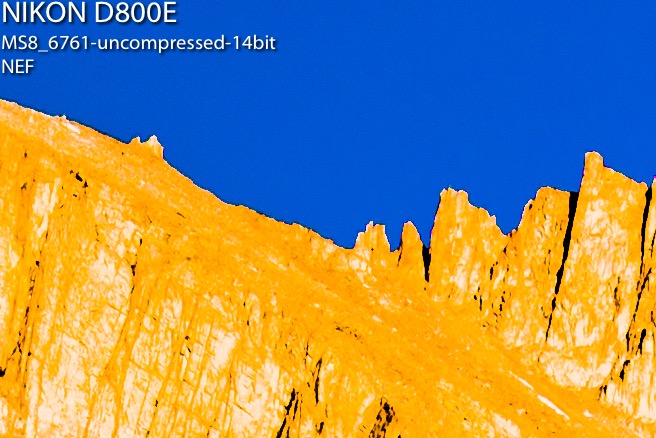



Oppositely, if your editing style is relatively natural and minimal, for subjects like portraits and weddings, then you’ll be far less likely to ever notice a difference. For example, here are 100% crops of the unedited files. Can you see a difference at all?
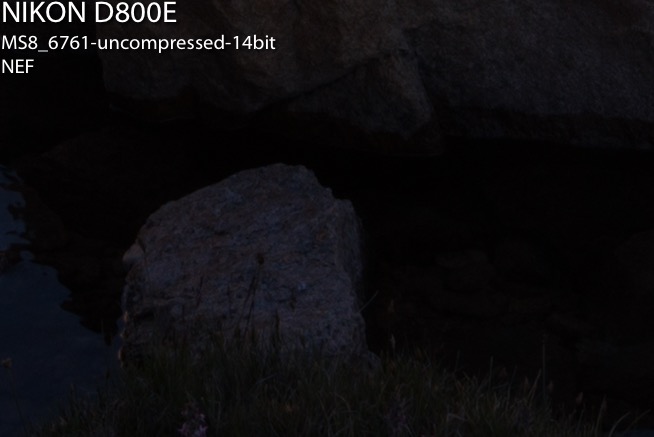



Nikon Raw File Compression Sample Images Available
In an effort to avoid receiving numerous comments disputing these results or even accusing me of doctoring them (what nefarious reason could I possibly have for lying to you?), here’s an offer: If you’re either fascinated or curious, feel free to send me a message on Facebook if you’d like to play around with all these original NEF files yourself!
Nikon NEF Settings Verdict
Overall, I’m just astonished that these files held up so well, period. Having performed a Canon Raw CR2 quality test over three years ago, and having edited raw files from innumerable other cameras including Sony, Pentax, Olympus, Fuji and Panasonic, I’ve seen just how funky it can get when you mess with your raw file options, let alone over-edit them in post-production.
Personally, I’d rather have a compressed NEF file that is still full-resolution, than a downsized raw file that barely saves any file space and yet compromises on shadow quality! So, kudos to Nikon for offering these options in the first place. No other digital camera maker offers this many options, as far as I know.
(It might be important to note, however, that Nikon’s new small NEF file which debuted in the Nikon D810, has so far been underwhelming; it sacrifices tons of resolution and file editability, yet barely any filesize! Click here to check out the D810 review.)
The D800e’s 14-bit uncompressed raw files do have a faint bit more “pop” or “bite” in the shadows, compared to any of the other file type options, and, of course, the -2 EV underexposed images show a noticeable tint difference. However, that is about it! Personally, I feel 100% confident in shooting 12-bit compressed NEF for anything that is high volume, from wedding photojournalism to astro-landscape timelapse photography.
I hope that this test has at least opened you up to the thought of using a compressed raw format, even though it’s such a taboo thing among serious photographers.
 Nikon D800e, Tokina 11-16mm f/2.8 @ 16mm 4:5 FX mode, 10-stop ND, Lightroom CC
Nikon D800e, Tokina 11-16mm f/2.8 @ 16mm 4:5 FX mode, 10-stop ND, Lightroom CC
 Nikon D5300, 14-bit NEF, Sigma 50-150mm f/2.8 EX DC, Lightroom CC
Nikon D5300, 14-bit NEF, Sigma 50-150mm f/2.8 EX DC, Lightroom CC
So, would you consider setting one of your user modes to add this quality option to your toolkit? I’d greatly appreciate your comments, of course, whether you think this is the worst idea ever or an incredibly helpful trick!
Take care and happy clicking,
=Matt=
Matthew Saville
Follow his wilderness nightscape adventures on Instagram: instagram.com/astrolandscapes





Get Connected!