
We first wrote about Astropad some 2 years ago now, and we knew then, as we know now, that it was going to be something special.
It has had numerous updates in functionality and power, taking advantage of advancing computer capabilities along the way, making the most of new hardware and accessories and was truly helped to turn the iPad into more than just a second monitor, but a full blown touch interface extension of any computer.
Their newest update follows in the same vein, but instead of being a software update, Astropad is introducing a piece of hardware – and it looks brilliant.
It’s called Luna Display and it is essentially a tiny dongle that plugs into USB-C or MiniDisplay on your mac and allows iPad to do all Astropad can, wirelessly. Simply plug it in, install the app, and you’re off to the races.
Astropad says they knew there was a better solution that strictly software to making the iPad a second display. Their statement is that software apps ‘hack’ your graphics card which makes performance often glitchy and unreliable (arguable), making your Mac think the device is attached whilst not delivering the benefits of graphics acceleration or Metal 2 support. And therein lies the key to Luna, that due to the type of ports its using, it can tap directly into the graphics card and thus being able to deliver the benefit of that acceleration.
Luna should also allow you not only to use iPad as a second display, but as a full extension of the Mac, by letting you use it directly from the iPad with full support from external devices like keyboards, Apple Pencil, and also Apple’s gesture controls right on screen. The bold claim is that it allows you to turn your Mac into a touchscreen device.
To be clear, Luna and Astropad a separate things, but integrate seamlessly. Whereas Astropad was really for drawing and post processing utilities, it wasn’t a full second monitor option like Duet. Some of here here at SLRL adore Duet and use it constantly, but Duet is wired. That said, that’s not a bad thing because it’s more consistent. But, Duet doesn’t take advantage of the GPU and that can make a big difference.
The other consideration with Luna is that as it works over WiFi, it would seem your WiFi signal is something you’ll be at the mercy of. If you’re home alone then it probably won’t matter much, but if a busy office or coffee shop where you’ll be sharing that signal we expect the performance to suffer a bit. Now, as I mentioned above, many of us don’t mind being cable tethered and so if Luna was able to be wired, that would be an incredible option – stutter free likely, no coughs.
[REWIND: ASTROPAD STUDIO | USING THE IPAD TO KILL THE CINTIQ?]
We should be getting a prototype unit in soon, so we’ll see how that goes. You can check out their Kickstarter here, which has been 500% funded in 24 hours, showing the demand.






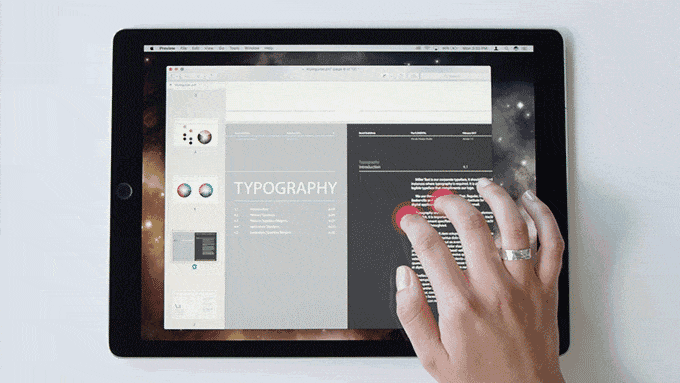
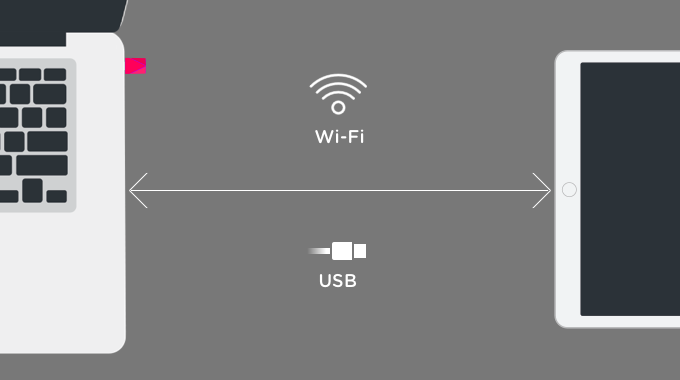



Get Connected!