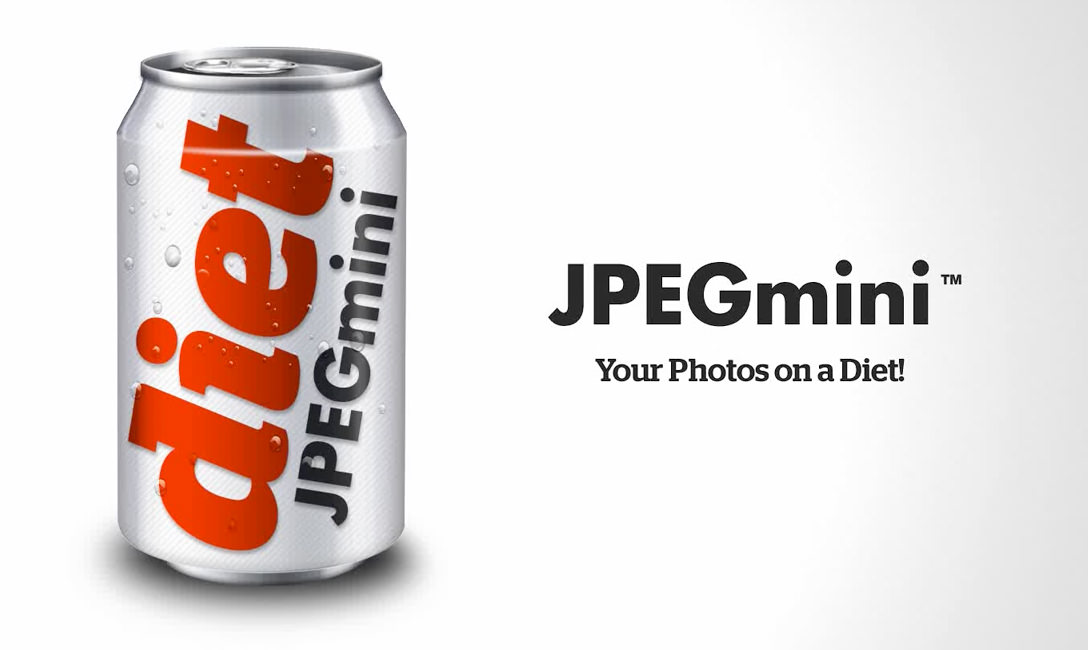
We are virtually drowning in information these days, and, for most of us, it’s impossible to retain it all. The more content that gets put out into the world of social media and the internet in general, the more it becomes impossible to learn (let alone remember) everything, and this can be intimidating or discouraging.
However, I take a different approach: simply be humble about how much you know, and always be willing to learn something new. Especially these days with AI on the horizon, and in many ways already creeping into our work and personal lives, this advice has never been truer.
Why is this important? Because the day we think we “know it all,” we are at risk of being blind-sided by the next new thing that comes along. Unfortunately, this can affect us all, whether we are working for an employer, or running our own business.

For this reason, it is always a special treat to meet someone else in the photography realm who is A) also humble about their knowledge and B) happy to share some of their knowledge. Not sounding like a know-it-all or “mansplaining” everything is a huge bonus too!
A favorite example is this: years ago at a photography convention, I met such a person, and they did indeed enlighten me about something I had previously known nothing about. And yet, it was indeed a game-changer! His name is Eli Lubitch, previously a VP at Kodak and R&D at Scitex, an image scientist, and now President of BEAMR which makes JPEGmini.
What Is JPEGmini?
Simply, JPEGmini it is a program that allows you to compress your JPEG files to the utmost point before losing any perceivable quality.
Understand that we do love and use the ordinary JPEG image file format in general. It’s an incredibly versatile image format that lets massive image files be saved at a fraction of the size with ‘minimal’ loss. You can choose your compression levels, which makes the JPEG the image file type of choice for the internet, sharing, and storage. I would wager that for most of you, you’ll use Photoshop or Lightroom as your compression engines, and while they are good, JPEGmini is better. Also, it is important to note, JPEGmini is not a totally new, potentially incompatible JPG file type; these are still .JPG files!
JPEGmini’s quality measure algorithm guides and drives the standard compression to the point that eliminates all the redundancies beyond human vision, but retains the original quality you can see. As Eli said,
“We will stop short only just before there are any noticeable visual artifacts to humans, because that’s what the quality measure is aligned with. Other compression technologies in programs such as Lightroom and Photoshop will ask for a percentage or some quality parameter. With JPEGmini they don’t ask any questions, so sometimes they’ll save 90% and other times it’ll be 70% or 60%, because the algorithm commits only to the quality.”
How Good Is JPEGmini?
Since you can get the JPEGmini plugin for Lightroom, it seamlessly integrates with your workflow and allows you to set it even when you’re exporting a RAW file or TIFF into a JPEG. Here’s an example:


The original image here is in Sony’s RAW ARW format and is coming in at 35MB. Exporting it at 100% JPEG through Lightroom generates an image that’s 9.8MB. Doing the same but using the JPEGmini plugin, it becomes a 3.2MB file. That’s saving more than 2/3 of the space. Here are 100% crops and even a 300% crop. Visually, even zoomed in to 300%, there’s no difference:


To go even further, I decided to throw them both back into LR and see how much data could be used if you were, for some odd reason, to process these files. The difference is still negligible, even when re-editing an optimized (tiny) JPG file!

Frankly, it blew me away when I first saw it, and it still boggles my mind today, to think this is even possible. And it makes me realize that no matter how ubiquitous something gets, such as the “ordinary” JPG file compression, …it may still be incredibly wasteful, with a significantly better alternative! Think VHS versus Beta Max, if you’re old enough to remember that arcane analogy!
You can also check out this video of a 25-year veteran pressman at a high-end print lab, analyzing two JPEGs to see if he could spot the difference with the JPEGmini version…
So What? I Shoot RAW
If this was your response, and especially if you’re a high-end portrait or landscape photographer who does a lot of pixel-peeping and/or large print making, then I’m not sure you should give yourself a pat on the back there. Quite frankly, pretty much everyone else shoots RAW too, and you are kind of missing the point here. When was the last time you emailed a RAW file? ;-)
When was the last time you used RAW or even TIFF files when you created a client gallery online, or sent them proofs? When was the last time you sent a RAW file to be printed? Are there circumstances you may do any of the above, perhaps, but that would be the exception and not the rule. And if you’re selling large professional prints, then, of course, you’ll approach your file much differently.
And let’s say you shoot RAW, catalogue in LR, process in Photoshop and, therefore, end up with huge TIFF files in LR. Those files are so huge you can’t really send them with ease, and you wouldn’t upload those to a site. Then even extracting a JPEG from those (if you want to keep degradation to a minimum with no artifacts), the expense will be files that are still quite large. It’s here that JPEGmini will shine, because you can retain the highest quality 8-bit JPEG with a massive reduction in file size. I’ve not seen another option for compression and optimization of information that handles it without negatively impacting the data like this.

Reducing the file sizes will not only give you much more space on your drives, but allow your computer to load them faster, and allows your websites to load much faster also. At SLRL, we know that a slow loading page of images tends to do less well than one that loads quickly – there’s no surprise in that – so JPEGmini is going to take your finished file, and give you a visually identical (almost) version at 1/3 the size, allowing your site to load faster, and maybe allow you to purchase less online or offline storage. Purchasing and using JPEGmini then is a case of spending cents to save dollars.
Let me reiterate here that this is really going to benefit the professional most, and JPEGmini is really to be used for a final result, and not to reduce a file to then go back and edit it. But to you wedding shooters out there, you are immediately going to see the massive value in this.
How Does It Work & How Do You Use It?
I’m not an image scientist, so as far as I am concerned it does its job by witchcraft, that crazy witchcraft. Using it, however, requires nothing as complicated or sinister.
Firstly, you can purchase JPEGmini as either JPEGmini Pro 3, and JPEGmini Pro Suite. The “basic” (Pro) version is a standalone program for $59.99; it will be more than enough for most images and many people. You just drag and drop the images or folders into it and let it do its work of converting.
JPEGmini is available for both Mac and PC. The resolution compatibility has been increased to a staggering 128 megapixels, so your purchase is highly future-proof, no matter what new camera you may buy! Last but not least, there are many other new features and performance enhancements in the latest updates, such as multi-resolution exporting (for both print and web exporting at the same time) a re-vamped user interface, and now, video file optimization too!
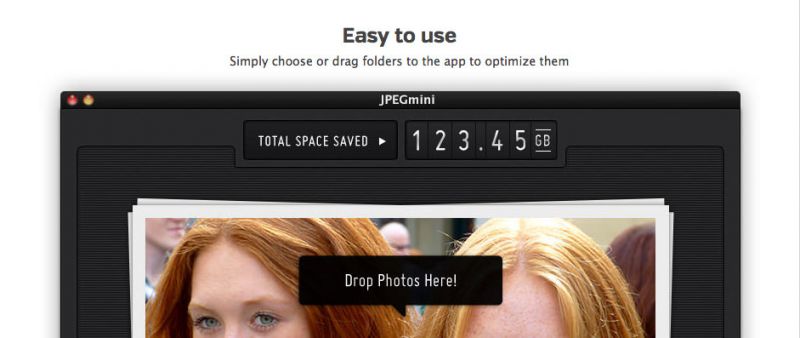
The Pro is really what we’re concerned with as professionals, and that is the Lightroom, Photoshop, and now Capture One PlugIns!
Its seamless integration with LR/PS/C1 makes this the obvious choice if you are a prolific, high-volume, professional shooter. It costs $89. Some of you may balk at that, but I don’t think you should. Of course, if you’re a casual, infrequent shooter, or you don’t deal with websites and so forth and you require your full files all the time, then you may not need this. However, I’m willing to bet you are a working photographer, and will benefit greatly from this. NOTE: We give additional props to this software purchase option because in 2024, it is one of the few software options left that isn’t a subscription business model!

Installation is a breeze, and the standalone app is as easy to use as drag and drop. Actually, that’s exactly how you use it. The plugins, too, are simple to setup and allows you to easily toggle it on or off if you ever don’t want it to work on your exports. This integration is the clincher and I think worth the investment. It’s already saved me tens of gigs of storage space, and when viewing directly online, the loading time of these images is noticeably quicker.
[REWIND: ImageRights Allows You To Easily Register Copyright For Your Images From Lightroom]
What Eli and team have created here is something of a marvel, and between this, ImageRights, which I spoke of previously, allowing for copyright registering directly from LR.
I highly recommend JPEGmini, and you can get a free trial on their site. I have and use the Pro version, and I have a code for the paid basic version to the first person who requests it in the comments below. Even if you’re not the first and fortunate one, we are all fortunate that it exists.
You can purchase JPEGmini here.
You can also see this video for an idea of how this wedding photography couple uses JPEGmini:
Matthew Saville
Follow his wilderness nightscape adventures on Instagram: instagram.com/astrolandscapes




Get Connected!