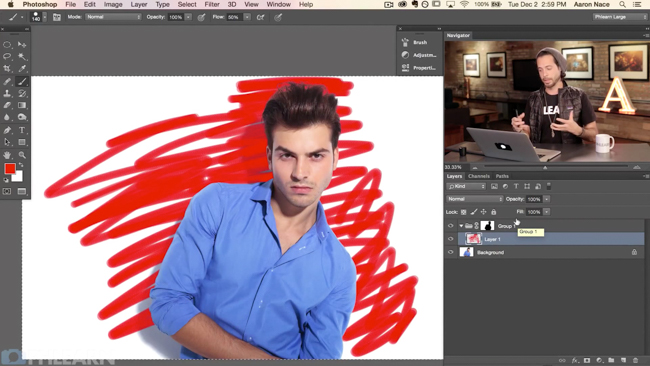
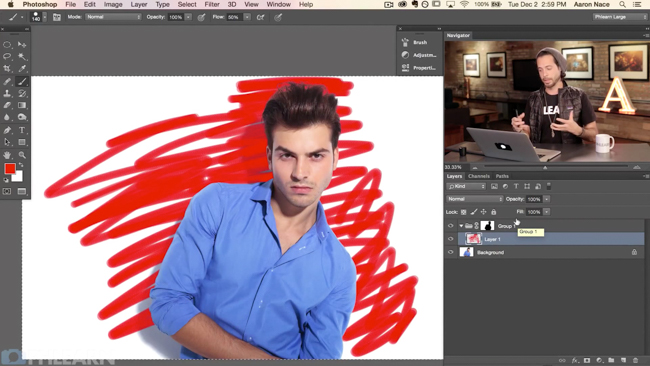
There are a myriad of reasons you may want to remove or replace the background of a particular image, and even more options for the alternatives to use – as varied as your immagination. You can make custom patterned backgrounds, to making the background the scene from a different season, and surprisingly, getting it done isn’t all that difficult or time consuming if you know what you’re doing, which is precisely what Aaron Nace is there to teach you.
One of the great things about this tutorial is that the tricks and steps you’ll learn along the path to the finished product are so applicable to other tasks you do in Photoshop. The obvious one in this particular case is how Aaron explains how to separate your subject from a background, even while dealing with the particular headache that can be the masking of hair, using the Refine Edge tool. Learning how to do that alone makes this worthwhile, and the approach takes something that can be daunting, like the use of the Magic Wand, and shows how easy it actually is to use, prompting you to use it more regularly.
[REWIND: How To Make A Polaroid Framed Picture In Photoshop | Aaron Nace]
Whether you have a varied use for the step and repeat portion of the tutorial is more questionable, but again, the applications for it beyond this tutorial are there since it doesn’t limit you to applying one look, and the wider understanding of how Photoshop works will come in handy. Here are some look examples:


Thoughts
Sometimes when we cover these Phlearn tutorials, it never ceases to strike me that there is such a massive audience that eats up the great material they put out, and really love how Aaron brings the information across in such a fun and easily digestible way. Most of the videos are beginner to intermediate, and those of you in that group would benefit from taking a look at the Phlearn Photoshop 101 & 201.

There are troves of Photoshop how-to’s for free online, and you could slot Phlearn’s YouTube channel into that, but the benefit of this system is that it starts you from the ground up, giving you a full understanding of Photoshop for photographers. It’s a carefully curated curriculum versus sporadic hints and tricks, and that makes all the difference, really, in becoming actually proficient and further creative. I was quite adept at Photoshop and almost a year ago now went through both 101 & 201. It has given me a healthy wake-up call to my own ignorance in using Photoshop – one of those ‘a-ha’ moments. That Aaron is anything from monotone, and speaks to you like your buddy all aids in this.
Anyway, just a thought for those of you who are looking to bridge the gap between what you want to be able to do in Photoshop and what you currently can do, and have a proper understanding of what’s going on in this program we use so much. Happy editing.





Get Connected!