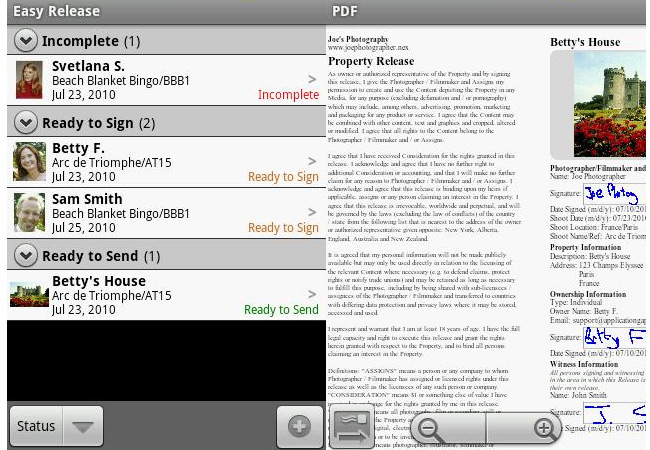
As a professional photographer on of the things that you really should be doing is getting model releases from anyone that you photograph. In case you do not know, a Model release (in its simplest form) is a legal document that the model and photographer sign that states that the photographer retains the copyright on the images.
The problem – until recently – was that getting a model release meant carrying around paper releases and having file folders or cabinets to store them and keep them organized. That is where todays Android App Highlight comes into play. Today I am featuring Easy Release, a great android app that allows you to have a fully legal model release on our tablet or phone. The release that comes with the app is accepted by most major outlets including Getty, iStockPhoto, Alamy and others.
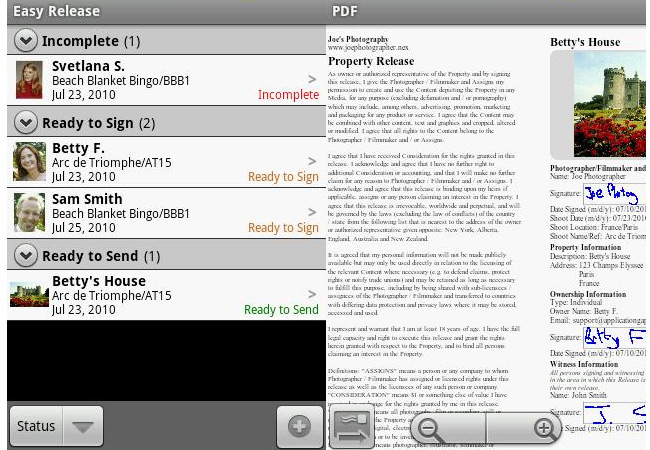
Easy Release so simple and easy to use that I think anyone with an android device should be using this. The app allows you to have the model fill out the model release, both of you (and a witness) can sign the release and then it sends a pdf copy to both you and the model via email. No more carrying around papers, no more crazy organization and filing cabinets. Now you can just save the PDF copy of the release with your digital archives from the shoot and make as many copies as you need.
You can get Easy Release on its Google Play page, check it out to learn more or to download it. Continue reading for a complete overview of the different app screens and a basic walkthrough of the app.
Easy Release Walk Through
Easy Release opens up to a listing of all the releases that you have done so far. You can simply select one to look at or choose to create a new one. You have the option of creating Model Releases or Property Releases.

After selecting which sort of release that you want to fill out then it takes you to the next screen to fill out the shoot details. for the purpose of this walk through I will go through a Model Release.

After filling out the basic shoot details then its time to fill out or have the model fill out his/her information. Its your basic information (Name, Address, Email, Phone). The model may also enter a birthday or just choose Adult or Minor to designate their status. If the model is a minor then a parents name can be filled in below (since they will be the one signing the release). You may also optionally select a sex and ethnicity.
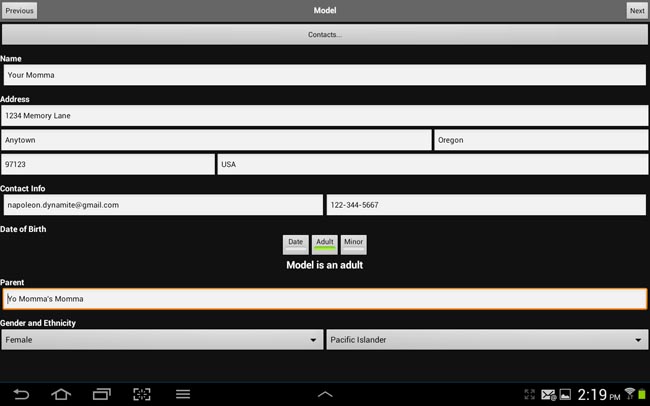
Next you are able to take an image of the model/subject that will be attached to the model release for easy reference in the future. I think that this is a really nice added feature of this app. After entering a picture of the model/subject you are able to enter the name of the person who will be the witness on the model release.


Finally you are shown an overview of the model release, and then you, the subject and the witness can all sign then release. After which you can send the model release as an email to both you and the model or just you or just the model.




This is a great app that I always use for my professional shoots. It is supported on both my phone (Samsung Stellar) and tablet (Samsung Galaxy Tab 2 10.1) so I have a release with me no matter where I go. If you are in the market for a good model release app then I high recommend that you take a look at this one. It is $9.99, so that has to be factored in – but in my opinion its $9.99 well spent.





Get Connected!