
With all the technological advancements that are readily available to every photographer, the quality of what would be considered a top-notch portfolio website has risen to astronomical levels. Today, a photographer is expected to have a website that represents a basic understanding of design, writing proficiency, and marketing skills before even considering how to arrange and present their work. It is no longer just a matter of combining images, even if they follow good rational order, but rather about creating visual impact, presenting a brand message, and ultimately, creating interest in your work. In this guide, we teach you essential tips and tricks for your digital photography portfolio website to maximize your efforts.
Keep Your Design Simple and Clean
The design of your website should serve as a frame that complements your work, not compete with it. Opt for a simple, clean layout that allows your images to breathe and capture the viewer’s full attention. Minimalist designs with plenty of negative space help to keep the focus on your photography.

Ask yourself the following questions:
Does Your Theme Match Your Photography Style? Some themes work great with certain styles of photography but not with others. For example, an organic, boho style theme with earth tones works well for a moody style of photography, but may not fit well with a modern and vibrant style.
Does Your Theme Use Simple, On-Brand Color Combinations? Make sure the colors on your website match your brand and make sure it’s not using too many different color combinations. As a rule of thumb, stick to no more than two non neutral colors.
Does Your Theme Have Clean Typography? There is no hard and fast rule regarding how many fonts you have to use in order to get the job done. That said, remember that the more fonts you use, the more complex your designs are going to be, and the harder it will be to keep the different elements of your creations in harmony. It is a good idea to use no more than three different fonts, remembering to use matching pairs like a serif and a sans serif font or a cursive and a modern font.
Google’s Web Font directory is a good site for testing font pairings before buying or incorporating new fonts into your designs and work.
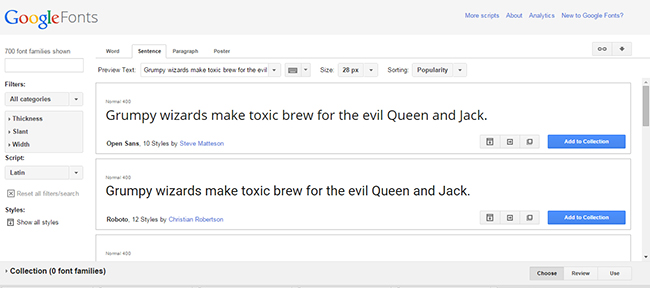
Optimize for Mobile Devices
With more than half of the internet’s traffic coming from mobile devices, ensuring your website is mobile-friendly is non-negotiable. A responsive design that adapts to different screen sizes will provide a seamless viewing experience, keeping potential clients engaged no matter how they access your site.
Prioritize SEO – The Ability to Be Found
Every website should have a groundwork of excellent search engine optimization, or SEO. Ensure that you’re selecting a theme with good foundation for SEO.
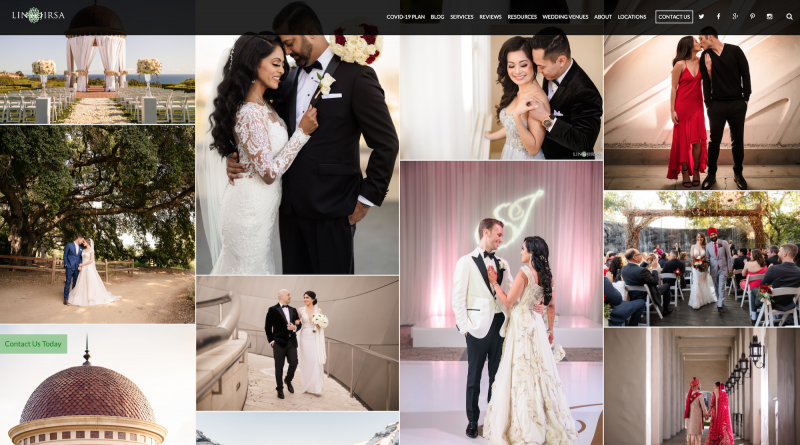
For example, make sure that the home page includes areas for some keyworded text. Also, make sure that the theme or platform loads quickly and is optimized for mobile. For more information, see our Photographer’s SEO and Website Checklist.
 Follow the instructions in this free guide to boost your overall SEO and convert more of your website visitors to actual clients. Items on the checklist include:
Follow the instructions in this free guide to boost your overall SEO and convert more of your website visitors to actual clients. Items on the checklist include:
- Set up Google Search Console & Bing Webmaster Tools
- Set up a Google Business Profile for Local SEO
- Secure Your Site with HTTPS
- Sign Up for 5 Free Business Directories
- Etc
Download the checklist for more information.
Tell Your Story
An “About Me” or “Bio” page is a chance to connect with your audience on a personal level. Share your photography journey, what inspires you, and any accolades or publications. This personal touch can make you more memorable and relatable to potential clients.
Constantly Curate Your Portfolio
Your portfolio is only as strong as your weakest image. Regularly curate your selection to showcase only your best work that represents your current skills and artistic direction. This will not only refine your brand but also keep your portfolio fresh and exciting for repeat visitors.

If you know who your target audience is and what they’re looking for, it’s a lot easier to curate your images and galleries. Do most of your clients fit a specific demographic? Are they attracted to a specific style? Make sure your galleries are divided by the interests of your audience, not your own. For more information, see our article on the importance of specializing.

Finally, make sure that your individual style comes through in the images you choose. What makes you unique as a photographer, and what is your signature aesthetic? In other words, what could a potential client expect their photos to look like? Keeping this in mind will go a long way to curating your portfolio. It also shows a professional level of consistency that will make your portfolio shine.
Make Contact Information Easily Accessible
Ensure your potential clients never have to hunt for ways to reach you. Strategically place clear and accessible contact information throughout your website, including in the navigation menu, footer, and sidebar, for maximum visibility.
As you devise a call-to-action (CTA), contemplate the next steps you desire from your future clients upon viewing your portfolio. Ideally, you’re steering them towards reaching out. However, even if they’re not quite ready, make sure the path to engagement is unmistakable. Prevent them from simply clicking away by providing a seamless social media experience. Integrate your social platforms, like Facebook and Instagram, along with any other networks you frequent, ensuring they’re effortlessly discoverable. Moreover, remember the value of traditional contact methods such as email, offering another direct line to your services.
For those ready to elevate their client engagement strategy, consider developing a lead magnet. This powerful tool not only helps in cultivating an email list but also serves to nurture your leads, gradually guiding a portion of them towards conversion. Through thoughtful placement of contact avenues and the strategic use of lead magnets, you can streamline the journey from casual browser to committed client, enhancing the effectiveness of your photography portfolio website.
Use High-Quality Images
After all of this talk about curation, this might seem to go without saying. But just because you’ve picked the best photos and amassed a stunning collection, it doesn’t mean that a poor-quality website won’t ruin those images. People who come to your site are looking to see your images in all of their glory, so make sure they look great no matter how the visitors arrived. Images should be high resolution enough to look good on everything from tiny smartphones to the biggest 4K monitors.
 You want to make sure your editing process optimized the images for screens. Using high contrast website designs and maximum viewing sizes are great ways to make a more significant impact. Dark themed website templates are usually preferred, as they make the photos pop more than light colors.
You want to make sure your editing process optimized the images for screens. Using high contrast website designs and maximum viewing sizes are great ways to make a more significant impact. Dark themed website templates are usually preferred, as they make the photos pop more than light colors.
Include Client Testimonials and Reviews
Client testimonials and reviews can significantly boost your credibility. Positive feedback from past clients serves as social proof of your professionalism and skill, encouraging potential clients to trust in your services.
Conclusion
A well-designed photography portfolio website is a powerful tool for showcasing your work, attracting clients, and building your brand. By following these essential tips, you can create a website that not only looks professional but also effectively communicates your unique vision and style.
Remember, your website is often the first impression potential clients will have of you. Make it count by keeping your design clean, your content fresh, and your SEO on point. Happy shooting, and happy designing!




Get Connected!