
If you’ve spent any amount of time online looking through images on websites like 500px, you’ve probably come across a number of amazing levitation images. “How do they do that?” you may have wondered. You could become a magician and learn to make people float in the air or you can harness the power of Photoshop.
In this Phlearn Pro tutorial, Aaron Nace breaks down several different ways to create your own levitation images and amaze your viewing audience.
[REWIND: THE BEST WAY TO CUT OUT HAIR IN PHOTOSHOP: PHLEARN PRO TUTORIAL REVIEW]
I’ve followed Phlearn and Aaron Nace for several years now. Aaron has a way of making complex ideas and processes easier to work with while entertaining you the entire way. It’s because of that I decided to give this Phlearn Pro tutorial a spin. Being primarily a portrait photographer, I would consider myself to be an absolute beginner at levitation photography. I was definitely interested to see if this tutorial would get me up to speed.
Phlearn Pro Tutorial Review: The Beginner’s Guide to Levitation
Once you download the files, the folders are clearly marked with their contents. There are seperate folders for each of the different levitation techniques, as well as tutorials on the photography techniques and tools/brushes that are useful. I started off this journey in the most likely place, a folder titled “Start Here.” In it, you’ll find a detailed video explaining how to quickly and easily navigate through all of the other content in the tutorial. Having purchased Phlearn tutorials in the past I skimmed through the first video, but it’s definitely a must-watch for those watching these tutorials for the first time.

In the photography tutorial video, Aaron breaks down the various methods of achieving the levitation effect, as well as detailing the gear used, and settings (which I found very useful). He also gave a lot of little tips that I definitely would not have thought of had I attempted this on my own. I re-watched the video a second time and I felt that the photography portion of this tutorial was comprehensive enough to answer most every question you would have regarding this technique.

An extremely important part of this technique is knowing how to use what many call one of the most difficult tools in Photoshop, the pen tool. Knowing that this might be a barrier of entry into the world of levitation photography, the folks at Phlearn wisely added an excellent tutorial video titled the “Ultimate Pen Tool Guide.” I didn’t have much experience using the tool, but I followed alongside Aaron (since all of the images he uses in all of the video tutorials are included with the download) and cut out a sports car from a background just as he showed in the video. For me, this tutorial was worth the entire price of the Phlearn Pro tutorial on its own, so I was excited to move through the rest of the package to see what other techniques I could (ph)learn.

With the photography and pen tutorials out of the way, it was then time to dig into the Photoshop tutorial segments. Each of the 3 levitation methods was broken up into their own folders, each with 3 to 4 videos conveniently broken up to make following along a bit easier. Aaron has been around the block a few times when it comes to teaching Photoshop, and he really makes the entire process look easy enough to make you want to follow along. The nice thing about breaking up the 3 different techniques into their own tutorials is that you don’t have to watch the entire 5 hours of content before going out and shooting your own levitation shots. If you watch the photography tutorial video and decide, for example, that you like one of the methods over the other, you can just follow along with that track and get through it in about an hour.
Overall, I think that this tutorial is a worthwhile investment (it’s only $40) for anyone looking to get started with levitation photography, as well as mastering compositing tools and techniques in Photoshop. If I had to nitpick, I’d say I wished that the photography part of the tutorial used gear that was a little more common (strobes/speedlites vs Kino Flos), just to take away any excuses someone might have towards approaching these techniques. With that little thing aside, I’d definitely recommend this tutorial.
Pros
*Pen tool tutorials were excellent
*High production value throughout
*Easy to follow & entertaining
*Affordable at $39.99
Cons
*Used expensive Kino Flo lighting – wish he used speedlites or strobes to demonstrate the photography portion
Buy the Phlearn Pro Tutorial: The Beginner’s Guide to Levitation
If you’re interested in adding this extra element into your photography, check out the Phlearn Pro Tutorial: The Beginners Guide to Levitation here. If you are a Photoshop newbie, you might also want to check out Phlearn’s Photoshop 101 and 201 in the SLR Lounge store.

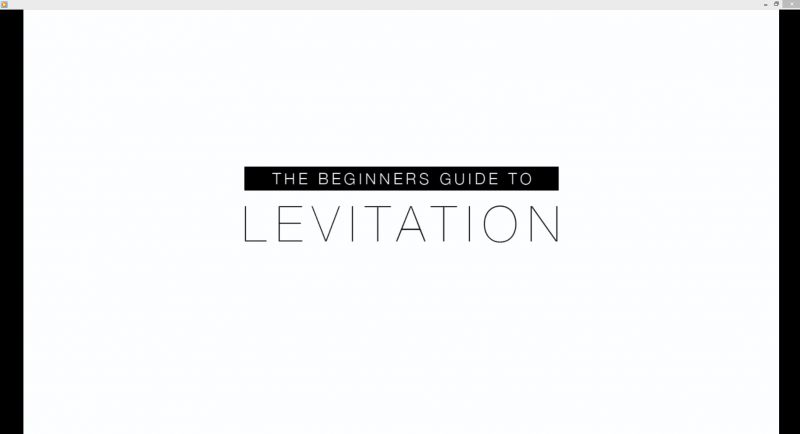



Get Connected!