
You can probably get a decent understanding of what focus stacking is just from the name, but to be clearer, focus stacking is a technique that allows you to combine numerous frames taken at various focal points. The value of this is probably more often seen in macro photography or any time there is very shallow depth of field, or you are very close to the subject. The act of combining the images lets you control what’s in focus in your image, and extend it to get more in focus in your frame.
While the joining of the images is done in Photoshop, it can’t be expected to work properly if the images aren’t shot correctly to begin with, so you need to understand how the images need to be shot and execute them correctly. This is what Phlearn’s latest tutorial is all about, and Aaron Nace breaks the entire process down sectionally, making for easy digestion and uptake.
He explains what you need to do and look out for while shooting the images, how to prepare them in Lightroom to be brought into Photoshop, how to then stack the images in Photoshop, then finally how to align and blend the frames for a seamless final image. Upon his suggestion, you’ll need to be:
- Shooting on a tripod to ensure your framing is consistent
- Use some form or shutter release that doesn’t require you to hit the shutter button manually (he uses a Pocket Wizard set up).
- Use manual focus so you actually have control and don’t forfeit it to the override which would occur with autofocus as it tries to ‘correct’ what you’re doing.
- Choose your earliest stacking point, and then adjust and shoot from there
Once in Photoshop, the process is rather simple, as you’ll just bulk load the images files into a ‘Stack’ and Photoshop gives you that option with a single click. (File > Script > Load Files Into Stack). You’d then select “Attempt to Automatically Align Source Images” within the dialogue box, after which all images will be loaded and aligned. Finally, you’ll hit “Edit > Auto Blend Layers” and check the option for “Seamless Tones and Colors.” That’s really it. Photoshop at this point will scan each image and create layer masks for each frame so that just the in-focus parts are revealed.
Suggestion*
[REWIND: Focus/Lens Breathing: What Is It and Does It Matter?]
So you can see that once the images are taken, the rest is essentially automated, and the bulk of the work is during the process of shooting. Since this really is the crucial part, I feel it pertinent to mention that you should be aware of the lens you’re using in regards to lens/focus breathing. While often associated with more dramatic examples with certain zoom lenses, primes are not immune to the problem by any means, and the re-adjusting of the frame could be problematic for this type of process – especially if working within a small frame. So my advice is to test your lens and use one that’s got minimal breathing.
Source: Phlearn




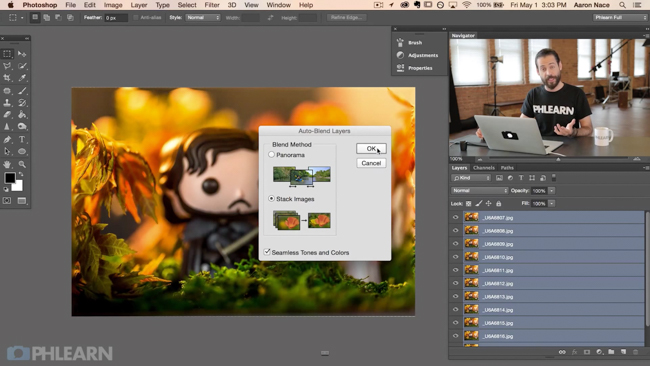



Get Connected!