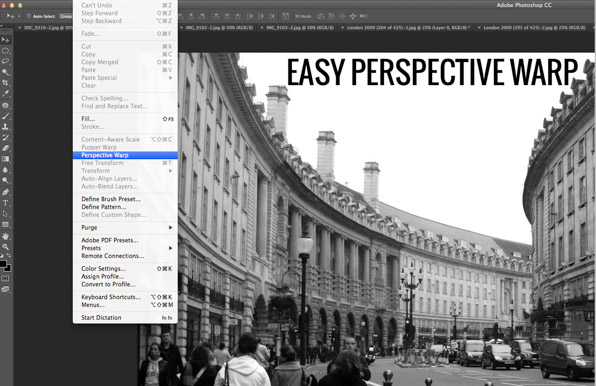
I have little use for a tilt-shift lens, and the likelihood that I’ll need to include one in my permanent stable of lenses is quite slim. That being said, I do tend to move around quite a lot, and the places I’m in often have some remarkable architecture. So it’s very common I’ll be directly photographing buildings, or indirectly as they fall into view.
Perspectives can become somewhat oddly defined depending on the composition you choose to create, the angle you’re shooting from, focal length etc., and while I generally don’t mind this, there are times I wish I could make the look a little less obvious, or even, more exaggerated. Now I can, relatively well at that, in Photoshop.



Again, I’m not saying Photoshop is a true supplement for a tilt-shift lens, but the Perspective Warp tool is so deceptively simple and effective to use, that it’s a shame more people don’t use it. It’s as easy as drag and drop, and a little rotation. I’ve included a video which does a very good job showing you just how it’s done. I can see this being entirely useful for landscape photographers, real estate photographers and architectural photographers/students.
[REWIND: Why You Should Multiply Aperture By Crop Factor When Comparing Lenses]
Thoughts
As the tool does actually warp the entire photo to keep things in “proper” perspective there are often crops that need to be made the shot – but this is to be expected if it is not to actually create/add new material to the photo. Just keep that in mind as you go. Incidentally, I’ve actually tried using this on landforms and not just buildings and the effect can be surprisingly nice. In a way you can sometimes get away with more since landforms tend to be less rigid in structure with else defined lines.
Source: Howard Pinksy YouTube





Get Connected!